Book Train Passes Via UTS App - No need to stand in Line + 5% Cashback
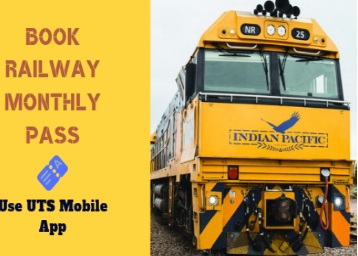
Do you travel on local trains of the Indian Railways regularly, then most probably you have encountered the situation of standing in line to get your monthly seasonal pass so that you can save money.
If this is the case, Then
We have some important piece of news for you.
The South Western Railway (SWR) launched a dedicated mobile application UTS for purchasing unreserved tickets on mobile by passengers traveling daily.
UTS stands for "Unreserved Ticketing System on mobile" that allows passengers to book an unreserved paperless ticket for a journey between any two stations in the SWR region.
If you love exploring different places, then do check our article IRCTC Tour Packages 2019 to know booking offers, prices and many more.
How to Book Season train tickets through UTS mobile App
According to the Divisional Railway Manager, Bengaluru R.S. Saxena, "The mobile application eliminates the need for one to visit a counter for unreserved tickets and also helps in moving towards a digitized and cashless economy,"
Developed in-house by Centre for Railway Information Systems (CRIS) UTS is available for both Android and Windows smartphone users. Users can download this app from Google play store or Windows app store absolutely free.
On an average 53,000 passengers are booking season ticket via UTS App. App has upgraded itself by adding Paytm and mobikwik in their payment option.
Follow the Steps to Book a Paperless Season Ticket Via UTS Mobile App:
-
The first Step is to download and Open the UTS App on your Android Mobile or iPhone.
-
Now register by giving your mobile number, name, password, gender, and date of birth.
Note:
- On successful registration, Railway Wallet (R-WALLET) will be created automatically with 0 balance to the passenger. There will be no extra cost for creating R-WALLET.
- R-WALLET can be recharged either at any of the UTS counter or through the recharge option available on the "https://www.utsonmobile.indianrail.gov.in" website.
- People will get a 5% cashback by Paying via R-wallet.
- People can also pay via paytm or mobikwik.
-
Tap on Book Ticket.
-
Now Tap on Season Tickets.
-
Next Select the Book & Travel (Paperless) option.
-
Tap Issue Ticket. And if you want to renew your ticket, simply tap Renew Ticket on Android and enter the UTS number mentioned on your old season ticket.
Note: For iPhone User: Ticket Issue and Ticket Renew label is given.
-
Now select From Station and To Station according to your initial point and destination.
-
Click on Done!!
Note: On the next screen you will see multiple options like the duration of the season ticket. You can purchase a season ticket for up to one year.
Other information such as first or second class, AC or non-AC trains, and basic identity information also needs to be entered.
-
Finally! Select a payment gateway and enter your address. This takes you to a new page.
-
Now check all the details once and when you're ready. Tap Book Ticket.
-
Now read the "undertaking from season ticket holder” and tap Accept.
Note: If you have selected R-Wallet, this will redirect you to that. If you chose the payment gateway, you can now choose which of the three payment gateways you want to use, and tap Make Payment. Now you can complete the payment.
-
Once this is done, you will see the ticket in the app.
-
To access it again, just tap Show Booked Ticket on the home screen of the UTS app on Android.
You can also check out this video for better understanding :
This is a great initiative by Indian Railways. Some people have claimed that Train passes booked via the UTS app don’t even last a season for them officials made clear that passes booked through the UTS app don’t need to be printed.
The ‘book and print’ option should only be looked at as an added feature.
 Advertise with Us
Advertise with Us 100% Cashback
100% Cashback


0 Comments
Login to Post Comment