How to Withdraw Cash using PhonePe ATM?


PhonePe has introduced a new feature to allow cash withdrawal using UPI. The leading app for money transfer PhonePe has come with a new and exciting feature. PhonePe ATM feature is introduced on the app. With the feature, Phone users can send money to merchant partners and take cash for the same amount.
The user has to send money only using the PhonePe app. The service is free of cost for customers and merchants. Check the step to withdraw cash using UPI on PhonePe.
PhonePe ATM Launch
The newly introduced feature is currently active in Delhi/NCR. PhonePe has over 7,500 merchants to help users withdraw money with UPI. Merchants can sign up from the PhonePe Business app.
The merchant can enable or disable this service at will. The cash withdrawal limit is Rs. 1,000 per day. You can find the list of PhonePe ATM's using stores tab on the app.
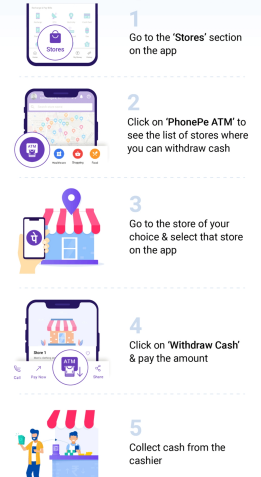
How to Withdraw Money using PhonePe ATM?
-
Open the PhonePe App
-
Go to the store tab
-
Select PhonePe ATM icon
-
Select the withdraw option at the store
-
transfer the amount to the merchant via the Phonepe app
-
Merchant will give an equivalent amount in cash\
How to Locate PhonePe ATM?
You can find the nearest PhonePe merchant providing cash transfer using the PhonePe app. Go to the stores tab on PhonePe app to find the list of PhonePe ATM’s.
-
Open PhonePe App
-
Go to the store tab
-
Select PhonePe ATM
-
Nearby merchants providing cash will be displayed
What is the Maximum Withdrawal Limit for PhonePe ATM?
You can withdraw a maximum of Rs. 1,000 per day using PhonePe ATM. Locate the nearest PhonePe ATM merchant, transfer the money on the app and receive equivalent cash from the merchant.
The service aims to help users avoid multiple visits to the bank branch. The feature also pushes the adoption of UPI payments.
What is the charge for PhonePe Cash Withdrawal?
There is no charge for cash withdrawal using the PhonePe app. The service is free for both customers as well as merchants for PhonePe cash withdrawal. PhonePe ATM service is currently live for Delhi/NCR. The customers will be given cash equivalent to the money transferred to the merchant.
Key Highlights of PhonePe ATM
-
Feature available via PhonePe Switch
-
Any Merchant can sign up for ATM
-
Nearby Stores will act as ATM for users
-
Enable or Disable the service anytime according to need
-
No charges for customers and merchants to use this facility
-
Maximum Withdrawal limit Rs 1000 per day
Customers in need of cash can simply open the PhonePe app to locate the nearby shops offering this facility. There will be no charge for customers to avail cash withdrawal with PhonePe ATM service.
Frequently Asked Questions
How to find PhonePe ATM for Cash withdrawal?
Select PhonePe merchants to act as ATM for cash withdrawal. You can find the nearest PhonePe ATM by going to stores tab on the app.
What is PhonePe ATM?
It is the new service launched by PhonePe. Select merchants act as an ATM for cash withdrawal. Customers can visit the nearest merchant and transfer money using PhonePe app to receive equivalent money as cash.
What is the charge for cash withdrawal on PhonePe?
PhonePe is offering cash withdrawal service at zero cost. PhonePe ATM service is free of cost for customers as well as merchants.
 Advertise with Us
Advertise with Us 100% Cashback
100% Cashback


0 Comments
Login to Post Comment