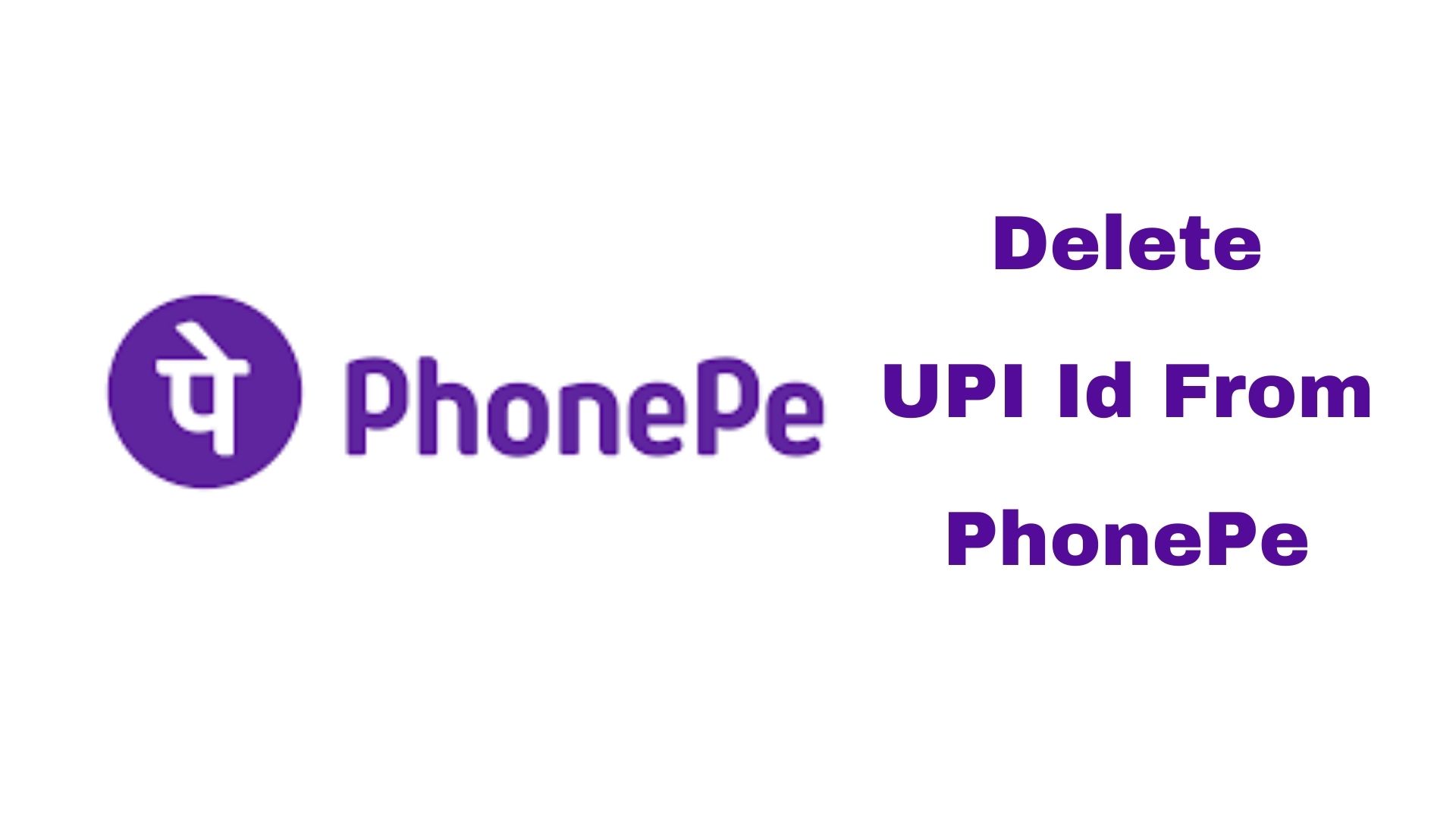
When the world is going digital, and everyone prefers to pay digitally, then apps like PhonePe come in handy, and with its utility, online transactions are effortless.
The UPI payment apps like PhonePe need a UPI id to be created and your bank account linked with it to help you facilitate online payment. But sometimes, due to multiple factors, you may need to delete the UPI id from your app.
Learn here, How To Delete UPI Id In PhonePe to help you de-link your app with the UPI id it has been linked with. Know all the necessary steps to help yourself get rid of multiple UPI ids from the PhonePe app.
Like PhonePe, many Money transfer apps like Fi help you not only pay online but also come with many utility services just like your bank. You can try them too to get the experience of Neo banking service

Earn instantly Rs.50 on signing up on FreeKaaMaal.com and withdraw it to your paytm wallet. Click on the link now or copy code - 109373.
What Is PhonePe?
PhonePe is a digital payment company, and its app helps in UPI payment to help you pay all your bills online. Founded in December 2015, the company has gained immense popularity with its payment service that allows paying digitally and effortlessly across the country.
PhonePe app is a handy app that lets you go digital. You must add your bank linked UPI id to use the app for online payments, and then you are good to go.
But with time, you may feel that you no longer want the UPI id to be linked with your PhonePe and wonder - how to delete my Bhim UPI id in PhonePe; you can get the information from this article.
To add or delete a UPI id from your PhonePe app, you first need to download the app. You can download it from here.
Get more while earning cashbacks and getting access to great deals. You can check out our Instagram page and get the information about the best coupons, offers, and cashback deals. You can also get full cashbacks on specific deals.
How To Delete UPI Id In PhonePe?
If you have decided to delete the UPI id from your PhonePe app and wonder how to delete PhonePe UPI Id, you can find the appropriate steps here.
Follow the steps:
-
Go to your PhonePe App
-
Fill in your credentials to log in.
-
Go to your profile section
-
Tap on the UPI id option
-
The bank accounts linked to your PhonePe Account will appear
-
Choose and select the UPI id you wish to delete
-
You will get an instant option to delete the bank account linked UPI id from the selected UPI Id
-
Choose to delete
Your UPI linked bank account will be deleted, and your selected UPI Id will be deleted.
How To Delete Multiple UPI Id In PhonePe?
If you have multiple UPI ids in your Phone pe app and you wish to know how to delete multiple UPI id in PhonePe, you can follow the following steps:
-
Go to the PhonePe app.
-
Go to the profile section
-
Choose the one you want to delete from the multiple UPI id options
-
Select the one you wish to disable
-
Choose to delete the same
That UPI Id will be disabled from your UPI app.
How To Set/Reset UPI Id Pin In PhonePe?
It is straightforward to create your UPI id and its pin in PhonePe.
Follow the steps:
-
Go to the PhonePe app
-
Choose the My Money page
-
There will be the menu Payment Methods
-
Select Bank Accounts
-
Select your bank and the account you want to set the pin
-
Enter the debit card details
-
Instantly an OTP will be sent to your registered mobile number
-
Enter the OTP and the new UPI Pin you want to set for the account.
-
Click submit
Your UPI Pin is set successfully.
So you can quickly delete the UPI id from PhonePe by following the steps discussed in the article.
Frequently Asked Questions
Q.How to delete my UPI Id in PhonePe?
A.You can delete the UPI id in PhonePe through its app and follow the specific steps discussed above.
Q.How to edit UPI Id in PhonePe?
A.You can edit UPI ids linked to your PhonePe account through the profile section in the app.
Q.How to remove a bank account from PhonePe?
A.You can remove the bank account from PhonePe by going to the profile section in the app and choosing the suitable options.
 Advertise with Us
Advertise with Us 100% Cashback
100% Cashback


0 Comments
Login to Post Comment