How to Pay Your Traffic Challan On Paytm


Earlier this month, there was an implement of the new Motor Vehicle Act. The owner of the vehicle is now only rushing to get their documents renewed but also getting their PUC which is the Pollution Under Control certification. Now, everyone is also looking for ways to store their documents online and also the ways to pay their Traffic Challan Online to the Traffic Police.
Paying of challan online to states and cities have different online websites. There is also an official website which is The Government of India's Ministry of Road Transport and Highways that is working nationwide to allow citizens to pay their E-challans online.
Also, to save your self from Challan mak sure you wear helmet, put your seat belt and keep your speed slow. To make it easy here is the Best Helmet Brands In India 2019 to be safe.
Paying Traffic E-Challan Via Paytm
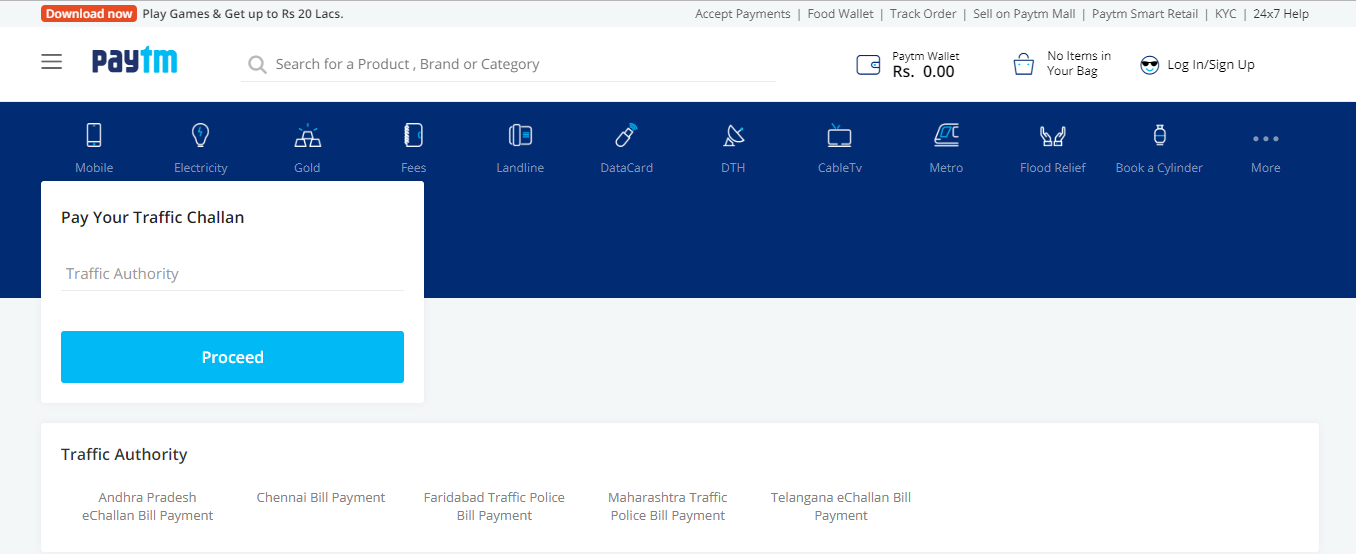
Now, you can pay your e-challan via Paytm to some cities and states only.
-
The first option to pay your Traffic Challan online on the Paytm app and web. It will support in Andhra Pradesh, Faridabad, Telangana, Chennai, Faridabad, and Maharashtra.
-
Paytm will now allow you to pay your traffic challan online.
-
To pay your Traffic Challan via Paytm for the given cities or state, you just need to go to the Paytm app or web.
-
Paytm will give you the option to select the relevant E-Challan authority, and then you have to choose the authority.
-
To look for the valid E-Challan, it will ask you to enter your Challan Number, Vehicle Number, or your Driving License Number.
-
If your E-Challan is found, then it will give you all the details and an option to complete your Traffic E-Challan payment.
Paying Traffic E-Challan Through Ministry Of Road Transport and Highways Website
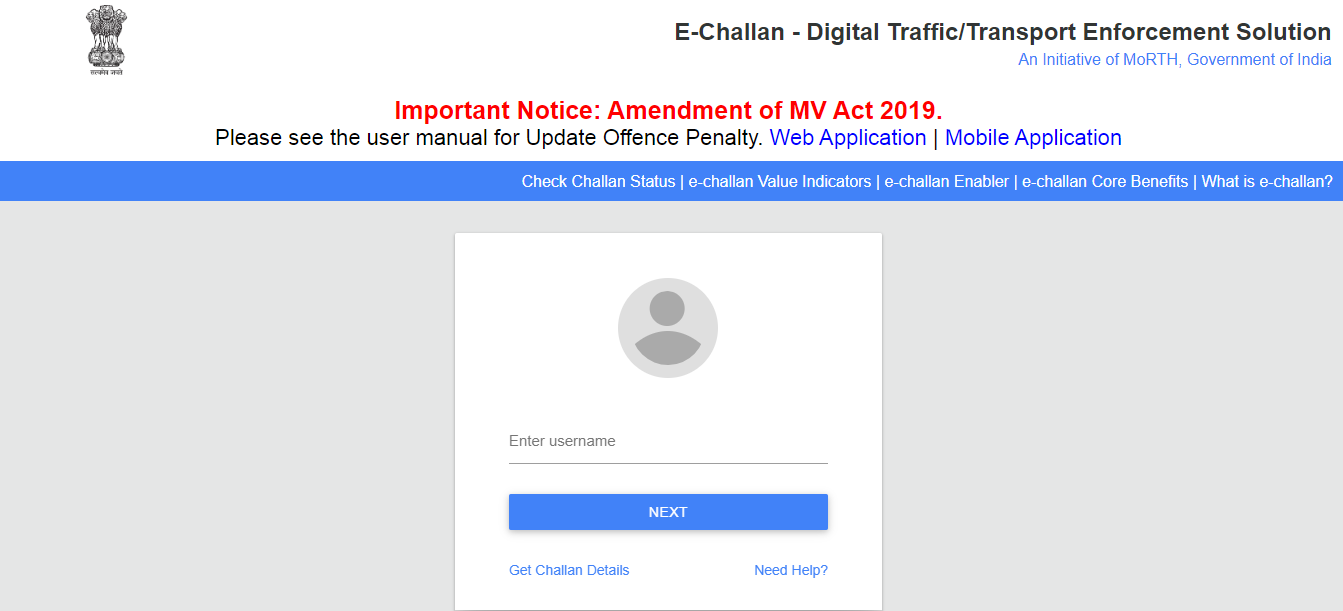
- The Ministry of Road Transport and Highways E-Challan can get accessed through the Website (link given). In case, it did not work correctly on Google Chrome then try another browser.
- Once your traffic E-Challan website is open, then check the status of your challan.
- The page is going to offer three options to check the challan status. Firstly, use challan number, secondly, use the vehicle number, and lastly use the driving license number.
- If your valid E-Challan is found, then the Website will list your challan below and give you an option for payment.
- Then, you have to click on pay now, and the official Website might take you to your state website to finish the payment.
- For paying your E-Challan, you can use your credit/debit card or Internet Banking.
- For your previously paid challans, you can get verified that as well.
There is a possibility that the E-Challan payment option is not available on the websites given above. But, you can search for the E-Challan payment website for your state or city. So now it is easy to pay your traffic challan online.
FAQs
Q1. Can I pay traffic challan online?
A1. Yes, Now you can pay your traffic challan online. You pay it via Paytm and also by the Ministry Of Road Transport and Highways Website, for the Payment you can choose a Credit/Debit card or net banking.
Q2. What happens if traffic Challan not paid?
A2. If you challan is not paid and it is issued under your name, then you will get liable to pay the fee depending upon the offense committed as per the Motor Vehicle Act,1988. The Traffic Police have the right to issue a challan to a driver who is not following the rules of traffic while driving.
Q3. How can I pay Noida Traffic Challan online?
A3. To pay Noida Traffic Challan online is via the Paytm app or web. You need to select the Challan option and then select the City. Lastly, enter your E-Challan number and make the payment.
 Advertise with Us
Advertise with Us 100% Cashback
100% Cashback


0 Comments
Login to Post Comment