
OYO keeps introducing multiple promotional offers occasionally. One of those offers by OYO is OYO Money, which OYO gives as a gift to its new users when they register on the OYO platforms. And we found many users don’t know how to use OYO Money in OYO app. Do you also want to know how to use OYO Money?
As many people are searching for the answer regarding using OYO Money, in this article, I wanted to answer this question and help you people know how to make use of OYO Money in OYO App.
Those who are new to OYO Money and often get confused with OYO Rupee, I have also explained what is OYO Money and the difference between OYO Money and OYO Rupee.
And in addition to that, I will also be sharing some lesser-known facts about OYO, at the end of this article. So, make sure you read this article till the end to get the most out of it.

Table of Contents
[ Show ]
How to Use OYO Money in OYO App?
It is very easy and simple to use OYO Money in OYO App, all you need to do is follow the steps that are mentioned below and you will be able to use OYO money for booking.
Please note that the steps that are mentioned are subject to change, so it is always better to confirm the steps by your end using the official app or website.
-
Install OYO Rooms App
-
Once installed, log in with your credentials
-
Search for your preferred room, click on the “Book” button
-
Select your preferred day, date, and the number of people staying
-
Once the selection is complete, proceed to check out
-
Click on check out and you will see the option enabling you to pay using OYO Money
-
OYO money will automatically be transferred from your wallet, as the partial payment of the total payable amount, because the complete payment cannot be made using OYO Money balance
-
Then to make the remaining payement, choose from the given options and make your payment
What is OYO Money?
OYO Money is one of the two virtual currencies (OYO Money and OYO Rupee) OYO offers its users. OYO Money can only be used in the official OYO Appliction and its website, while booking for an OYO room and for payments.
When it comes to OYO Money, it is important to note that the OYO Money cannot be used on every property or room listed on the platform, as it is applicable on select properties and rooms, and is city-specific. Also, its usage is limited to booking and payment.
In case you are wondering how to check OYO money balance, you can check it by going to your profile tab on OYO mobile application or website.
OYO Money Usage Policy
10 to 30% of the booking amount can be used of the OYO Money when booking for a room or hotel using official OYO Rooms app or its website, that means up to a maximum of 360 rupees can be used from the OYO Money balance.
Difference Between OYO Money and OYO Rupee
As we said above in the intron of this article, here are the differences between OYO Money and OYO Rupee in the table below.
OYO Money | OYO Rupee |
| OYO Money can be transferred into bank account | OYO Rupee cannot be transferred into bank account |
| OYO Money is a digital currency that can be used for hotel and room bookings made using OYO Rooms app or website | OYO Rupee is a loyalty reward program that is exclusive for OYO Wizard members |
| OYO Money can be earned in several ways, such as promotions, sign-up bonuses, referrals, etc. | OYO Rupee can only be earned by OYO Wizard members through hotel bookings. |
| OYO Money helps you make the partial payment (10-30%) of the booking amount | OYO Rupee helps you get discount on room and hotel bookings through OYO Rooms app or website |
How to Get OYO Money?
OYO Money is a promotional amount and you can get it credited through various of offers and coupons. While sometimes it can also get credited on a successful hotel room booking.
You can also follow the below mentioned steps and get OYO Money:
-
Install OYO mobile application from Google Play Store or Apple App Store
-
Create a new account on the platform using your valid credentials
-
Complete your profile and get your email verified, you will receive OYO Money as a welcome reward
-
Invite your friends and family to install the application on their devices and sign-up with your unique referral code
-
For each successful referral, you will get OYO Money
-
Keep checking for numerous offers and promotions on the app on a regular basis, as those offers may provide you with OYO Money as reward for hotel bookings
-
Participating in OYO’s loyalty program can also help you earn OYO Money and to avail of exclusive benefits from OYO
How to Get Free OYO Money?
One of the best ways to get free OYO Money is to refer it to your friends and family who are not yet created their account on OYO Rooms, each successful rtefeerral will give you free OYO Money. Not only you will get free OYO Money, they will also be able to save some bucks on their hotel bookings.
How to Transfer OYO Money to Bank Account?
Below are some simple steps that you need to follow to transfer OYO Money to Bank Acccount.
-
Go to your OYO Rooms mobile application and login
-
Head to the OYO Money Section and find the option withdraw funds
-
Now, entern the amount that you wish to withdraw into your bank account
-
Select or enter your bank account details in which you want to get your OYO Money transferred
-
Once you are done with the details, tasp on the withdraw button
-
Hurray! Within 7-10 days, your OYO Money will be transferred into your bank account
Refund Policy for OYO Money
If you cancel your booking before 24 hours of scheduled check-in date, you will get a 10% refund. And oif the cancellation is made within 24 hours of the scheduled check-in, the total reservation amount will be deducted as cancellation charges.
You can also check out the latest cashback offer on OYO room bookings, by FreeKaaMaal.Com.
Some Lesser-Known Facts about OYO
Here are some lesser-known facts regarding OYO, as I siad in the intro of the article.
-
One room gets booked every 3 seconds on OYO
-
The highest number of total nights booked on OYO by a guest is 294
-
A traveller booked OYO and stayed on for 183 days in a row, across 31 cities
-
Nearly 3rd of its users, means 28% of people book OYO Rooms after they get into the cities, which is far more than expected
-
The full form of OYO is “On Your Own”
Conclusion
So, here we have discussed how to use OYO Money in OYO app. Following the steps mentioned in this article, you will be able to use OYO money. In this article we also got to learn the differences between OYO Money and OYO Rupee, along with how to transfer OYO Money to bank account and some lesser-known facts about OYO.
I hope it was an interesting read for you and was able to address your question. Make sure you share this article with your friends and anyone who you think this article will be helpful.
Frequently Asked Questions
Q. What is the meaning of OYO Money?
Ans. OYO Money is a virtual currency that can be to make partial payment, up to 30% of the total booking amount. It can be used only on OYO mobile application and the official website of OYO.
Q. Is OYO Rupee transferable?
Ans. No, OYO Rupee cannot be transferred.
Q. What is the difference between OYO Money and OYO Rupee?
Ans. There are a few differences between OYO Money and OYO Rupee. Refer to our article’s dedicated sub-section to learn about them.
 Advertise with Us
Advertise with Us 100% Cashback
100% Cashback
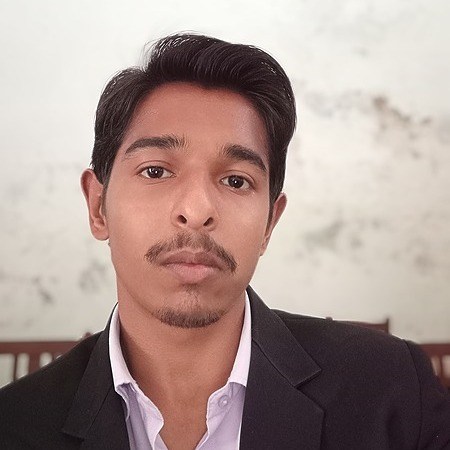

0 Comments
Login to Post Comment