20 Best Free Chatting Apps in India: For Android & iOS
.png)
Want to be connected with your loved ones via online? If Yes, This is the right article for you.
Online Chatting apps have made it much easier to communicate. These apps allow users to communicate via text, voice and video chatting.
Best Free Chatting Apps in India also have useful features such as file sharing, image editing etc. Some users just want an Indian chatting app. Some of the critical features of chatting apps include privacy & multi-media experience. The best chatting apps combine all these features to make your messaging experience superior.
If you are still thinking, Which chatting app is best? Or Is there an app better than WhatsApp? Then scroll down to check out the best chatting apps in India and compare the top features. The list includes many free and paid chatting apps.
If you are interested to know every tips and tricks about earning money, check out our article Best Apps For Earning Money In India.

Table of Contents
[ Show ]
List of Best Free Chatting Apps in India: Android & iOS
Here, I have mentioned the list of Best Free Chatting Apps in India for Android and iOS. We have arranged the apps as per the number of downloads. The table includes all the apps available and used in India.
Chatting App in India | Available On | No. of Downloads on Google Play Store |
| | Android/iOS | 5B+ |
| Messenger | Android/iOS | 5B+ |
| Snapchat | Android/iOS | 1B+ |
| Telegram | Android/iOS | 1B+ |
| Skype | Android/iOS | 1B+ |
| Viber | Android/iOS | 1B+ |
| IMO | Android/iOS | 1B+ |
| Line | Android/iOS | 500M+ |
| Sharechat | Android/iOS | 100M+ |
| Signal | Android/iOS | 100M+ |
| KaKaoTalk | Android/iOS | 100M+ |
| Discord | Android/iOS | 100M+ |
| Kik | Android/iOS | 100M+ |
| Jiochat | Android/iOS | 50M+ |
| Hangouts (Now, Google Chats) | Android/iOS | 10M+ |
| Glide | Android/iOS | 10Mr+ |
| Slack | Android/iOS | 10M+ |
| Threema | Android/iOS | 1M+ |
| Troop Messenger | Android/iOS | 10K+ |
| Namaste Bharat | Android | 1T+ |
For Android & iOS Users
1. WhatsApp

Whatsapp is a free messaging app available for smartphone users. It uses your phone's internet connection to let you send and receive messages, photos, videos, documents, and voice messages. Voice and video calling features are also available on Whatsapp. Whatsapp started as an Instant Messenger app but has evolved to offer voice and video calling features over time. The popular chatting app is owned by Facebook. It has over 200 million users in India.
The messaging app works with your phone number and integrates with your phone's existing address book. You can also share your location, set custom wallpapers and broadcast messages.
Key Highlights:
-
No Fees
-
Multimedia
-
Free calls
-
Whatsapp Web
-
No Username and Pins
2. Messenger

Messenger is developed by Facebook Inc. The all-in-one communication app has text, voice, video calling and group video chat features. The instant messaging service launched in August 2011. It replaced Facebook chat. Users don't need a Facebook account to use Messenger. You can access Messenger on your computer (Messenger.com) or using the mobile app for Android and iOS.
The texting app can also send images and videos. It has lots of built-in emojis, stickers, and GIFs. Recently, Facebook introduced new privacy features in Messenger to add another layer of security. App lock uses fingerprint or face authentication to unlock the Messenger app.
Key Highlights:
-
Get The Group Together With Rooms
-
Key Highlights:Free Video Calls To Stay Connected
-
Unlimited Free Text & Phone Calls
-
Record And Send Voice And Video Messages
-
Express Yourself With Stickers, Gifs, And Emojis
-
Turn Off The Lights In Dark Mode
3. Snapchat

Send a Snap in seconds. Use filters, lenses, bitmojis, and fun effects to express yourself. Snapchat opens right to the camera, so you can take a photo or video in seconds to share. You can also stay in touch with friends using live messaging. There are also group stories to share your day. You can video chat with up to 16 friends at once. New filters and lenses are added daily; you can create your own filters. You can also share your location or see where your friends hang out.
There are many more interesting features, such as live stories and memories. With live stories, you can discover stories from the community nearby and across the world.
Key Highlights:
-
Send a Snap in seconds.
-
Tap to take a photo, or press and hold for a video.
-
Add a Lens or Filter to your photo
-
Video chat with up to 16 friends at once
-
Watch breaking news, original Shows, and Community Stories
-
Create Stories from your favourite memories.
4.Telegram

Telegram is a fast and reliable chatting app. It promises to function even on poor internet connections. The app can be used to share large files and documents of any type. The popular chatting app comes with powerful photo and video editing tools. Secret chat messages are a popular feature of the app. Users can send self-destructing messages, photos, videos, and files. Telegram allows users to make large groups. You can create group chats for up to 200,000 members. It is a perfect app for hosting online communities and coordinating teamwork.
Recently, Telegram introduced a host of new features. While most of the features are available for all users, some are limited to premium members. The company has introduced a Premium subscription to provide users access to exclusive features. Telegram Premium susbcription costs Rs. 179 in India. However, users can continue to use the free version of the app. The premium susbcription is optional, and users can upgrade from the settings menu to unlock premium features.
Key Highlights:
-
Create group chats for up to 200,000 members
-
Share large videos, documents of any type
-
Powerful photo and video editing tools
-
Secret Chat messages
-
All types of disappearing content — messages, photos, videos, and even files
5. Skype

Skype is owned by Microsoft. It comes with features such as text messaging, audio, and video chat. Skype is considered the best app for its design. It is also a popular choice for conducting interviews. Group chatting is also available on the app. You can read and reply to your phone's SMS messages on Skype. You can also send photos and videos. With the voice calling feature, you can call anyone in the world. Skype is mostly used for professional purposes. Over 12 million people use this app worldwide. Landline and mobile phone calls are paid services, and the user must buy credits to enjoy calling features.
Key Highlights:
-
Create a group chat to plan a family reunion
-
Reply to your phone’s SMS messages
-
Send photos and videos with your family and friends
-
Make voice calls to anyone in the world on Skype
-
Skype is available on phones, tablets, PCs and Macs.
6.Viber

Viber is the choice for 1 billion users worldwide. Send free text messages and high-quality voice and video calls. The app is completely free. You can see your messages and calls directly from your desktop or tablet. The chats are synced to your computer and laptop.
Viber also allows low-cost calls to landlines. Yes, you can non-Viber users on a mobile phone or landline with the low-cost international calling service. The group chat feature allows up to 250 members to talk and text together. The app uses end-to-end encryption to provide 100% privacy. The chatting apps also have a secret chat feature which lets users self-destruct messages. The self-destruct messages get automatically deleted from the recipient's phone.
Key Highlights:
-
Start a Viber Community with Unlimited Members
-
Express Yourself with GIFs, and Viber Stickers
-
Self-Destruct Your Secret Chats
-
Group chat for up to 250 members
-
Make Free Audio and Video Calls
-
Fully Synced Desktop and Tablet Apps
7. IMO

IMO is a free international calling and texting app. It is simple to use. It allows the users to send the text messages and voice in quickly even in bad signal conditions. It has made the international calls facility quicker. The app is highly used in India for meeting purposes. The app ensures full safety to its users. The device is there for Android users and supported by IOS but, Requires iPadOS 11.0 or later.
Key Highlights
-
Free App
-
Group video and Audio chats
-
The app allows quick connectivity in bad signal conditions
-
High Quality video quality
8. Line

Line allows users to enjoy free messaging and voice and video calls. You can add up to 200 people in group video calls. The app also allows users to create polls for quick decisions. Use filters and effects to make video calls more interesting. It has got so many cool features. The app also gives you news, movies, and sports updates. You can also easily share photos, videos, stickers, voice messages, and locations. Choose from hundreds of free stickers to express yourself uniquely. Line is available for mobile, pc and Mac users. Your chats are synced automatically across all versions.
Key Highlights:
-
Share messages, photos, videos, stickers, voice messages, and locations
-
Get connected to new apps
-
Store messages, photos, videos, and more
-
Auto-sync your device and PC
-
Browse hundreds of popular free stickers
-
share your daily moments with friends on Timeline
9. Sharechat

Launched in 2105, this Indian messaging app has garnered over 100 million downloads. The popular chat app has a multimedia-rich interface. There is support for 15 regional languages, which also adds to its popularity. You can also join groups related to different topics, such as News, Games, tech, Jokes etc. ShareChat is available for Android & iOS, and the app is free to use with no in-app purchases.
Key Highlights:
-
15 Regional language support
-
Rich multimedia features
-
Join groups on different topics
-
Meet new people and make friends
10. Signal

The open-source messaging app is popular for its privacy features. The app uses end-to-end encryption for all kinds of communication. You can communicate with text, voice, video, & group messaging. You can even share files using the signal protocol. There is also an option to se a time to message disappear automatically from both ends.
Key Highlights:
-
Open source software
-
It can replace your default messaging app
-
Free to use
11. Kakaotalk

This messenger app connects people around the world through text and voice messages. The best part is that the app works in desktop, mobile phones and also in wearable devices. The app is also available on Wear OS. The Korean app is available for Android and IOS users.
Key Highlights
-
You can search chatroom chats straight from the search feature.
-
The app is free to use
-
You can now choose whether to show your home and profile update histories to your friends.
12. Discord

Discord is an app which is gaining popularity. This app allows you to find a community, this way you can stay connected with your friends, family, schoolmates. The app allows the user to send voice, video messages. The app has made it easier to spend time everyday and hangout quite often. The app was launched in the year 2015.
Key Highlights
-
Free App
-
Strong focus on security and privacy
-
The app allows you to form groups.
13. Kik

The app uses a username instead of a phone number as your identity. So the chat companions can only see your username and profile picture. You can also join public groups based on your interests. The messaging app lets us exchange messages, photos, videos, stickers, sketches, web pages, and other content.
Key Highlights:
-
No need to share a mobile number
-
Username as ID
-
Chat anonymously
-
Join Public groups
14. JioChat

JioChat is owned by Reliance Industries Ltd. It is considered the best Indian chatting app. JioChat is available in different languages. It allows users to send text messages, audio, and videos. The instant messaging app also keeps users updated with news, movies, and sports. The app also supports video conferencing, voice calls, stickers, and emoticons. JioChat app is available for Android, iOS, and JioPhone users. You can register using any mobile number. JioChat is available in Hindi, Marathi, Gujrati, Punjabi, Tamil, Bengali, Telugu, Kannada, Malayalam, and Odia languages.
Key Highlights:
-
Free HD voice & video calls
-
Video conferencing
-
Send files, emoticons, pictures, videos, voice notes
-
Made in India stickers.
-
Bite-sized video stories.
-
All major Indian languages
15. Google Hangouts (Now, Google Chats)

Use hangouts for texting, voice and video calling, and group chats. You can also share photos, videos, emojis, stickers, GIFs, and maps. Hangouts is available on Android, iOS, and the web. The chats are synchronized across all devices. The app allows group chats for up to 150 people.
Google Hangouts is a top chatting app for professional users. The app is built for teams to provide an integrated platform which makes communication efficient and convenient. No phone number is required. You can sign in with your Gmail account to start using Hangouts for text messages, video and voice calls.
Key Highlights:
-
Group chats with up to 150 people.
-
Share messages, photos, videos, maps, emojis, stickers, and animated GIFs.
-
Free group video call with up to 10 contacts.
-
Keep in touch with contacts across Android, iOS, and the web
-
Sync chats across all your devices.
16. Glide
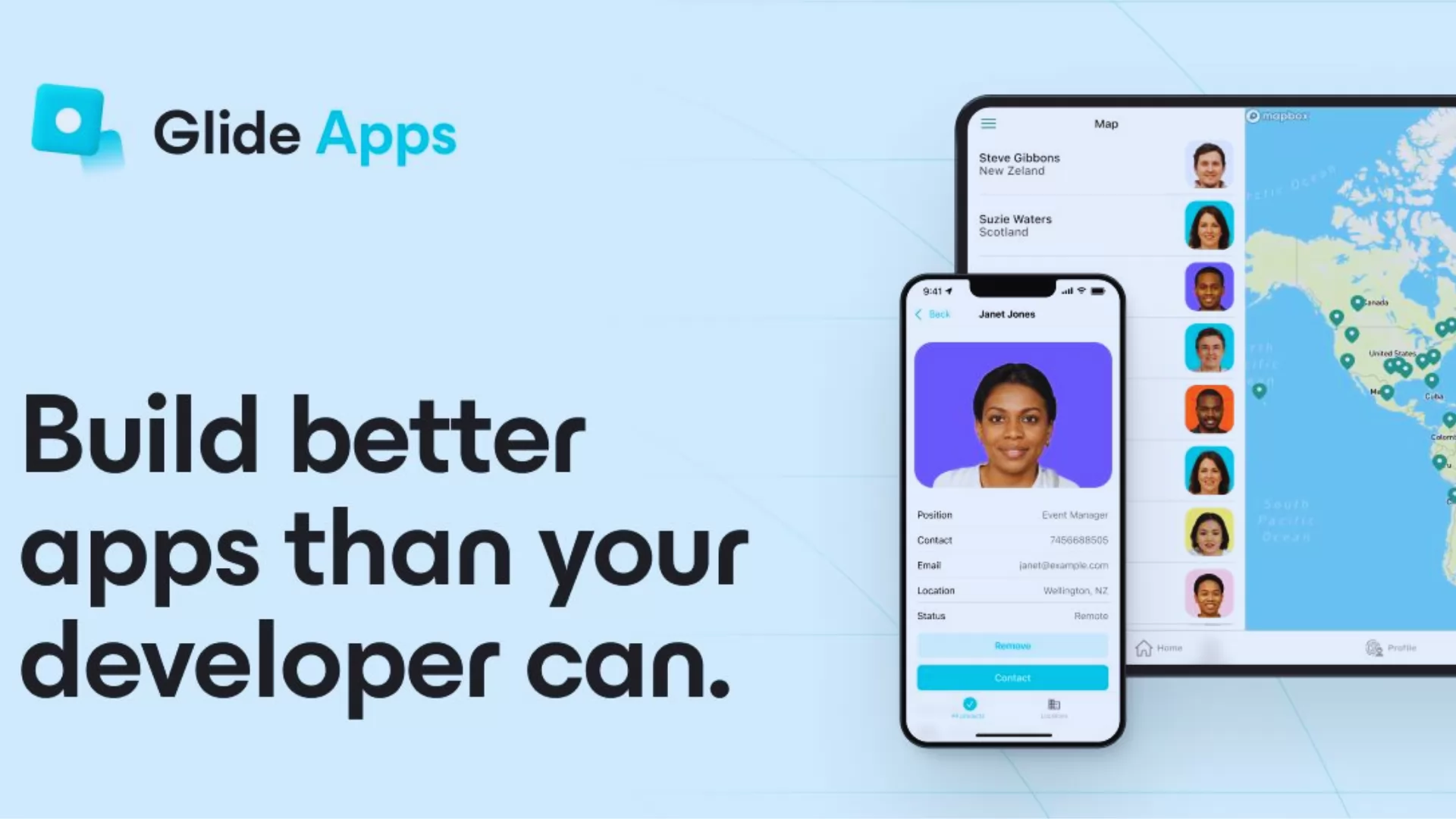
Glide is proven as the fastest growing texting and video calling app. It gives you the experience of enjoying facetime moments with your friends and family. You don't need to download the app to share videos and conduct meetings, rather, you can use the Glide Program.
Key Highlights
-
Allows face to face interaction
-
The app is available for free
-
Take care of the security.
17. Slack
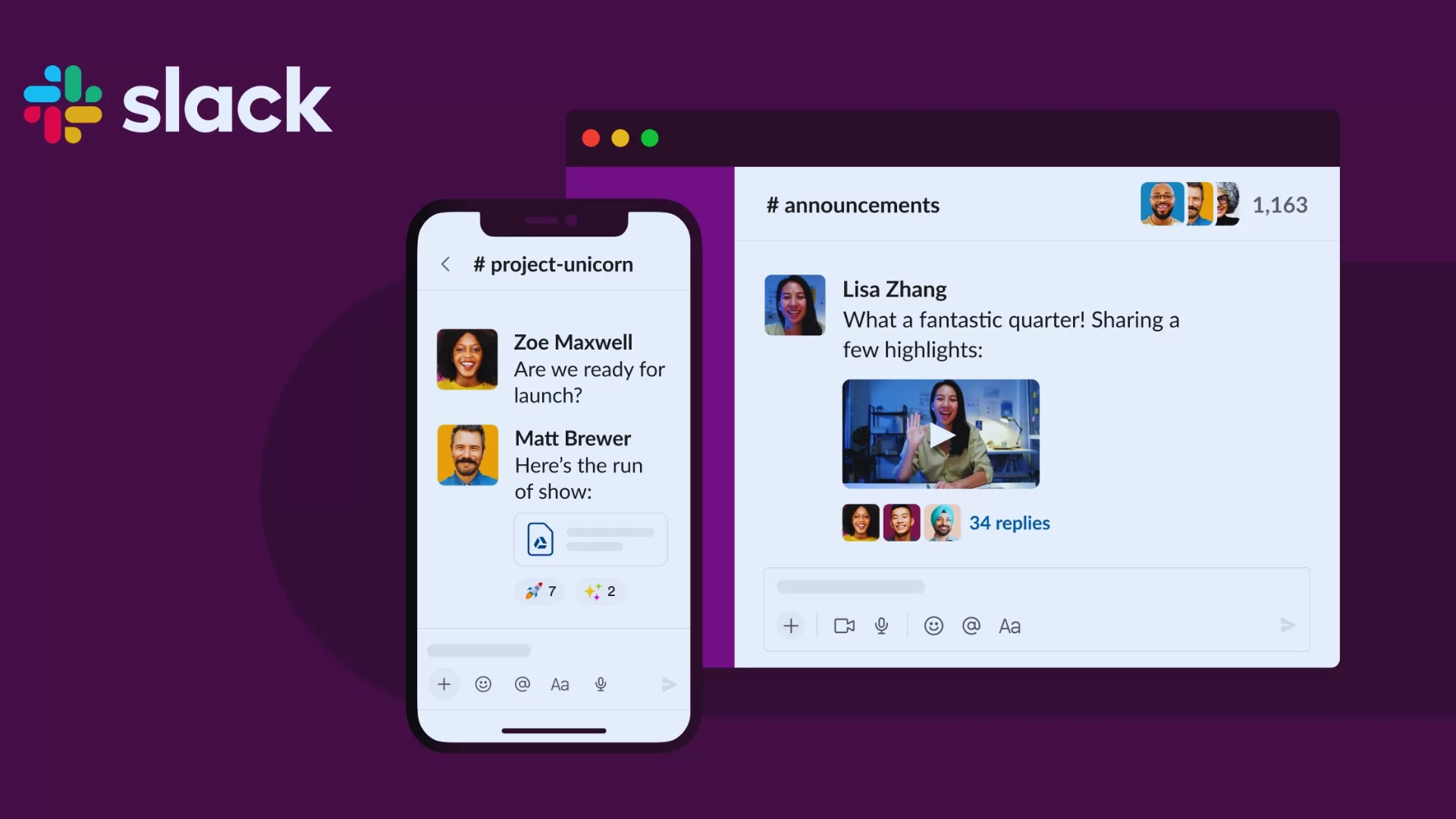
It is the free productivity app that allows its user to have voice and video calls. The app has many features like it allows you to create workplace connectivity and there are many interesting emoticons through which you can have fun conversations. The app is supported by both Android and IOS.
Key Highlights
-
Stores up to 10,000 message histories.
-
Allows good quality video calling.
18. Threema

This Swiss based company allows users to have one on one chats as well as allows group conversation. The app is highly secured as it follows European data privacy regulations so there is no data collection. This app is supported by both Android and IOS devices.
Key Highlights
-
Text and voice messages.
-
Share files and pictures without issue
-
Anonymous messages
19. Troop Messenger

It is an office chat app that comes with useful security features. The messaging app comes with features such as instant messaging, audio & video calling, voice mail, video conferencing and much more. There is also support for sharing all kinds of files. You can also share the screen within group calling.
Key Highlights:
-
Role-Based Access control
-
User authorisation
-
Bulk Upload
-
Google Drive integration
-
Code Snippet
20. Namaste Bharat

Namaste Bharat is an Indian messaging app. It was released in February 2019. The app has all basic features such as text chatting, voice calls, & video chatting. It is a relatively new app. Namaste Bharat can be useful for users looking for alternatives to WhatsApp. It can be a great choice if you want to use an Indian chatting app. For group chatting, you can add up to 200 users to a group. There is also the option to share word, excel and PDF files. The app supports regional languages such as Bengali, Gujarati, Hindi, Punjabi, Sanskrit, Tamil, Kannada, Malayalam, Marathi, and Telugu.
Key Highlights:
-
Support for regional languages
-
Share excel, word & PDF files
-
Add up to 200 users to a group
Best Chatting Apps For Kids in India
App | Available On |
| Facebook Messenger Kids | Android | IOS |
| JusTalk Kids (Ages 6-12) | Android | IOS |
| Google Hangouts | Android | IOS |
| Skype | Android | IOS |
Conclusion
These are the top chatting apps in India that will help you stay connected with your friends and family. You get different ways to express yourself with these apps. You can send unlimited free text messages; you also get free voice and video calling features. We have mentioned the 21 Best Free Chatting Apps in India to make sure there is a choice for every type of user. While most chatting apps are free to use, some also come with a paid subscription that helps unlock additional features.
Frequently Asked Questions
Q. Which chatting app is mostly used in India?
A. WhatsApp, Messanger, Telegram, and Snapchat are some of the most used chatting app in India.
Q. Which secret chatting app is free?
A. WhatsApp, Telegram, and Signal are the most free secured and private chatting app.
Q. What is India's No. 1 social app?
A. WhatApp is the leading social app in India.
 Advertise with Us
Advertise with Us 100% Cashback
100% Cashback
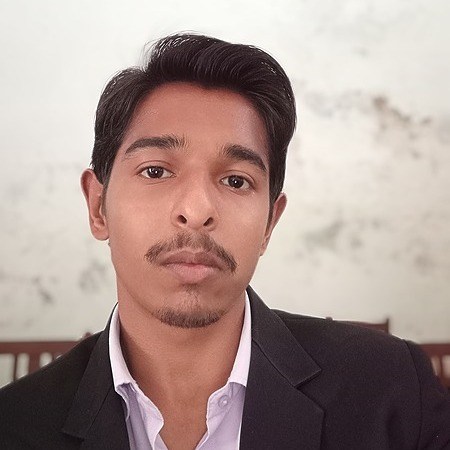



0 Comments
Login to Post Comment