How To Pay Electricity Bill In Google Pay In Telangana 2024?
.jpg)
Wondering how to pay electricity bill in Google Pay in Telangana? Look no further. Today, I will discuss everything you need to know about this subject in this article.
People residing in Telangana can now pay any of their electricity bills using Google Pay from the comfort of their homes. It is because the app has recently announced the launch of a bill payment service for electricity in Telangana.
This new feature is not just about convenience. It's also about driving the acceptance of UPI payments in Telangana. With this, we can expect a significant increase in the number of users adopting digital payments.
Additionally, you can also go through or article on How To Get Cashback On Google Pay if you want to learn about the same.
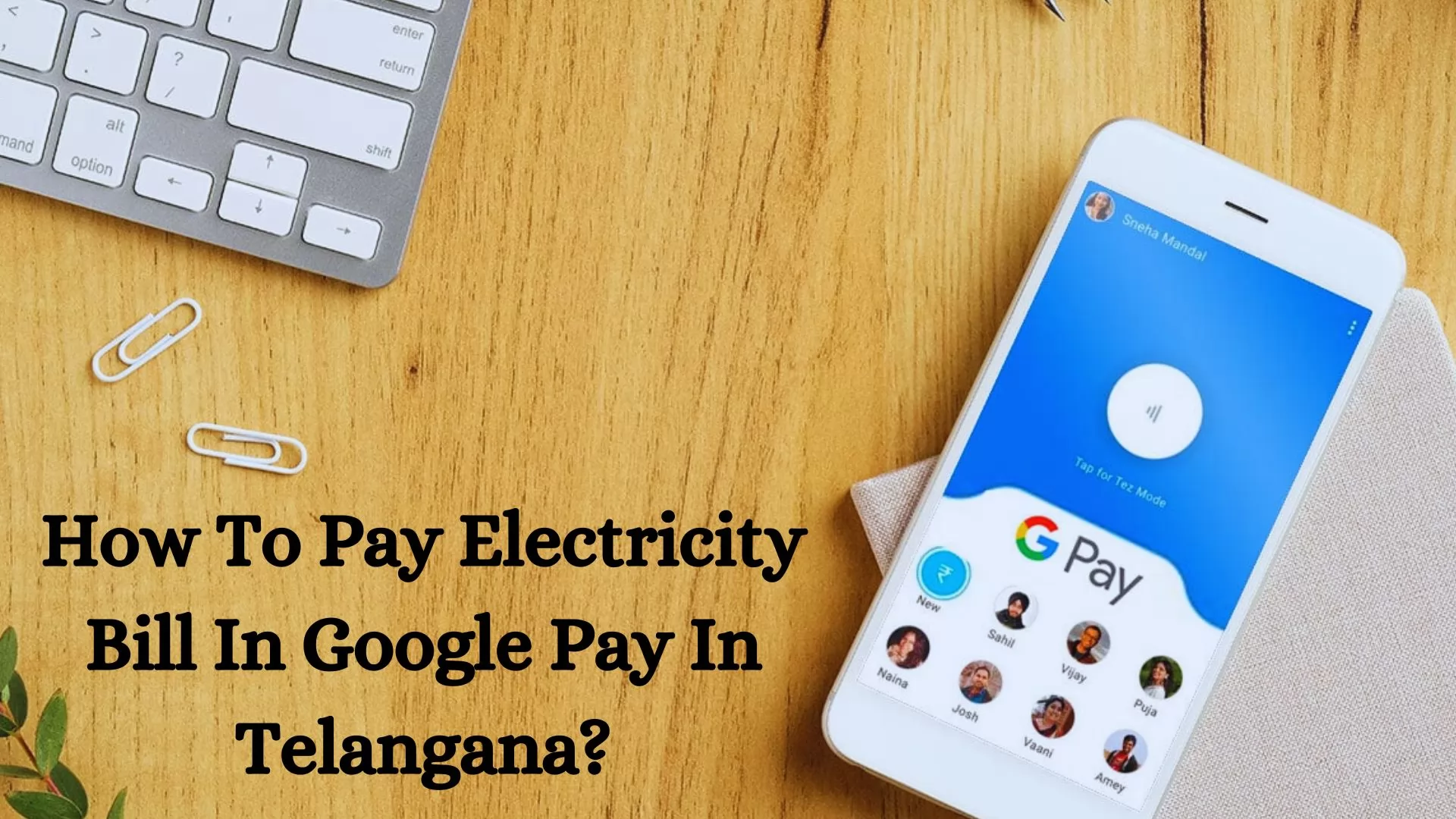
Table of Contents
[ Show ]
Introducing Electricity Bill Payment in Google Pay in Telangana
Google Pay declared that it is now accepting payments for electricity bills throughout the state of Telangana. Users will be able to conveniently use the app to pay their bills as a result. The Northern Power Distribution Company of Telangana Limited (TSNPDCL) and Telangana State Southern Power Distribution Company Limited (TSSPDCL), two state-owned electricity billers, have partnered with Google Pay as part of this initiative. Thanks to this partnership, Google Pay users in the state will have more ways to pay, including using the app to pay their electricity bills easily.
Notably, users of the application already had the choice to pay their electricity bills online without going to payment locations in person all over India. However, the payment service will now provide 100% coverage to electricity billers throughout India thanks to a partnership with Telangana state-owned electricity billers. The use of digital payment platforms has increased in the state in recent years as users increasingly select them to pay bills for various services, such as DTH, Internet, gas, Fastag, Play Recharge, and now electricity.
How To Pay Electricity Bill In Google Pay In Telangana?
The following easy steps can be followed by Telangana Google Pay users who want to use the app to pay their electricity bills:
-
Select "Pay Bills" from the menu when you open Google Pay.
-
From the available payment options, select the "Electricity" category.
-
Look up TSNPDCL or TSSPDCL as the electricity biller, then choose the appropriate agency.
-
In order to finish the payment process, link your consumer account.
-
To make the payment, enter the bill amount and your UPI PIN.
Benefits of Using Google Pay to Pay Your Bills
These are the benefits of using Google Pay that you can avail easily while making a payment:
-
Convenience: Google Pay offers a one-tap payment option for online and in-store transactions, as well as the ability to send money to friends and family, removing the need to carry physical credit cards.
-
Security: Google Pay prioritises user safety. To safeguard financial data, it uses robust encryption and multi-layered security measures, such as tokenisation, which substitutes secure tokens for credit card information.
-
Speed: Google Pay streamlines the checkout process, making it quicker and more efficient. It processes payments much faster than traditional payment methods.
-
Rewards and Cashback: Google Pay regularly collaborates with different retailers to provide profitable cashback and rewards programs that let you get paid while you shop.
-
Budget Management: Utilize Google Pay's comprehensive transaction history to keep tabs on your spending patterns and efficiently manage your money.
-
Global Acceptance: Google Pay is widely accepted around the world and can be used in millions of physical stores with NFC terminals, online, and in a variety of apps.
-
Extra Features: Google Pay offers more than just payments. You can use it to store loyalty cards, retrieve transit passes (at certain locations), and even control utility and mobile recharge bill payments.
Final Words
I hope that after reading this article, you have received all the information regarding how to pay electricity Bill in Google Pay In Telangana. Google Pay enables users to make safe and secure electricity bill payments online and through apps. Its seamless integration with other Google services, such as Gmail and Google Maps, provides a seamless and cohesive experience. So, if you liked this article, make sure to share it with all your loved ones who use Google Pay. However, if you still have any queries or suggestions, feel free to share them with us through our comment segment.
Questions You May Have
Q. Can I pay my Telangana electricity bill through Google Pay?
A. Yes, you can pay your Telangana electricity bill through Google Pay as the app has now established a partnership with the two state-owned electricity billers – Telangana State Southern Power Distribution Company Limited (TSSPDCL) and The Northern Power Distribution Company of Telangana Limited (TSNPDCL).
Q. How to pay an electricity bill using Google Pay?
A. Follow these steps to pay an electricity bill using Google Pay.
-
Visit Google Pay.
-
Slide up from the bottom of the screen.
-
Press New. Enter the biller's name here.
-
Select the biller's name by tapping on it in the search results. Connect the account.
-
Pay attention to the guidelines displayed on the screen. Your physical bill or electronic bill will have your Customer ID on it if you are prompted to enter it.
-
Enter your UPI PIN and the bill amount to complete the payment.
Q. What is the full form of TSSPDCL?
A. TSSPDCL stands for Telangana State Southern Power Distribution Company Limited.
 Advertise with Us
Advertise with Us 100% Cashback
100% Cashback


0 Comments
Login to Post Comment