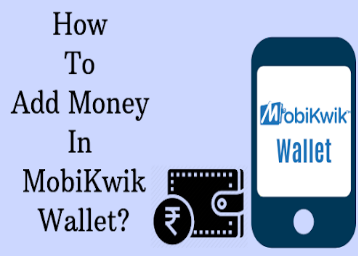
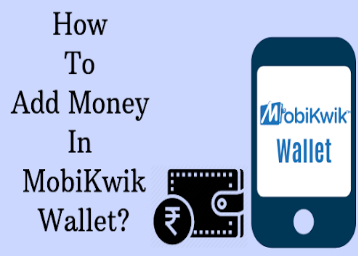
Mobikwik is an easy way of online payment, which is authorized by RBI. It has tied up with many merchants making it a suitable payment option for e-commerce sites.
The digital transaction has made everyone's life very easy and simple. Many people have shifted to transaction online with the help of MobiKwik Wallets.
Transacting through MobiKwik Wallet is quite simple, and even if you are falling short of cash, you can use MobiKwik wallet to complete transactions. In spite of huge success, many are still unaware of how to add Money in MobiKwik.
Adding Money to MobiKwik wallet is quite an easy task. You just need to have your credit or debit card details.
Also, if you want to know more about Mobikwik Add Money Offer 2019 then click on the given link.
How To Add Money To MobiKwik Wallet?
-
Go to your MobiKwik account
-
Now, login to your MobiKwik account.
-
Then, you will automatically get redirected to the 'Home Page.'
-
You have to click on 'Wallet' option.
-
Click on 'Add Money' option, which is available in the first menu bar.
-
Enter the amount you want to add in your MobiKwik Wallet.
-
Choose the desired payment option and continue.
-
Enter the valid details for successful completion of the payment.
Benefits Of Adding Money to Your MobiKwik Wallet
Today, digital transactions have become a necessity for everyone be it a teenager or old ones. Adding Money to your MobiKwik Wallet is not only for convenience but also for the offers and discounts, you get while paying through a wallet.
Here are the benefits you must know to why add Money to MobiKwik Wallet.
1. Offers & Discounts
If you are using MobiKwik, then you will get Super cashback, Discounts and many offers. But if you add Money into you MobiKwik Wallet. Then there will be more saving, and there will be more money for you to spend on other things.
2. Makes Your Life Easier
Life really gets more manageable; you don't have to carry your Wallet everywhere. All you need is a smartphone with MobiKwik app in it. Money stored and linked with your MobiKwik Wallet account from where you can pay or receive in payments with a few simple clicks.
It's that simple!
3. Security
Who does not want to be secure? I am sure everyone wants to be safe with their money. There is a lot more risk if you carry your Wallet. But if you are purchasing things through an online transaction, then you are safe!
Yes! You are safe, even if you lose your smartphone all you do is block your account, That's it! You won't lose your hard cash. Your Money is safe in your account.
4. Check With The Budget!
If you have cash in your hand, you spend a lot without even thinking. You at times, forget where you have spent your Money. But if you are paying through MobiKwik Wallet, then everything is updated to you. You will be aware of your balance and are always in check of what & where you spend. With a digital wallet, your financial soundness is accountable.
Adding money into your MobiKwik Wallet helps you in gaining more discounts on DTH, Electricity Bills, Landline, Mobile Recharge, and much more. Don’t wait to download the MobiKwik app!!
FAQs
Q1. Where can I use Mobikwik wallet?
A1. The app may get used for mobile or DTH recharges, for paying utility bills and insurance premium, for shopping via online and offline merchants, and for transferring money to other mobikwik wallets or your bank accounts.
Q2. Can I transfer money from Mobikwik to Paytm?
A2. No, You cannot transfer money from MobiKwik to Paytm or vice-versa.
Q3. How can I pay by MobiKwik?
A3. Here is how you can pay by MobiKwik:
- Add money to your digital wallet on the MobiKwik app using your credit or debit card.
- Tap on the 'Transfer money' feature on the app. Find 'wallet to bank' in transfer money.
- Add a beneficiary name, account number, and IFSC code and click continue.
- You are redy to pay.
Q4. Is KYC required for MobiKwik?
A4. Yes! KYC is mandatory for all MobiKwik users. As per the RBI guidelines, it is very compulsory to link your Aadhar Card with your MobiKwik Wallet.
Q5. How can I get instant loan from MobiKwik?
A5. Users can apply for a loan from Rs. 5,000 up to Rs 60,000 through the MobiKwik app. MobiKwik users who avail loans via the app will have the option to transfer their loan amount to their bank account.
 Advertise with Us
Advertise with Us 100% Cashback
100% Cashback


0 Comments
Login to Post Comment