
No money required and No need to hire anybody! You can send messages in bulk on WhatsApp messaging app.
Do you know how to send Bulk Messages on Whatsapp? If not, read this article till the end.
Imagine you have very good news to say and you are sending messages manually to inform your friends and family. At one time, you might feel like “Sending messages is quite boring, I should call them.”
This is why users should know the right procedure to send bulk messages on WhatsApp. It will deliver messages instantly to all those members with whom you want to share the information. In this article, I will guide how to send Bulk Messages on Whatsapp.
If you are interested in joining the Best Stock Market WhatsApp Groups to learn trading, read this article.
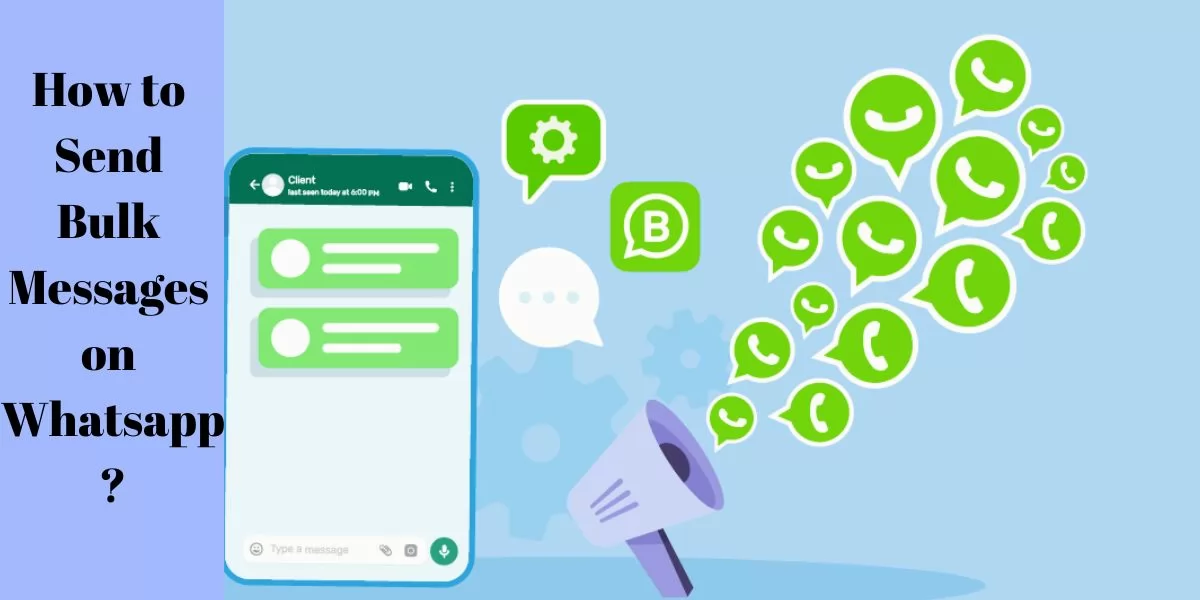
Table of Contents
[ Show ]
How to Send Bulk Messages on Whatsapp? A Comprehensive Guide
Do next-level marketing by sending SMS in bulk on WhatsApp. Below is a simple procedure that most businesses apply. Follow it to save your time and efforts-
Step 1: Import your Contact List
Either you can create an excel sheet to enlist the recipient's contact number or else you can manually add contacts on your WhatsApp.
Step 2: Work on Message Template
Users need to create a bulk SMS template because it will help you to customize it for different recipients. No need to write again and again for every recipient. In short, it saves a significant amount of time!
Step 3: Time to Compose WhatsApp Bulk Message
There are two ways to send messages on WhatsApp:
-
Broadcast
-
Groups
If you want to follow Broadcast method:
-
First is to head to the New Broadcast.
-
Click on the imported contact file.
-
Write a message in the “type a message box”.
-
Make use of personalization by entering the contact-specific details in spaces.
-
Click on the arrow side to send bulk messages on WhatsApp.
If you want to follow Group method:
-
Click on the “create a new group” option.
-
Next is to select the imported contact file.
-
You can now write a message using the template.
-
Hit the arrow beside the message box to send bulk messages.
Step 4: Send or Schedule your Message
Beside the text box, you will see the send button. Click on it and your message will be delivered to your contact members instantly. You can even use the schedule feature to send messages at the right time to your contact members. Here, third-party integration is required to complete the process safely.
Read out: WhatsApp Update Kaise Karen?
How to Send Messages on WhatsApp Business App?
How many of you also want to know the procedure to send bulk messages on a WhatsApp business app? If you are interested to know the right method, read the steps given below-
-
Go to the WhatsApp business app and click on the Menu icon.
-
Your next step is to click on the “New List” option.
-
Third is to enter the names you want to broadcast your important message. You can even click on the “+” icon to select the contacts.
-
Tap on the “Ok” button.
-
Now, click on the Create.
-
Time now to compose a message that recipients should read.
-
Send it to your contacts.
Note: Sending Bulk messages on WhatsApp Business app is specifically for small scale businesses. WhatsApp Business app has restrictions to send bulk messages by adding around 250 contact members.
Wrap It Up
Can WhatsApp ban me from using their app to send bulk messages? Is it possible to send messages in bulk to lots of contact members instantly? I know you have several questions and this article has solved your problem. Those who were searching for how to send Bulk Messages on Whatsapp, your search ends here. I have mentioned the best method that is an excellent choice even for businesses to promote their products and services. If you have any doubts on bulk messages sending on WhatsApp, do share it in our comment section.
FAQs (Frequently Asked Questions )
Q1. How to send bulk messages in WhatsApp without adding contacts?
A1. You can either go for third-party tools to complete this process or you can choose WhatsApp's 'click to chat' feature.
Q2. What is the maximum send limit on WhatsApp?
A2. The maximum send limit on WhatsApp is 1000 unique contacts within 24 hours.
 Advertise with Us
Advertise with Us 100% Cashback
100% Cashback


0 Comments
Login to Post Comment