How To Save Instagram Stories With Music?
.jpg)
Personally, I love scrolling through Instagram and posting a variety of stories throughout the day. Sometimes, my stories seem so perfect that I want to download them, but whenever I save the video, the music seems to disappear.
That is when I started looking online for how to save Instagram Stories with music. I learned a few tricks that actually worked, and today, I will share them with you so that you can also effortlessly save your stories to your gallery.
Stories are a pretty fun part of Instagram. You can edit your stories using several effects, stickers, texts and music to give them an eye-catching touch. To learn the process of saving your story with music, give a read to this article and thank me later.
Additionally, if you want to learn How to Archive Reels on Instagram, you can go through our dedicated article on the same.
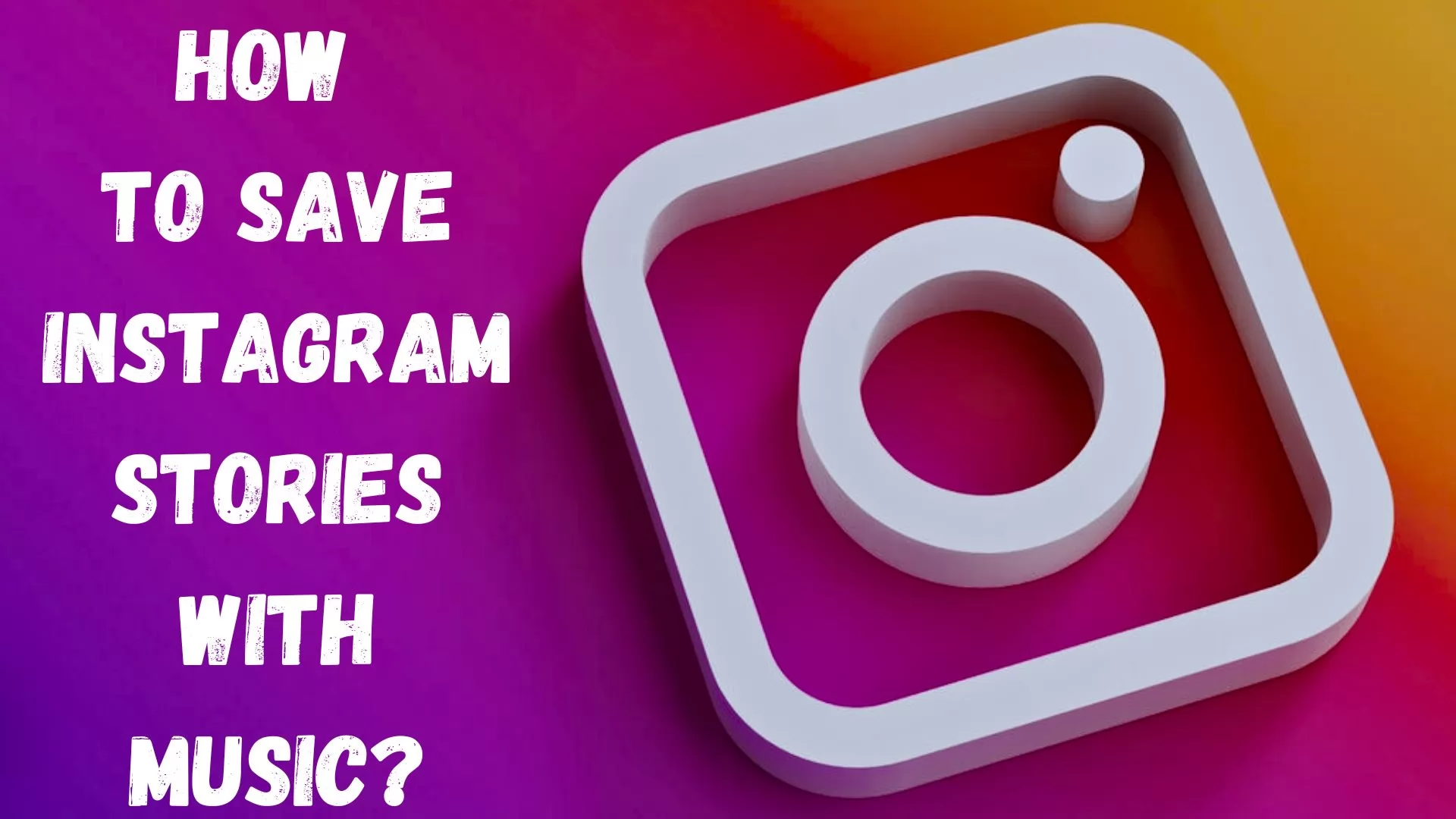
Table of Contents
[ Show ]
How To Save Instagram Stories With Music Before Posting?
Follow the steps given below to save your Instagram Stories with music before posting.
-
Open the Instagram app, but instead of selecting Add Story, send a direct message to your best friend or your other account!
-
Next, select the "camera" icon at the bottom left of your screen.
-
Next, create a post and use the Music sticker to add some music. Select the "Keep in chat" option in the bottom left corner, and send a message to the chat window.
-
Select "More" by long-pressing the story message you just sent.
-
Once you select "Save", the video will be saved to your gallery along with the music!
How To Save Instagram Stories With Music After Publishing It?
You can use the archives if the story has been published or if you want to save a previous Instagram story with music. Once more, there will be no compromise in quality when using this for private accounts. The steps listed below will show you how to use it:
-
To access your profile, open the Instagram app.
-
Choose "Archive" from the pop-up menu by tapping the hamburger menu in the screen's upper-right corner. All of your previous stories are saved in the cloud by Archive.
-
Select the story you wish to download now. Subsequently, press the icon with three dots in the lower right corner.
-
In the pop-up that appears, choose "Save Video." No music will play when the story is saved to your camera roll.
-
Using the same procedure, send a private message with the story (downloaded video) to a close friend and add some music.
-
After that, turn on the "Keep In Chat" feature in the lower left corner. Finally, send the video to your friend.
-
Once the message has been sent, tap and hold the video message, then choose "Save" from the menu that appears. Then, proceed to save the Instagram Story featuring music.
How To Save Instagram Stories With Music Via Third-Party App?
Additionally, you can download your Instagram story with music directly to your device through third-party apps and websites. SnapTube, StorySaver.net, and Snapinsta are well-known third-party apps that can quickly help if you want to download your stories with music. But remember that your Instagram account must be public to use any of the services. Since most third-party applications require users to log in with a username and password, I would advise users not to use them. To protect your Instagram account from malicious activity, you should avoid entering your password into any third-party application. Now, just follow these steps to download text with Snapinsta:
-
Go to the story you wish to download on Instagram.
-
Select the "copy link" option after selecting the three dots menu.
-
Open a browser now, and go to the snapinsta.app website.
-
After choosing the "Instagram story" tab, enter the copied URL in the "Paste URL" field.
-
When you select "Download," your story will be downloaded to the Download folder on your device.
How To Enable The Story Archive Option In The Instagram Account?
Here's how to ensure the feature is active to save stories for later.
-
Go to your Instagram profile and select the three-line menu in the upper right corner. Then click Privacy and Settings.
-
Click on Archiving and Downloading after swiping down.
-
Verify that the option to "Save story to archive" is activated. If not, switch it on.
Ending Note
If you are wondering how to save Instagram stories with music, you can do so through the app in two ways: before and after posting it. Although, people also use third-party apps that directly enable them to store their Instagram stories with music on their devices. However, doing so is not advised as it may result in privacy violations! Instead, you can ensure that the Archive story feature is activated by following these simple steps, which will allow you to always access your favourite stories. Further, if you found this article informative, make sure to share it with all your loved ones.
Frequently Asked Questions
Q. How do I add music to a story?
A. Go to the Addition icon in the bottom screen's centre and choose Story to add music to Instagram stories. When your photo has been added to the story, click the Sticker icon (shown by the square-shaped smiley face) and choose the Music icon. Add your favourite song and post the story.
Q. Can I save my Instagram stories?
A. Your Stories Archive contains the stories you make and post on Instagram. Stories Archive can be disabled at any time in Settings. A story can be archived before it is automatically archived after 24 hours.
Q. Does Instagram save your stories forever?
A. Until you add them as a highlight, any images or videos you upload to your story vanish from Feed, your profile, and Direct after 24 hours. Remember that you can share your story on Feed or save pictures and videos from it.
 Advertise with Us
Advertise with Us 100% Cashback
100% Cashback


0 Comments
Login to Post Comment