How To Logout From WhatsApp? A Thorough Guide

I guess somewhere in your life, the time has come when you randomly tab on the Google page and write a creative question about how to log out from WhatsApp.
Over-powered creativity now! We have an excess of almost everything. This article will tell you how to log out of WhatsApp conveniently by trying different methods.
WhatsApp has become a crucial component of everyday communication, and thanks to the desktop version, staying in touch is even easier. However, you might occasionally need to exit WhatsApp on your desktop for security or privacy-related reasons.
Below, we have targeted all the vital points that enhance your digital knowledge. You can also check out our second topic, How to Delete WhatsApp Group. # Go on.
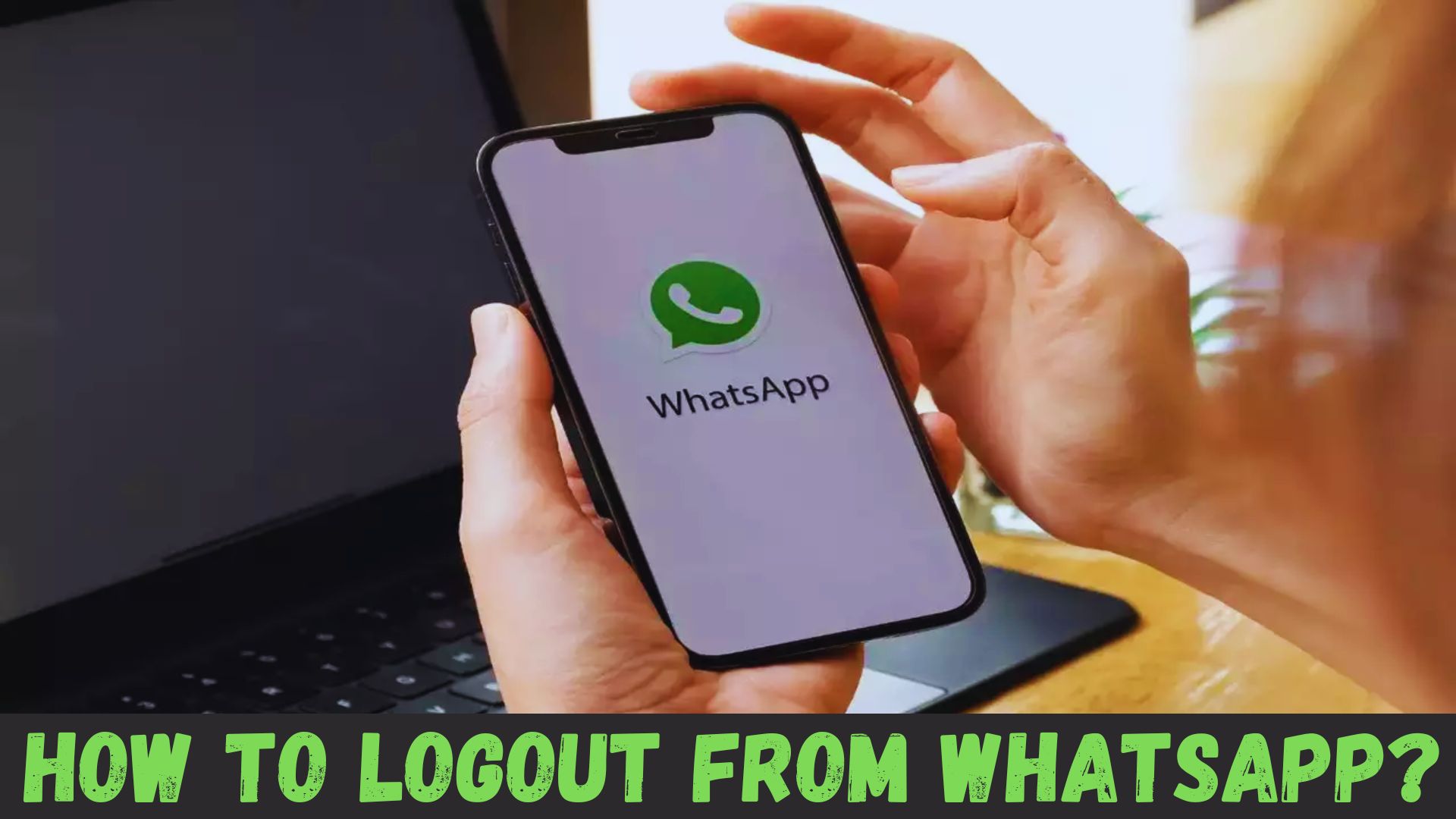
Table of Contents
[ Show ]
Do You Know The Reasons For Logging Out Of WhatsApp?
Most people search for information on how to log out of WhatsApp. But do you know the reason for logging out of WhatsApp? Check out the steps below; you can become an overnight master while reading these.
Common Cause:
-
Data Privacy: Users need to logout to protect personal data and chat.
-
Security: Logging out to secure no uncertified access.
-
Cross-device user behaviour: Users need to log out to shift towards multiple devices.
-
Storage medium: Freeing up the storage space of the medium
-
Short-term break: Take a temporary or short break from messaging
-
Travel: Logout your device while travelling for your security
-
Recheck: Logout before selling or leading the device
-
Updates: Logout during the app updates
-
The issue regarding the network: Find a solution to the problem of connectivity
-
Personal benefit: User can logout For their personal and emotional cause.
-
Technical issue: Login issues include login issues, a glitch in the app, finding errors in the connection, syncing problems and more
How To Log Out Of WhatsApp On iPhone?
Examine our highlighted points; here, we mentioned logout of WhatsApp on iPhone. Quickly check these out :
Use WhatsApp frame
-
Open and use WhatsApp.
-
Tap on the gear icon (setting)
-
Tap down to the “Account”
-
Select “Account”
-
Select “logout”
-
Confirm Logout by selecting the “ logout” option.
Use the settings of the iPhone
-
Visit the “iPhone Setting.”
-
Scroll brown To the “whatsapp”
-
Select “ Reset”
-
Tap reset to all WhatsApp setting
-
Instead, tap “Delete App” to uninstall WhatsApp.
Alternative Techniques:
-
On your iPhone, open WhatsApp
-
Go to WhatsApp chat
-
Tap on the profile picture
-
Scroll down to; “Block” Contact
-
Tap block; it will temporarily logout you from WhatsApp
Thus, for iPhone, WhatsApp uses the version of 12.0.
How To Log Out Of WhatsApp On Android?
If you want to learn How to Log Out of WhatsApp on Android, preview our points. We are sure that it will help you gain knowledge. Check now:
Using the setting of WhatsApp
-
Open your WhatsApp account.
-
On the right side, you will find an option for “menu” Click that
-
Choose “ setting”
-
Scrooch down to “Accounts”
-
Click “Account”
-
Look for “logout” or “log-out”.
-
Tap on “ logout” selection
-
Confirm logout by clicking on “ok” or “logout”.
Using WhatsApp chat (Theme)
-
Open your screen while clicking on the “WhatsApp” tab
-
Go to the menu bar that is mentioned in the top right corner
-
Select “setting” or “mere” on the same device.
-
Browse down to “Account”
-
Valve to the “Logout” option.
Logout in an alternative manner (Android)
-
Go to your device and Select the option “setting” over there
-
Make a selection on the “Apps” or “Application Manager.”
-
Search “WhatsApp”
-
Tap “Uninstall” or “ Force stop.”
-
After that, open your WhatsApp to logout (again)
Note :
-
Logout will help you disconnect from WhatsApp, but your account is still in working condition.
-
If you are out, there must be no messages or calls during the process.
-
If you want to log out again, simply provide your phone number and password.
How To Logout From WhatsApp On Desktop?
In this article, we'll show you how to swiftly log out of WhatsApp on your PC to keep your chats safe when not in use.
-
After connecting, locate your profile image or the three dots on the computer screen.
-
Click "Sign out" or "Log out."
-
A pop-up will prompt you to confirm your decision to log out. To confirm, click "Logout."
Conclusion
When digital transformation is done right, it's like a caterpillar turning into a butterfly, but when done wrong, all you have is a really fast caterpillar. George Westerman wrote these creative lines, which perfectly match our articles. Thus, some people are becoming masters in this tech field, and some are still learning. If you are in the learning stage and have no idea how to logout from WhatsApp, then this place is for you. Here, we covered all the essential issues whose answers are uncertain. But for us, nothing is unfeasible, I hope! You will find our article informative and easy to understand.
FAQs
Q. Does WhatsApp tell you if someone logs into your account?
Ans. Yes, it provides the information via email or in-app alerts, but doesn't give real-time alerts.
Q. Can I use the same WhatsApp account on phone and PC?
Ans. Yes, You can use your WhatsApp (Same) account on both phone and pc through :
-
Desktop App
-
WhatsApp web
-
Multi-device feature
-
PC internet connection
-
QR code linking
Q. Does WhatsApp Web logout automatically?
Ans. Yes, WhatsApp web logout automatically after 30min- 1hour (inactivity) or by :
-
Manually logout
-
Clear browser cache
-
Restart your browser
-
Disconnect With your phone's internet connection
Q. How to know if someone is viewing your WhatsApp profile secretly?
Ans. Sorry, but WhatsApp doesn’t share information about your viewed profiles. However, you can check someone’s last seen, read the receipt, and check their online status.
 Advertise with Us
Advertise with Us 100% Cashback
100% Cashback


0 Comments
Login to Post Comment