WhatsApp UPI Launched in India - Enable Payment Feature On Your Phone


WhatsApp pay has been launched in India and you can now update your app and get the amazing payment feature on the app. This is a wonderful opportunity for everyone to send and receive money in one of the most convenient ways possible. There is a lot to discuss about this app and in this article, we are going to focus on that.
We all are aware of the Whats app payment feature but How many of you are able to use this feature? I am sure that most of you are not able to get this Indian UPI based payment feature on your phone. If you want to earn, then you can check out some of the best apps for earning online by clicking on the link here.
Here, we will discuss with you in detail on how to activate WhatsApp pay, and what are the ways in which you can send and receive money on the platform. Let us check out closely what are the steps to achieving this.
Whatsapp Pay App - All Details
Before we even get into the details of the app, let us first understand all about the WhatsApp payment application. You already know that it is one of the most popular messaging apps, but with its latest update in India, you can now also send and receive money on this application.
Hey there! If you are interested in knowing more about the best discounts and offers available online, then you should check out our Instagram page, by clicking on the link here. You can follow our page and catch all the latest cashback offers, deals, discounts and a lot more.
You first have to activate the WhatsApp pay feature on the application, before you can even start off. To being with, you need to have a Whatsapp account, a bank account, and a debit card with it. Make sure that you have updated the application to its latest version.
How To Use Whatsapp Pay?
With the Whatsapp Pay India launch, many features have been introduced that can be useful for you to make the most out of the app and share joy and support with others. The app allows you to interact in many different ways now and with this latest update, it only adds to its amazing benefits. If you are looking to send or receive money on the WhatsApp pay app, then here are the steps that you can follow.
These are very simple steps and if you are interested then you can check them out and follow them readily to activate your account and send money to others.
How To Activate Whatsapp Pay?
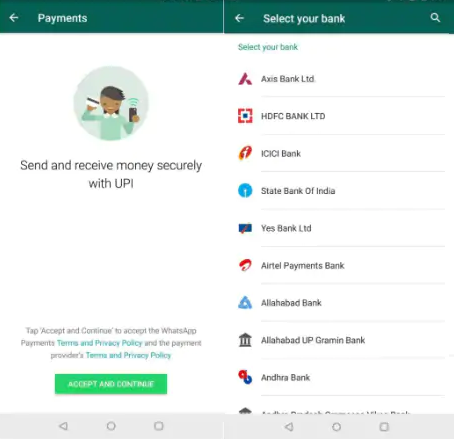
Here is how you can activate your WhatsApp Pay feature on the app. Follow the steps below carefully to start using the app to share and receive money with friends and family.
-
Open WhatsApp on your device.
-
Tap on the three dots on the top right corner. Select the "Payments" from the drop-down list.
-
You can also select the "Settings" option from the drop-down and then tap on the “Payments” section.
-
Now select the "Add payment” option.
-
Here you have to select the bank with which you have your account and debit card.
-
You will have to verify your phone number using the OTP sent via an SMS.
-
Ensure that your WhatsApp number is the same as the number registered with your bank account.
-
Once the verification process is complete, tap on "Done".
-
You should now be able to view your UPI ID, your payment history and bank accounts linked to the UPI ID.
To Send Money Using The Whatsapp Pay Service?

With these steps, you can send payments in India with Whatsapp. Follow these to know more.
-
First, open the chat of the contact you want to send money to.
-
Now, tap on the attachment icon in the chat below and tap on the "Payments" option.
-
Enter the amount you wish to send.
-
You can also add a note if needed along with the payment
-
Tap the "Send" option
-
Now enter your UPI PIN to initiate the payment.
-
The acknowledgement will appear as a text on the interface.
So this was all in this article about the Whatsapp Pay app and how you can use it for your benefit. If you are looking for more such articles then keep following our website for more details and information.
Frequently Asked Questions
Q. How do I activate WhatsApp pay?
A. If you want to activate the app then you can follow the steps given in the article above and follow them in order to activate the pay feature.
Q. Is WhatsApp payment available in India?
A. Yes, Whatsapp pay is now available in India. You can update the app online to know whether you are eligible to use the app or not.
Q. How can I download WhatsApp pay?
A. Whatsapp pay is not a separate app. You only need to download Whatsapp in order to use the pay feature.
Q. Can I send money through WhatsApp?
A. Yes, once you activate the Whatsapp payment feature on the app, you can send and receive money online.
 Advertise with Us
Advertise with Us 100% Cashback
100% Cashback


0 Comments
Login to Post Comment