How To Disconnect Instagram Account From Facebook?
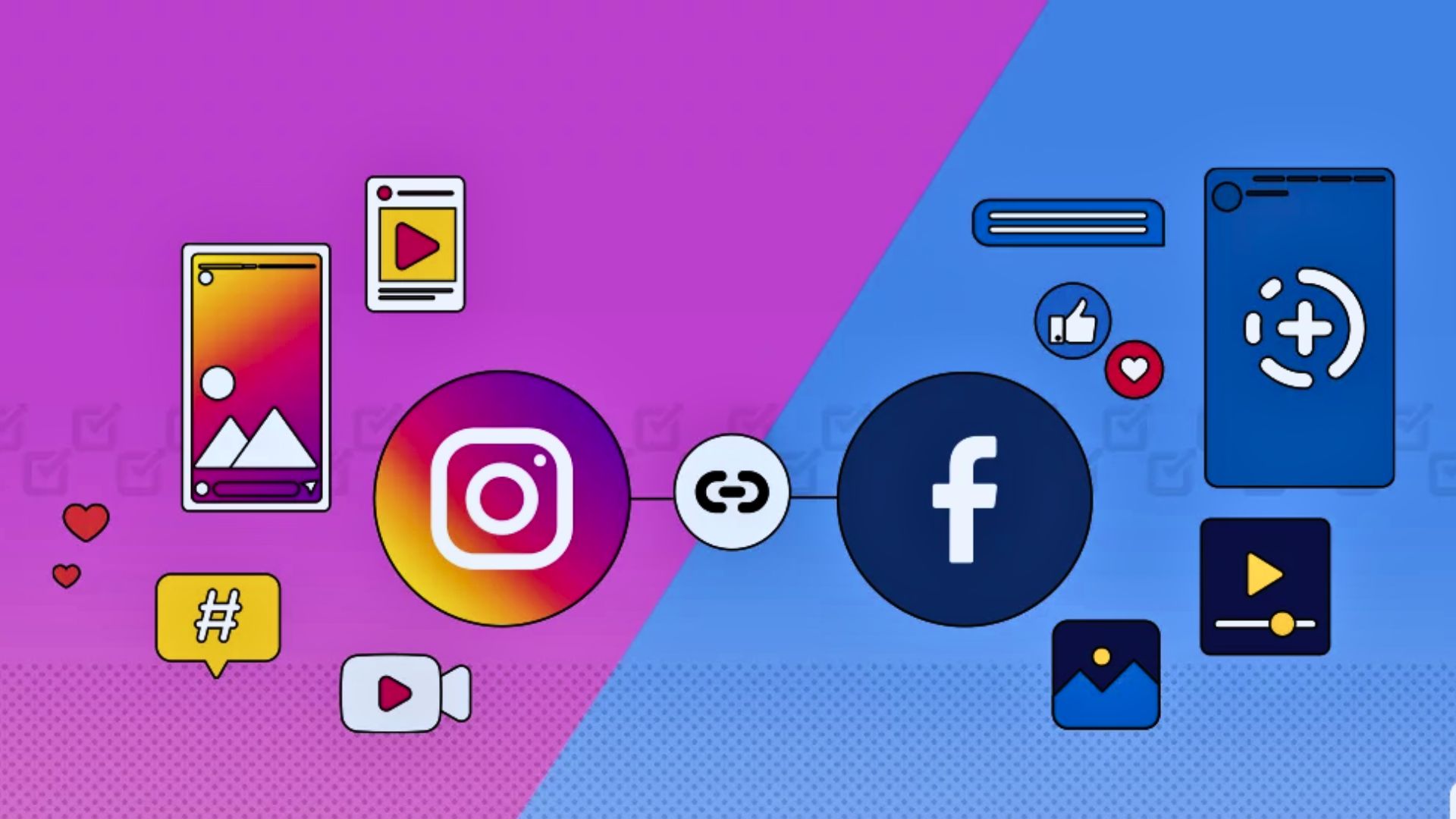
Wondering how to disconnect Instagram account from Facebook? Here’s what you need to know.
Sometimes, you may have noticed that you posted something on Instagram, and it automatically went to your Facebook account as well. This happens because your Instagram and Facebook accounts are connected to each other.
However, you needn’t worry, as it can be resolved by following a few simple steps. Whether you have an Android or an iOS device, you can conveniently disconnect your Instagram account from your Facebook account on both of them.
Additionally, if you are looking for How to Archive Reels on Instagram, you can go through our dedicated article on the same.

Table of Contents
[ Show ]
How to disconnect Instagram account from Facebook On Android?
Check out the steps given below to disconnect your Instagram account from Facebook easily.
-
Go into your Instagram account, then tap the bottom left corner of your profile picture. After that, tap "Settings."
-
Proceed to the bottom left of the settings page and select the blue "Accounts Center" link.
-
Click 'Accounts' located in the bottom left corner.
-
Locate your Facebook account, then select "Remove" from the menu.
-
And that's it! You can now unlink your Instagram account from Facebook.
Note: Your Instagram account will stay intact with all of your posts, followers, and photos even if you unlink Facebook.
How to disconnect Instagram account from Facebook On iOS?
Let's find out and get started with the detailed instructions for removing the Facebook connection from Instagram on your iPhone or iPad.
-
Open the Instagram app on your Apple iOS device.
-
To access your profile, click the profile icon located in the lower right corner.
-
Choose "Settings" after tapping the three-line menu icon in the upper right corner.
-
Select the "Accounts Center" option by swiping and pressing it.
-
A list of accounts linked to your Instagram account will appear. Find your Facebook account (it might display your name or the username connected to it).
-
Next to your Facebook account, tap "Remove."
-
A confirmation request pop-up window will show up. Look at the details of the things to which you will no longer have access if you remove the account.
-
To confirm the unlinking process, tap "Yes, remove" if you are certain you want to move forward.
Note: When attempting to unlink Facebook from Instagram, avoid accidentally tapping on any other linked accounts to avoid disconnections.
How to Unlink Facebook and Instagram From the Facebook App?
Here's how to use the Facebook app on iOS and Android to unlink Instagram from your Facebook account:
-
Click the Menu button (three lines).
-
Select Settings & Privacy > Settings (iOS) or Settings Gear (Android).
-
Swipe down and select Accounts Center.
-
Select the accounts.
-
Select the account you want to remove and tap Remove.
-
Click Continue once a confirmation message appears. If you use the same login for both accounts, you need to change one password.
How To Reconnect Your Facebook Page And Instagram Account?
Follow the instructions given below if you want to reconnect your Facebook page to your Instagram account.
-
Click your profile photo in the upper right corner of Facebook after logging in.
-
Select the Page you wish to switch to by clicking See all profiles.
-
On Facebook, click the profile picture of your Page in the upper right corner.
-
After selecting Privacy and Settings, select Settings.
-
Click Linked Accounts under Permissions.
-
Tap View next to Instagram.
-
To link your Instagram account and Facebook Page, click Connect account and then proceed with the steps.
-
Hurray! You have reconnected your Facebook Page with your Instagram account.
Summing Up
Unlinking Facebook from Instagram is an easy process that only requires a few quick steps to complete. Through the simple steps I've listed, you can successfully unlink Instagram from your Facebook account. You can now manage your social media accounts separately and with greater control over your public image and privacy due to this action. You now know How to disconnect Instagram account from Facebook whenever you want, which is great if you want to take a break from Facebook or just keep your social media accounts separate!
Frequently Asked Questions
Q. What happens when Instagram is connected to Facebook?
A. Instagram users can share posts from Facebook Pages if they have full control over their Facebook account. Individuals who have access to Facebook can add Instagram stories to your Page. Instagram ads allow users with Facebook or task access and advertising permissions to create and promote Instagram ads and posts.
Q. What happens if I disconnect my Instagram account from Facebook?
A. When you disconnect your Instagram account from Facebook, the ability to access Instagram with your Facebook account will no longer be available. The cross-posting of comments and posts between Facebook and Instagram will no longer be possible.
Q. Is it a good idea to link Instagram to Facebook?
A. It's essential to remember that sharing content between Facebook pages and Instagram accounts can happen automatically. Through increased audience reach, this integration not only makes managing multiple social media accounts easier but it also improves your online presence.
 Advertise with Us
Advertise with Us 100% Cashback
100% Cashback


0 Comments
Login to Post Comment