How to Delete Naukri Account in 2024? Two Easy Methods
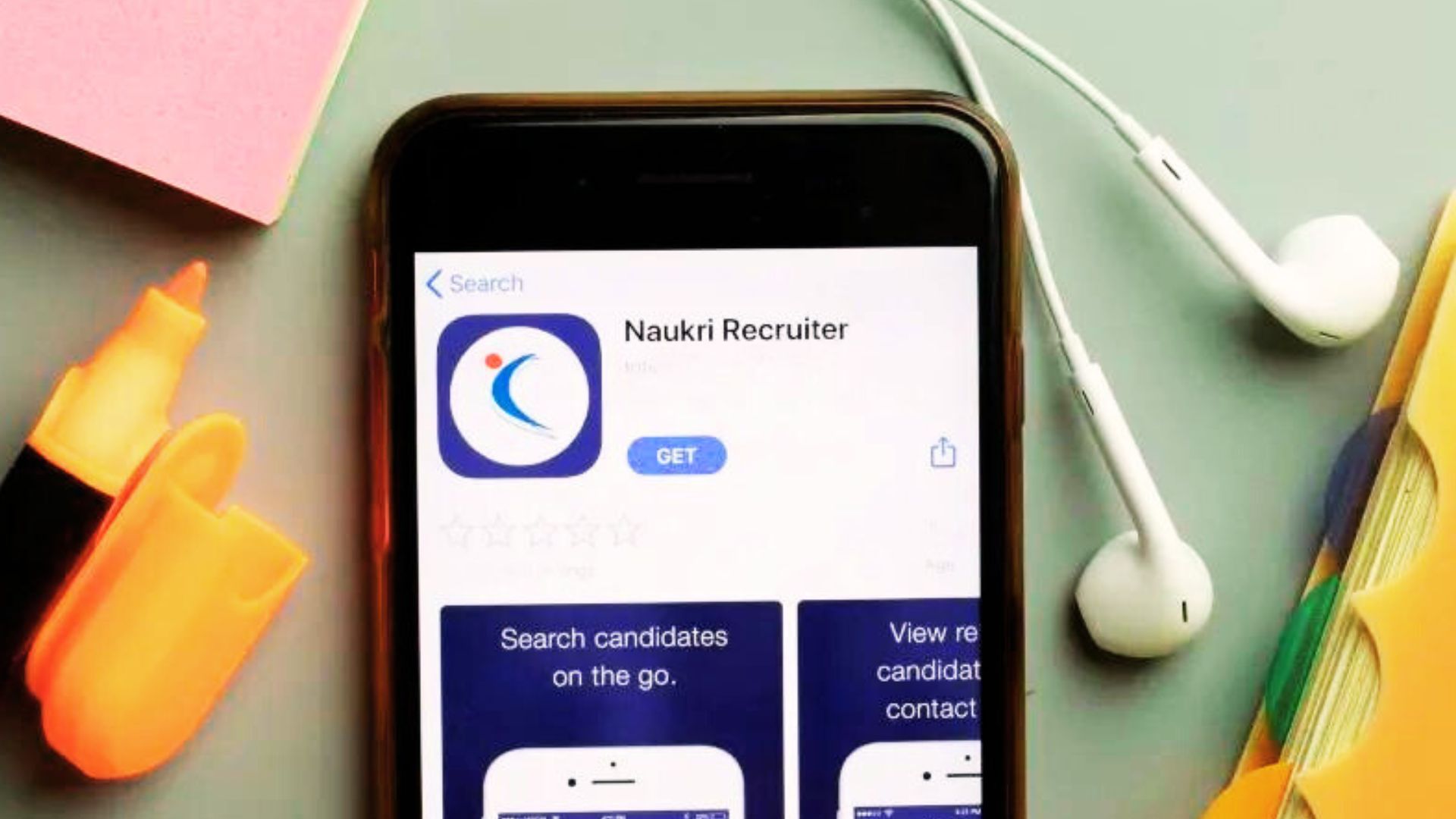
Who else is looking for the right way to delete their Naukri account? Are you interested in knowing how to delete Naukri Account? In this article, you will learn to delete an account in two super-easy ways.
When I no longer needed job alert notifications from Naukri daily, I deleted my account from this online job search app. This was challenging because making an account on Naukri is hassle-free, but I had no idea how to permanently remove an account on Naukri.
After visiting Naukri's official website and reading blogs on this Account deletion, my account was successfully deleted. If you also want to know how to delete Naukri Account, read both methods below.
If you are looking for a job change, check this article: Best Job Portals in India (2024)
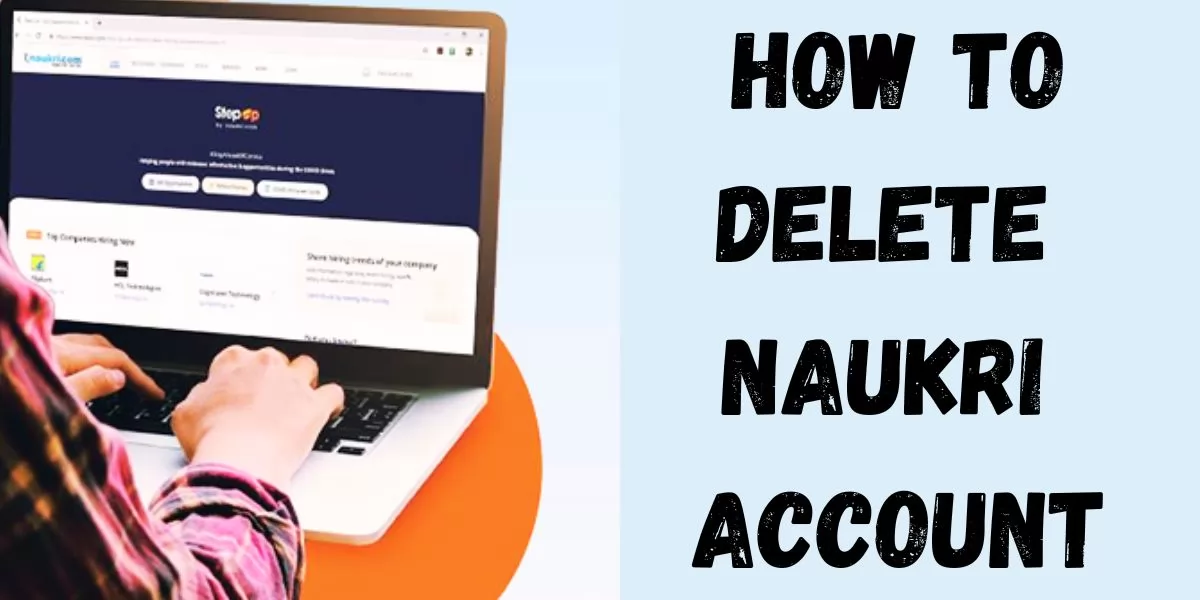
Table of Contents
[ Show ]
How to Delete Naukri Account? Through App and Website
Below, I have provided two ways to delete accounts on this online job search platform. You can delete the account via the Naukri app or through a website. Check both method's procedures below-
Method 1: Naukri App
-
Login to the Naukri app on your mobile and click on the hamburger icon (three horizontal lines) at the top-left corner.
-
The next step is to click on Settings > Communication & Privacy.
-
You will find the "Not looking for a job change right now" option below, so click on it.
-
Go to the Additional section and select the "Delete Account" option.
-
After this, tick all checkboxes confirming the data.
-
Tap on the "Confirm" button to move forward with the process.
-
Select the reason for deleting your account on the Naukri app.
-
Click on the Send button.
-
It will now ask you to re-enter your password again for security, so enter your password.
-
The final step is to tap on the Confirm button.
Method 2: Naukri Website
-
Open the Naukri.com website and enter your credentials to log in.
-
At the top right corner, click on your profile picture.
-
Click on Settings > Communication & Privacy.
-
Next, scroll down below and click on the "Not looking for a job change right now" option.
-
Next is to tap on the "Read More" option for additional actions.
-
After this, click on the "Not looking for a job" dropdown.
-
Now, click on the "Delete Account".
-
You will see various options for deleting your account on the screen, so select any of your choices.
-
Click on the "Delete Account" button and enter your password again for security.
-
The last and final step is to click the "Delete Account & Logout" button.
Note: The Naukri website will remove all data associated with your account, such as saved jobs, profile information, and more. This online job-search app will take 24 hours to remove your profile.
You can also read this: Highest Paying Government Jobs in India
How Can I Deactivate My Naukri Account?
If you don't want to delete your account and are looking to deactivate till next login, below steps will help you. Have a look-
-
Open the Naukri app on your smartphone.
-
Go to the Settings Page.
-
Click on the "Communication and Privacy" option.
-
Next is to click on "Not looking for a job right now".
-
The last step is to select "Deactivate till next login".
Conclusion
Have you found any other online job portal app better than Naukri? Want to know how to delete Naukri Account? I have shared two ultimate ways that enable users to permanently remove accounts on Naukri. If you find deleting an account via the Naukri app hassle-free, go for it, and vice versa. In case you only want to deactivate your account on Naukri, I have shared a great method to help you. Do share this article with all those who are members of the Naukri platform.
FAQs (Frequently Asked Questions)
Q1. How can I delete my career profile in Naukri?
A1. To delete a career profile in Naukri, follow these steps-
-
Open the Naukri application and go to the Settings.
-
Click on "Communication and Privacy".
-
Next is to click on the Not looking for job right now>Deactivate till next login.
Q2. How can I delete my job post in Naukri?
A2. In the Manage Jobs section, click the Remove icon on the job you want to delete.
Q3. Will Naukri ask for money?
A3. All genuine recruiters are in Naukri that do not charge any money. You can apply for jobs of any profile for free.
 Advertise with Us
Advertise with Us 100% Cashback
100% Cashback


0 Comments
Login to Post Comment