Google Pay Merchant Account - How to Create a Merchant Account?
.png)
How To Create Google Pay Merchant Account
Are you planning to open a Google Pay Business Account to help your customers make easy payment using Google Pay wallet? Then you have landed on the right page. Today we are going to tell you how to get google pay merchant account.
Google Pay is a popular online payment wallet app and more and more people are using this application to make payments. Therefore Google Pay Merchant Account is a must-have for business owners.
Here we will help you in google pay merchant registration and account creation. Also, if you are using Google Pay Wallet we have the best recharge offer that you must check because you can win upto Rs 150. For Google Pay recharge offer click here
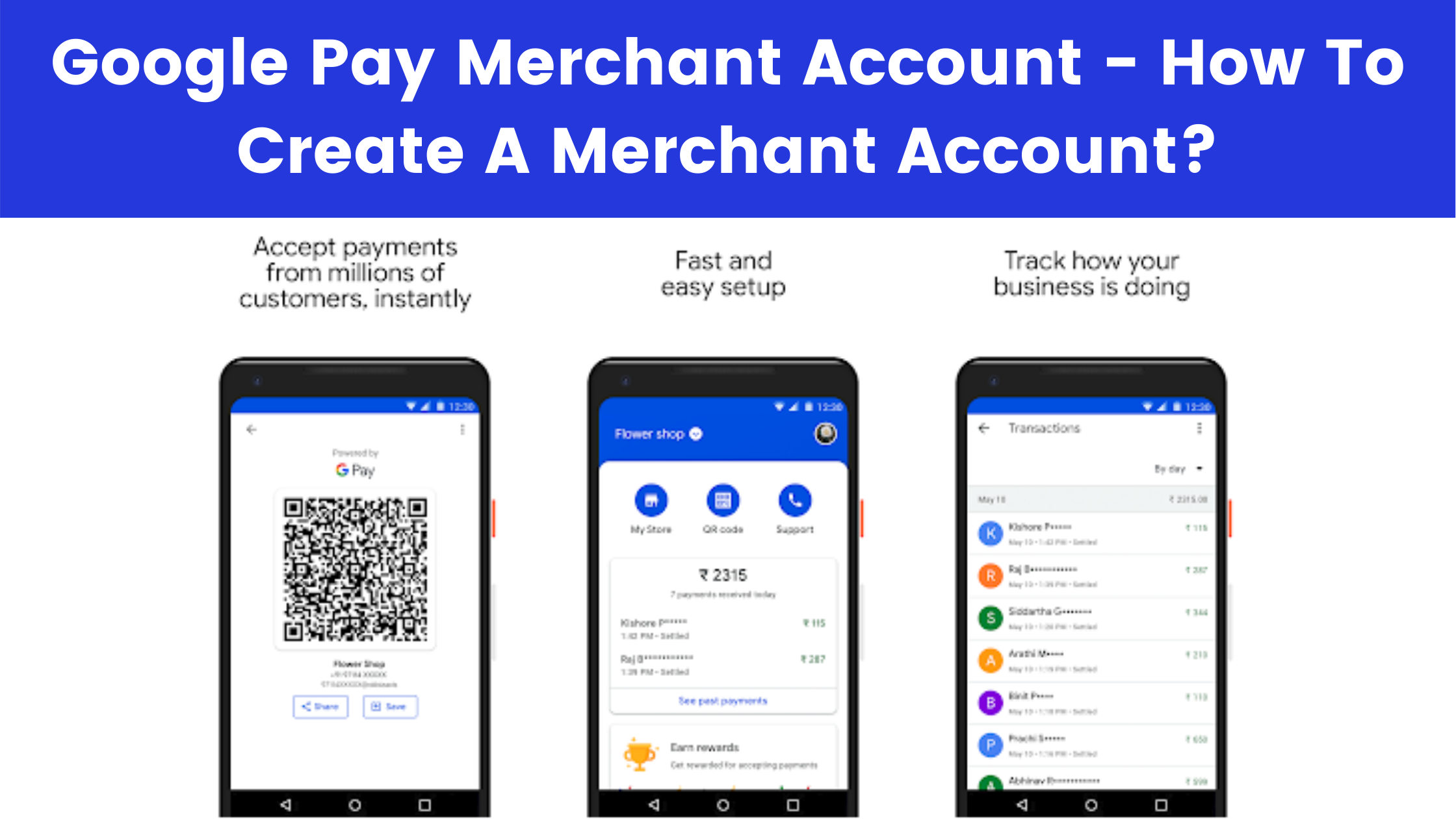
How to make Google Pay Merchant account?
For everyone wondering how to create Google Pay Merchant Account for free. If you are a shop or business owner you can easily switch to Google Pay Business account and also earn a scratch card on Google Pay worth Rs 50 for free.
You don't need any middle man or any agent to get google pay merchant id. So without wasting any more time on dwelling just follow some simple steps and get you Google Pay Business Account Verified For Free.
Note - Are you Following FreeKaaMaal on Instagram? Catch up with us on Instagram for Special Offers, Deals, Discounts, Bumper Giveaways and Much More. Follow @freekaamaalofficial today!
Steps to Create Google Pay Merchant Account
To Create Google Pay Merchant Account For Free And Verify Your Merchant Account free of cost follow the steps below. To earn Rs 51 bonus use Google Pay Referral Code while creating your account.
1. Download the Google Pay Business Application from here.
2. Install Google Pay Business App and Sign Up Using your email id already linked with G Pay Normal Account.
3. Now click on the Add a New Business Account option.
4. Enter your Registered Business Name, Shop Name and Type of Business to open a business account.
5. You need to enter the right details of Shop Name as you have to Verify your Shop and Shop Name using Video Call Later.
6. You can ask your neighbourhood shop owner or relative shop owners for verification.
5. Enter Correct Shop Address and Area, District Name, State Name and Pin Code on Next Step.
6. Select Your Shop Location Manually on Next Step.
7. Type your Registered Google Pay Mobile Number and Verify it with OTP.
8. Enter Your PAN Card Number and Upload PAN Card Photo on Next Step.
9. At last step, you have to Enter your Bank Details and Submit it.
10. Here you have to enter your Real Bank Account Details in it.
11. You will get your all details on one page which you entered in all steps so Submit it and Go Ahead.
12. You will get a message that you will Get verified your account within 1 or 2 days but it will take only 24 Hours.
13. After 24 hours you will get a notification that your account is partially verified.
14. Go downwards and you will able to see a Scratch Card.
15. You will able to see a scratch card but you will not able to scratch it as your account is not fully verified.
16. Come back to the Dashboard and Tap on Verify Business Option.
17. It will ask you to make a video call to their Agent so Tap on Agree and Start a Video Call.
18. Keep in mind that you must have all Documents with you as you have to show then on a video call and you must have to in Shop or Near Shop as you have to show them Shop Banner, Shop Interior View and Outer View also.
19. Now when they ask for Shop Registration Number or GST Number or anything else just Say NO and if they ask Electric Bill or anything then Just tell them you will call them again after you have that. Not to Worry.
20. Don’t worry even if you say that you will call again with all remaining documents your account will get verified within 24 Hours.
21. You will Get an Unlocked Scratch card so Just scratch it and Get Rs.50 Free in your Bank Account. Unlock Earn Rs.500 Per Month Offer and Read Terms and Accept Payments Using your Google Pay Business QR Code and Earn using G Pay Business Verified Account.
Note: If you want to know more about Google Pay Holi Stamp Offer then CLICK HERE.
Benefits Of Google Pay Merchant Account
-
Accept payments from millions of customers, instantly
-
Easy and fast setup
-
Supports multiple modes of payment
-
Backed by Google security
-
No additional fees
-
Allow customers to discover your business at no cost
-
Get rewards directly in your bank account
-
Track how your business is doing
So, all you need to do is follow the simple steps we have mentioned int the article above to create your Google Pay Merchant Account and get it verified. The steps will help you register your business on Google Pay and get a business account.
Frequently Asked Questions On Google Pay Merchant Account
1. What merchants use Google pay?
Merchants with Restaurant and fast food, Retailers, Gas stations, Grocery store owners use Google Pay Wallet.
2. Can I use Google pay for my business?
Yes, you can use Google Pay for your business. You can use it to get customer payments more quickly, more simply, and more securely in your business or online. Anyone with a universal payment identification code (UPIC) can use Google Pay to pay you for goods and services.
3. What is Google pay for business?
Google Pay for Business is a quick and easy payment method for your customers. Anyone with a Unified Payments Interface (UPI) ID can use Google Pay to pay you.
 Advertise with Us
Advertise with Us 100% Cashback
100% Cashback


0 Comments
Login to Post Comment