How to Close LazyPay Account? Step-by-Step Guide
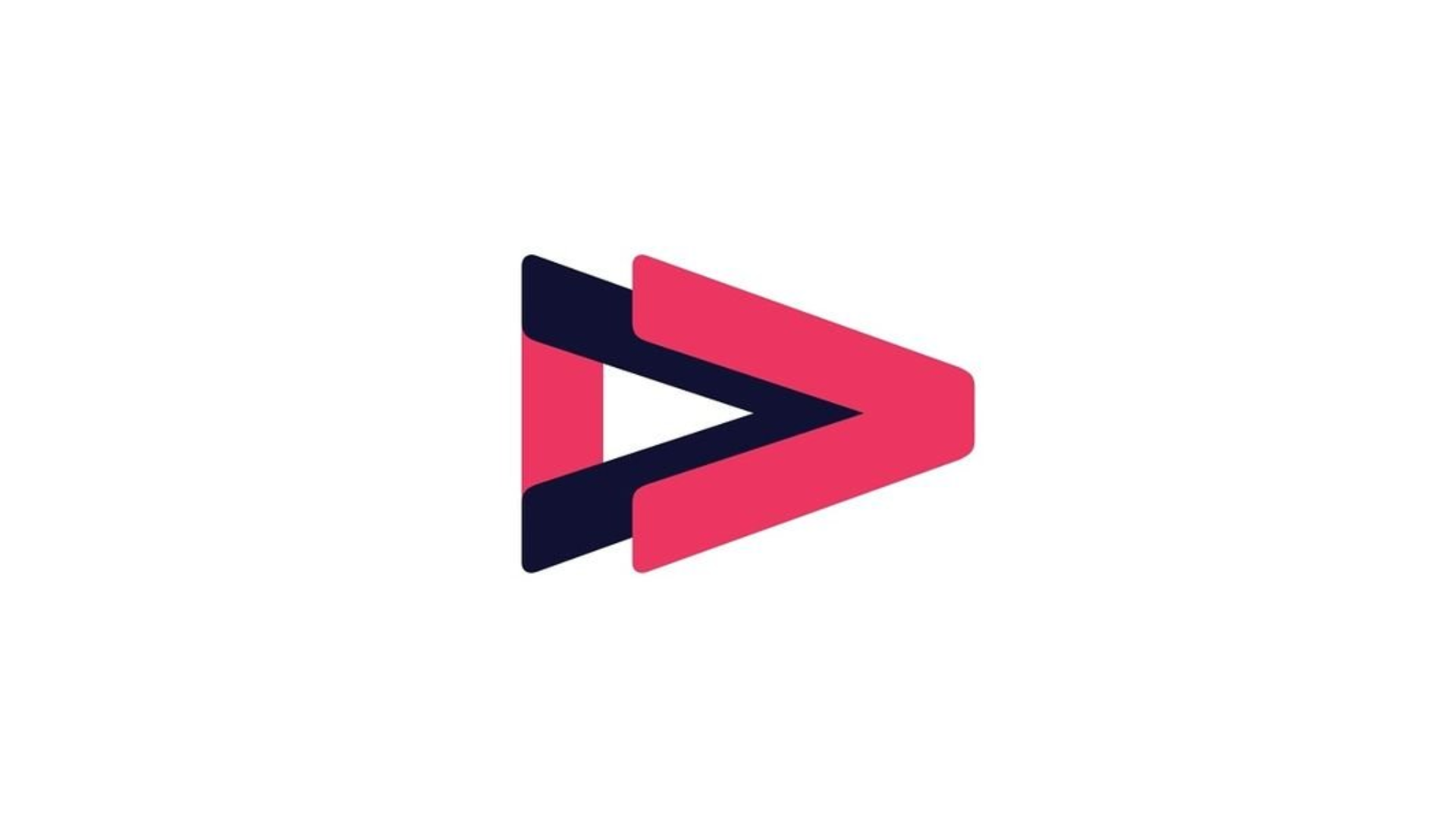
With so many digital wallets & prepaid cards, it can sometimes be overwhelming to manage them all. The offers seem very lucrative from the outside, but once we start using the service, some of them may seem not worth it.
Sometimes there are also changes in usage policy which affect our experience. In such a situation, instead of just not using the service, it is better to close your account and remove the chance of any problems in future that may occur.
In today’s post, I am sharing the steps to close your Lazypay account. In the earlier articles in this series, I have covered Amazon Pay Later, Mobikwik, and Paytm.
So let us learn more about How to close LazyPay account? In case you don't want to close the account permanently, there is also the option to block the card and disable select transactions.
I have also covered some important points you need to consider before deactivating your LazyPay account.

Table of Contents
[ Show ]
Points To Consider Before Deactivating Your Lazypay Account
Here are some of the points to consider before you decide to deactivate your LazyPay account, make sure you read it very carefully.
-
Clear all your pending dues.
-
Get a written confirmation for account closure.
-
Check your CIBIL report after 2-3 months to reflect the closure
-
The closure will be permanent, means once your LazyPay account has beed deleted, it cannot be undone and you will not be able to get your LazyPay account back.
How to Close LazyPay Account?
You can delete LazyPay account by getting in touch with their customer support team. You can either send a mail to [email protected] or call their customer care on 08069081111. LazyPay is powered by PayU, a leading payment gateway in India. You need NOC from PayU for the permanent closure of the account and deletion of the record in the CIBIL report.
-
By Email - [email protected]
-
By Call - 08069081111
1. By Email
You can close your LazyPay account by just sending an Email. For this purpose, remember to send the Email from your registered email ID with LazyPay.
-
Open your email.
-
Compose a new mail.
-
Write the subject line - Request to Delete/Close Lazypay account
-
Mention your account details & reason for the closure.
-
Send the mail to [email protected].
-
Shortly, You will receive a response with your request number
2. By Call
You need to call the LazyPay customer care number from the registered number to request the closure of your account. Before calling Lazypay customer care, write down all the details on a notepad. These details will be needed to process your closure request.
After registration of your complaint, your account will be deactivated within 4-5 days. If you don't receive any communication for closure, call customer care again to check the status of your request.
How to Block Lazypay Card?
You can block and unlock your LazyPay card from the Manage card section of the LazyPay app. This option is available with the tap of a button. You can choose the block the card temporarily or permanently.
-
Open the Lazypay App
-
Go to the manage card section
-
Tap on the block temporarily
-
The Card will be blocked instantly
How to Disable Offline transactions?
You can disable offline transactions from the Manage Card tab on the LazyPay App. You can opt to disable Tap and Pay and swipe card transactions. Once you choose to disable offline transactions, all types of transactions will be disabled.
It is a helpful feature if you have lost your card and want to stop misuse.
-
Open the LazyPay App
-
Go to the manage card section
-
Select offline transactions
-
Tap to block a particular type of transaction
Conclusion
If you have decided to close your Lazypay account, then it can be done in a few simple steps. You can either choose to close your account by call or Email. With these methods, you can close your LazyPay account permanently. There is also the option to block your card temporarily. So you can opt for any option to deactivate your Lazypay account.
Frequently Asked Questions
Q. How do I permanently close my LazyPay credit card?
Ans. To close your LazyPay credit card, send them an email at [email protected] and share your issue with them.
Q. Does LazyPay affect credit score?
Ans. Make regular payments on your LazyPay account and your credit score will be gradually increased. But don't use 50% of your credit limit as it may hamper your credit score.
Q. What happens if I don't pay my LazyPay bill?
Ans. You will be charged 3.5% of your bill amount.
 Advertise with Us
Advertise with Us 100% Cashback
100% Cashback
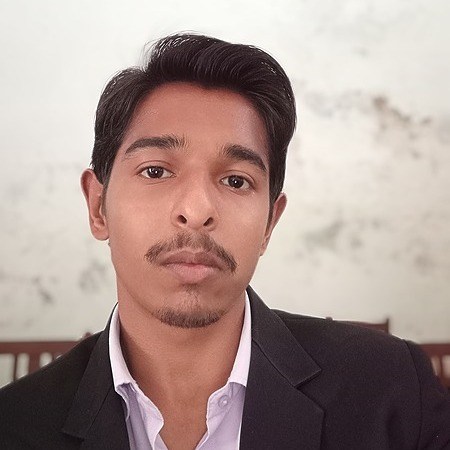



0 Comments
Login to Post Comment