How to Book Gas Cylinder Online? Step By Step Guide

LPG or liquified Petroleum gas is majorly used for cooking in our homes which is a safe and better option than wood or Kerosene. The same is available through a comprehensive range of distributorship networks.
The process of booking an LPG gas cylinder was long and very hectic, but now it is easier than ever. Majorly three brands offer the services of LPG cylinders on a larger scale, and they are Insane, Hindustan Petroleum, and Bharat Gas Limited. The online process makes the services more convenient, consumer-friendly, and transparent.
Let’s check out the complete details about how to book gas cylinders online here. Also, check out how to book gas cylinders on PhonePe by clicking here.
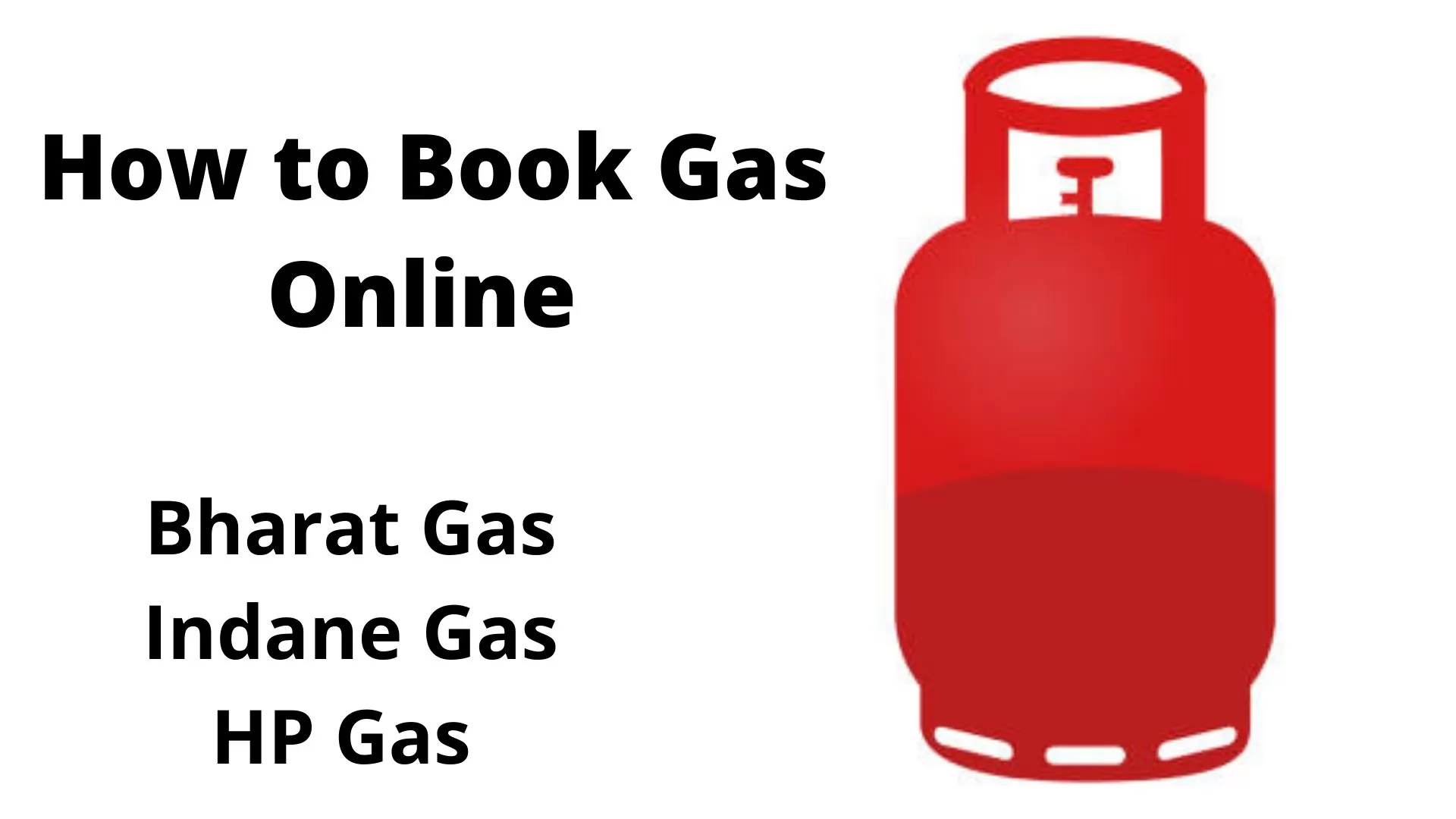
How to Book New Cylinder Online
Check out the step-by-step process of how to book a gas cylinder online here. You can book the LPG cylinder from the comfort of your house as the top companies like HP, Bharat Gas, and Indane have their online platform that makes it more convenient for their customers.
-
Download the company’s app from which you are looking to book the cylinder.
-
Enter your details like the registration number or the book number.
-
Click on the button to book a cylinder.
-
Your LPG cylinder will be booked and will deliver to the registered address.
-
The gas companies also introduced their e-wallets for the payment of it.
-
You can choose your payment method and make the payment there or choose cash on delivery.
How to Book Cylinder on Amazon
Here is the step-by-step process for how to book ujjwala gas online.
-
Go to Amazon Pay Page by clicking here.
-
Tap on the LPG gas cylinder and select the provider
-
Enter your registered mobile number that is registered with an LPG connection
-
Follow the instructions that have been given on the screen.
How to Book LPG Gas on PhonePe
Here is the step-by-step process for how to book ujjwala gas online through PhonePe.
-
Open the PhonePe app or download by clicking here.
-
Tap on Book a cylinder in the recharge in the bill section.
-
Select your LPG Gas provider and enter the valid details.
How to Book LPG Gas Cylinder on Paytm
Here is the step-by-step process for how to book ujjwala gas online through Paytm.
-
Open the Paytm App or download by clicking here.
-
Go to Indane/HP/Bharat Gas Page on Paytm
-
Enter your valid consumer number or registered mobile number, or LPG ID.
-
Select your Gas agency.
-
Click on the process and go for the payment option.
For an offer, check out our article on Paytm Gas Booking offers by clicking here.
How to Book LPG Gas Cylinder on Google Pay
Check out how to book gas cylinder online indane/HP/Bharat Gas
-
Open the Google Pay app or download by clicking here.
-
Tab on new payment and choose bill payment option under peoples & Bills.
-
Select LPG cylinder booking.
-
Choose the company.
-
Add your consumer number or the registered mobile number.
-
Click on the link account to add ID on Google Pay
-
Click on the LPG cylinder and go for the payment.
LPG Gas Booking Through IVR
Check out the step-by-step process of how to book LPG gas through IVR.
-
There is a dedicated mobile number for every gas company on which they have to call.
-
First, you have to register yourself using the customer ID number after calling on that number.
-
You have to follow the voice, and LPG gas will be booked, and they will also inform you of mobile the booking number on cal or via SMS.
Benefits of LPG Gas Booking Online
-
There is no need to pay extra charges for online LPG booking online.
-
One of the safest and convenient ways to book them rather than going to the station and waiting for the turn.
-
The refilling for the same can be booked online, via phone, or through SMS.
-
They offer easy payment options.
-
Delivery tracking status available.
Why Choose LPG Gas
Choosing LPG is a great move that helps many households to a pollution-free cooking process. All three companies are doing their job very well as delivering the LPG cylinder all over India.
As compared to others, they are cheaper and cleaner than others. It can be used for cooking and fuel in vehicles in some places it has already been in use. It also comes with the advantage of ease of storage and more efficient combustion.
This is all about how I can book Bharat, Indane, and HP gas cylinders online. There are three major companies available in the market that offer services all over India.
You can also book LPG gas through Amazon Pay, PhonePe, Paytm, and Google Pay, as all the details regarding the same, are mentioned above.
Questions You May Have
Q. How can I book a gas cylinder by mobile?
Call your LPG Cylinder provider and ask them for the LPG gas booking number, register your mobile number and call them for booking the LPG. It is pretty easy to check out the details mentioned above for further information.
Q. How can I register my mobile number in Indane gas?
You can change your mobile number in Indane gas by calling through IVR. dial the IVR number from your registered mobile and select the 4th option of changing the mobile number.
Q. How to book a Bharat gas cylinder online in Delhi?
You can book the Bharat Gas Cylinder online through PhonePe, Paytm, Google Pay, or by calling the IVR number.
 Advertise with Us
Advertise with Us 100% Cashback
100% Cashback


.png)

0 Comments
Login to Post Comment