How to Reset JioFi Password - Step By Step Guide
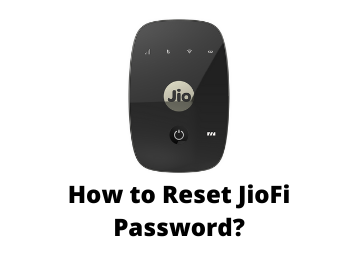
Hello Readers! Today in this post, we will clear all your doubts related to the JioFi Password reset. A lot of people who are using the device face problems related to password reset.
Early, we did a post on JioFi Plans, and we got a lot of queries related to the JioFi password reset. We answered most of the queries. Finally, we have decided to do a post on this topic.
We will try to answer all your queries on how to reset JioFi Password. Meanwhile, If you want to know more about JioFi Router plans click here

What is JioFi?
It is basically a portable hotspot device. With JioFi, you can access Jio's 4G internet connecting on multiple devices. It is similar to other hotspot devices available in the market. It has a SIM slot, battery, charger, and USB port. When you buy a new JioFi device, the first step is to reset its password.
The company provided a reset button in the previous version of JioFi. There is no reset button on the JioFi4. You can connect the phone, laptop, and other devices with JioFi.
The device comes with a Jio SIM. The sim needs to be activated to connect to the network. You can purchase the device from the nearest Reliance Digital/Reliance Digital Express Mini store. JioFi is also available online.
Once you purchase the device. You need to follow the normal SIM activation process. To activate the SIM you should call 1800089011977 for tele-verification.
Are you looking for the best shopping deals? Then you can follow us on Instagram for all the latest updates. We also post Special Offers, Deals, Discounts, exclusive coupons & Giveaways. Follow @freekaamaalofficial today! For the best online shopping experience.
What is the username and password of JioFi?
The default username of JioFi is “administrator” and the default password is also “administrator”.). You can reset the username and password in a few simple steps. In the address bar type http://jiofi.local.html. A login page will show up. Enter the username and password to log in. Once you log in you can choose a username and password as per your wish.
JioFi Password Reset Methods
Let us start with the different password reset methods. There are two methods. You can reset your password using a web link or the MyJio app. First, we start with the web link method.
In this method, you need to connect JioFi to a laptop or smartphone and open the localhost. Now, select the login option and use 'administrator' as the username and password. Choose Wifi configuration under the setting tab to set JioFi Password and click save to apply the changes.
How to Reset Jiofi 4 Password using a Web browser?
-
Connect your Phone or Laptop to the JioFi
-
Open your web browser
-
Access ’http://jiofi.local.html’/ or ‘http://192.168.225.1’
-
Select the Login option, given on the top right corner
-
Enter the username and password as ‘administrator’
-
Under the ‘Settings’ tab, click on ‘WiFi Settings/Configuration’
-
Reset JioFi Password, as per your wish
-
Click on ‘Save’ to apply the changes
The second method to change the JioFi password is via MyJio App. The app is available on Google Play Store and Apple App Store. Download the app and follow the steps given below.
How to change JioFi password (via My Jio app)?
-
Connect JioFi router with your phone
-
Open the MyJio app on the smartphone.
-
Tap on the My Device section present at the bottom of the screen.
-
Click on the settings icon at the top-right corner
-
Select the "Change Password" option mentioned below the SSID.
-
Provide a new password and select "Submit."
How to Reset Jiofi 2 Password?
-
Remove your jiofi Router Back cover
-
You should see the “Reset” text on the side of the “WPS” button
-
Press on the reset button for a few seconds.
-
You have reset your Jiofi device to its factory settings.
What is Jiofi.local.html?
It is the Admin IP Address of the Router. This means each router has One IP Address protocol.
Use the IP address to enter into the admin. You can open it in any web browser. The web page opens the JioFi dongle web admin page.
With the admin page you can change Password, WiFi Network name, IP QoS, DNS, Proxy, LAN, WAN, network management, security options, WLAN settings, PPPoE, MAC, WPS, DSL, and DHCP client
If you are looking for a portal hotspot then JioFi is a perfect choice. The device is easily available. You can also order JioFi hotspot device online. And if you ever forget the password, we have already explained the steps to reset the password. Also, follow the steps to change the default password of your JioFi.
Frequently Asked Questions
Is it possible to change JioFi password?
Yes, you can change or reset JioFi password by logging into the web configuration. Use administrator username and password.
How can I reset my JioFi password on my phone?
Connect the JioFi device to your phone and open the MyJio app. Tap on my device section and click on the setting icon. In the setting select change password.
What is the default password of JioFi?
The default username and password is administrator. You can change the password from the settings anytime.
Where is the reset button in Jiofi?
Open the back cover of JioFi to tind the reset button. The button is available on the old version of the device - JioFi 2 & JioFi 3. Reset button is not available on JioFi 4.
 Advertise with Us
Advertise with Us 100% Cashback
100% Cashback


0 Comments
Login to Post Comment