How to Check Call History in Jio? [Step-by-Step Guide]

Those who find it challenging to access JIO call history should not miss this method. In this article, you will learn How to Check Call History in Jio.
Accessing past call history is especially important for businesses that want to connect with their old leads but do not remember their contact numbers.
Like Airtel and Vi, JIO has also paved the way for access to on-call history. Do you want 15 days past call history? Are you looking to access last month's call history? You landed in the right place.
I researched and found a simple method to access it. Moreover, I will share a step-by-step guide on how to check the call history of another number. Let's read this Article together till the end.
I also suggest reading this Article: How to Convert JIO Prepaid to Postpaid?
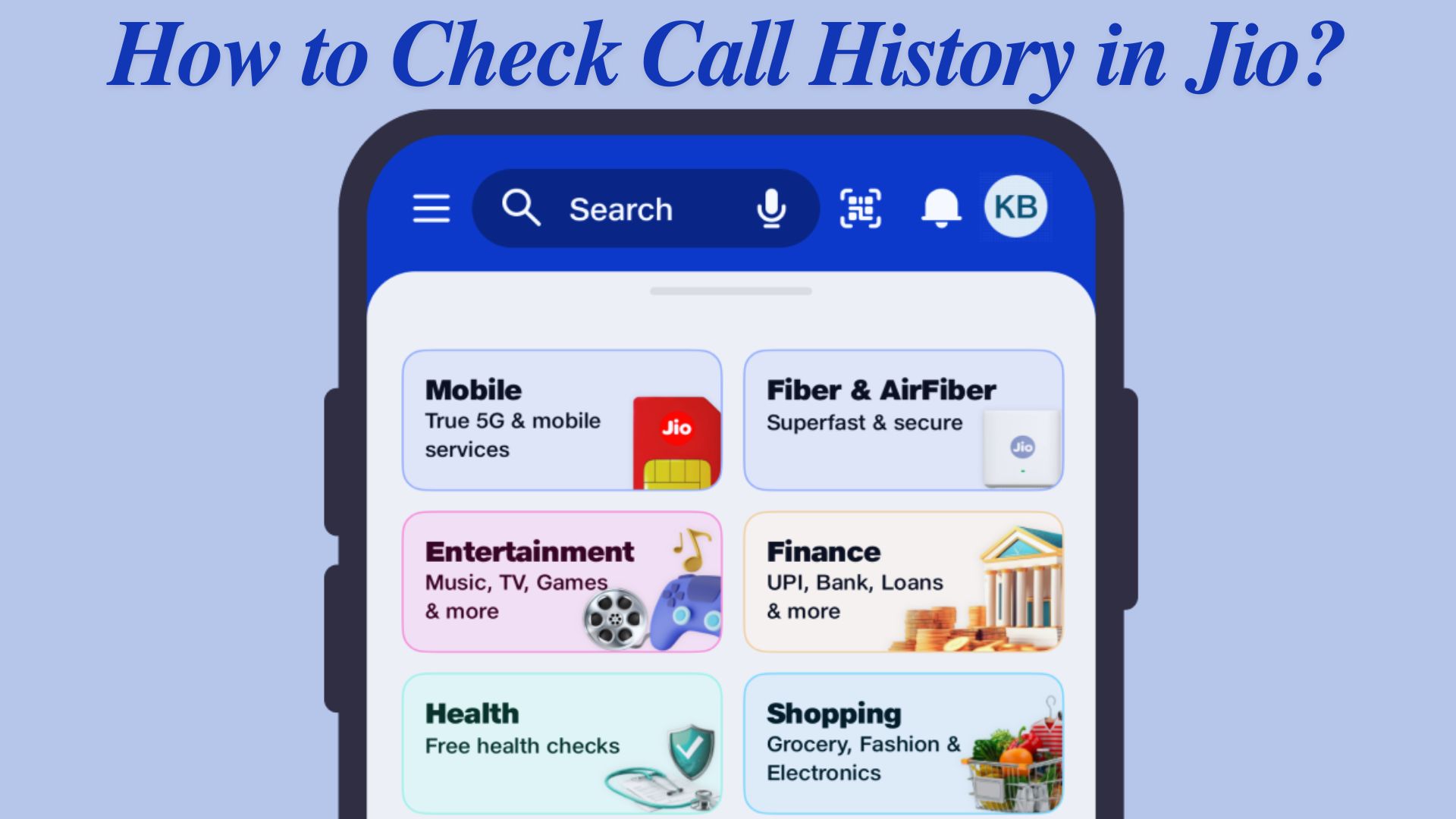
Table of Contents
[ Show ]
Is it Possible to Check Call History in Jio?
Yes! Jio allows its users to access their call history for upto 180 days. If you are a Jio user and wish to maintain a record of your call history, then Jio enables its users to quickly get a statement of their calls, SMS, and data.
Therefore, it is possible to check the call history in Jio. Stay with us until the end to get a detailed overview of how to check your call history.
5 Best Ways to Check Call History in Jio
1. Via Calling Jio Care Number
You can get your Jio call history by following the steps mentioned below:
Step 1: Open your dial pad
Step 2: Make sure you are a registered Jio user
Step 3: Dial a call to Jio Care on 199
Step 4: Follow the steps as told on the computerised call
Step 5: Select your preferred language.
Step 6: You will be connected to a Jio Customer Care Executive
Step 7: Discuss your requirements with the agent
Step 8: You will receive the call statement at your email address soon.
2. Via My Jio App ( for Prepaid Users )
Jio allows its prepaid users to access their call history for up to 30 days with the My Jio App; follow the steps mentioned below:
Step 1: Open the My Jio App
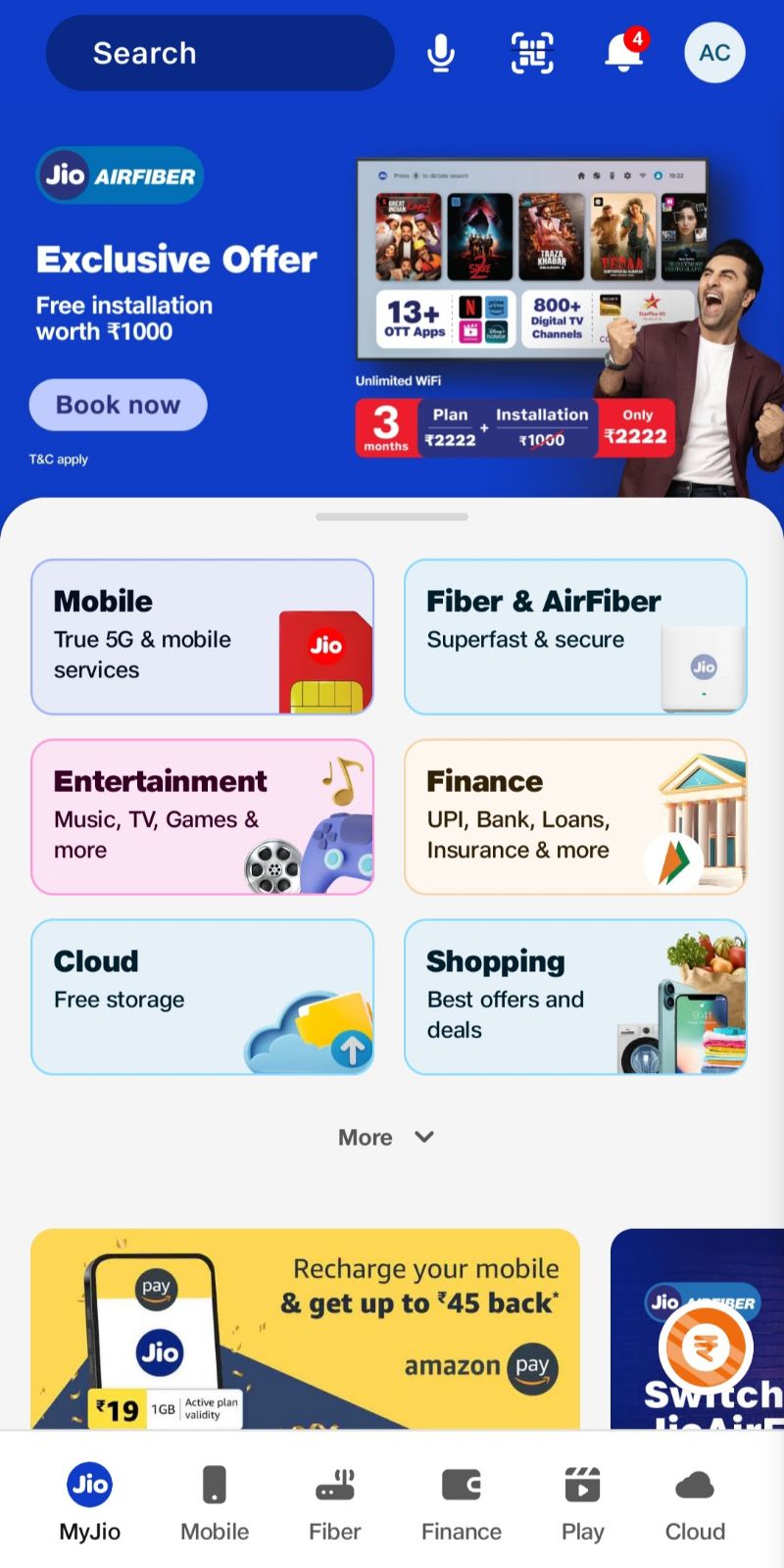
Step 2: Click on your profile at the top right corner
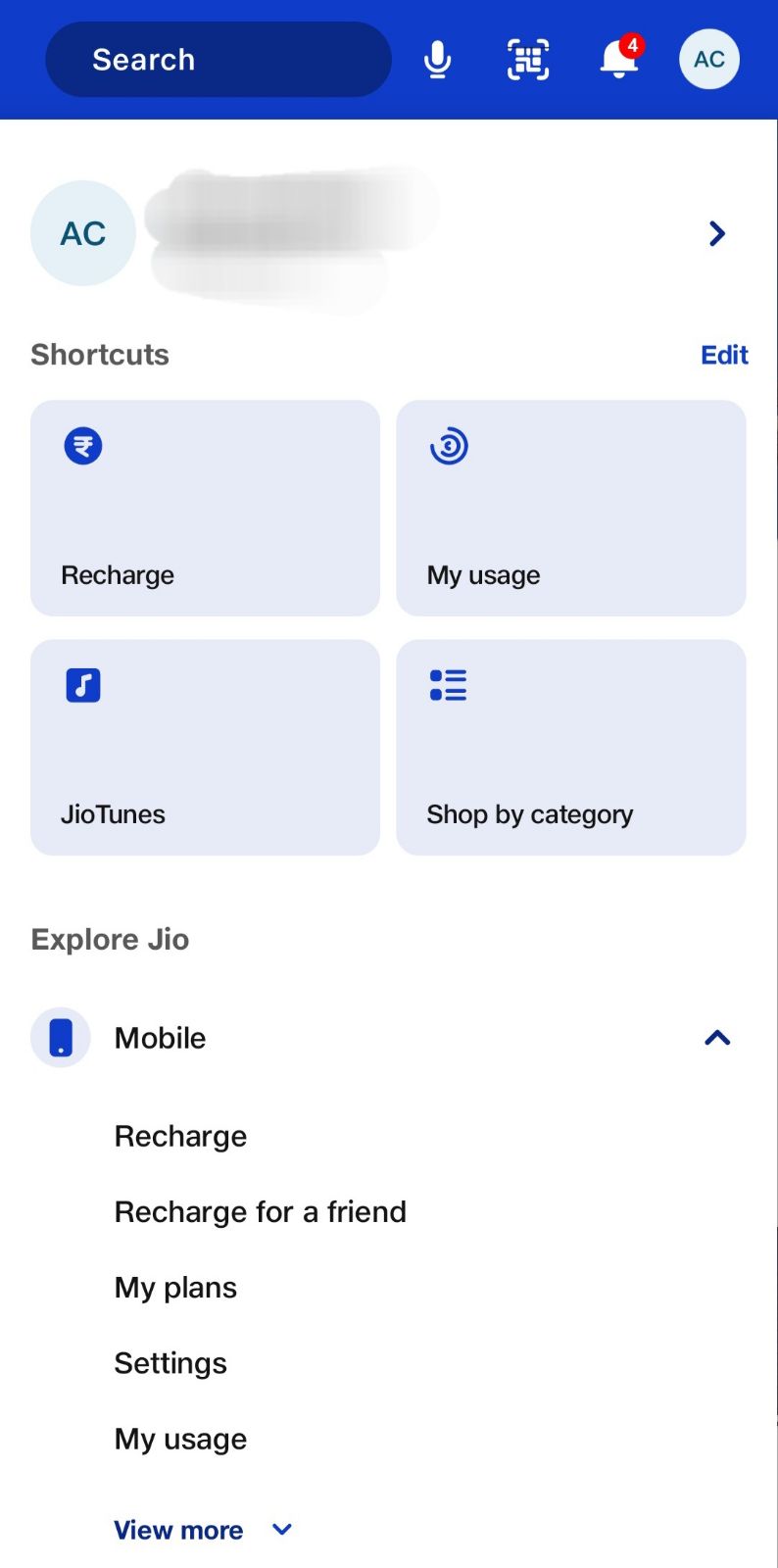
Step 3: Select the My Usage tab
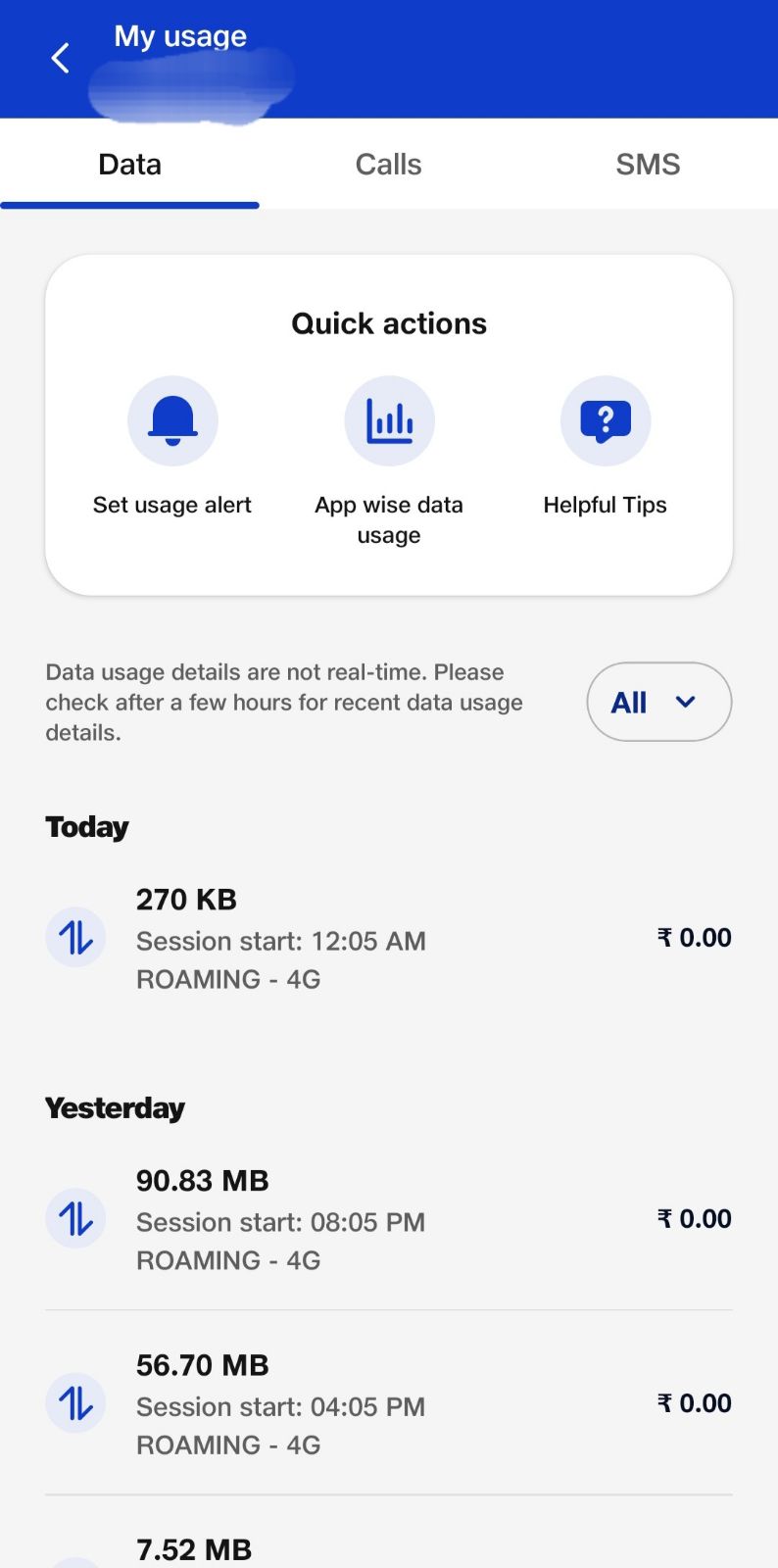
Step 4: Now, click on the calls section
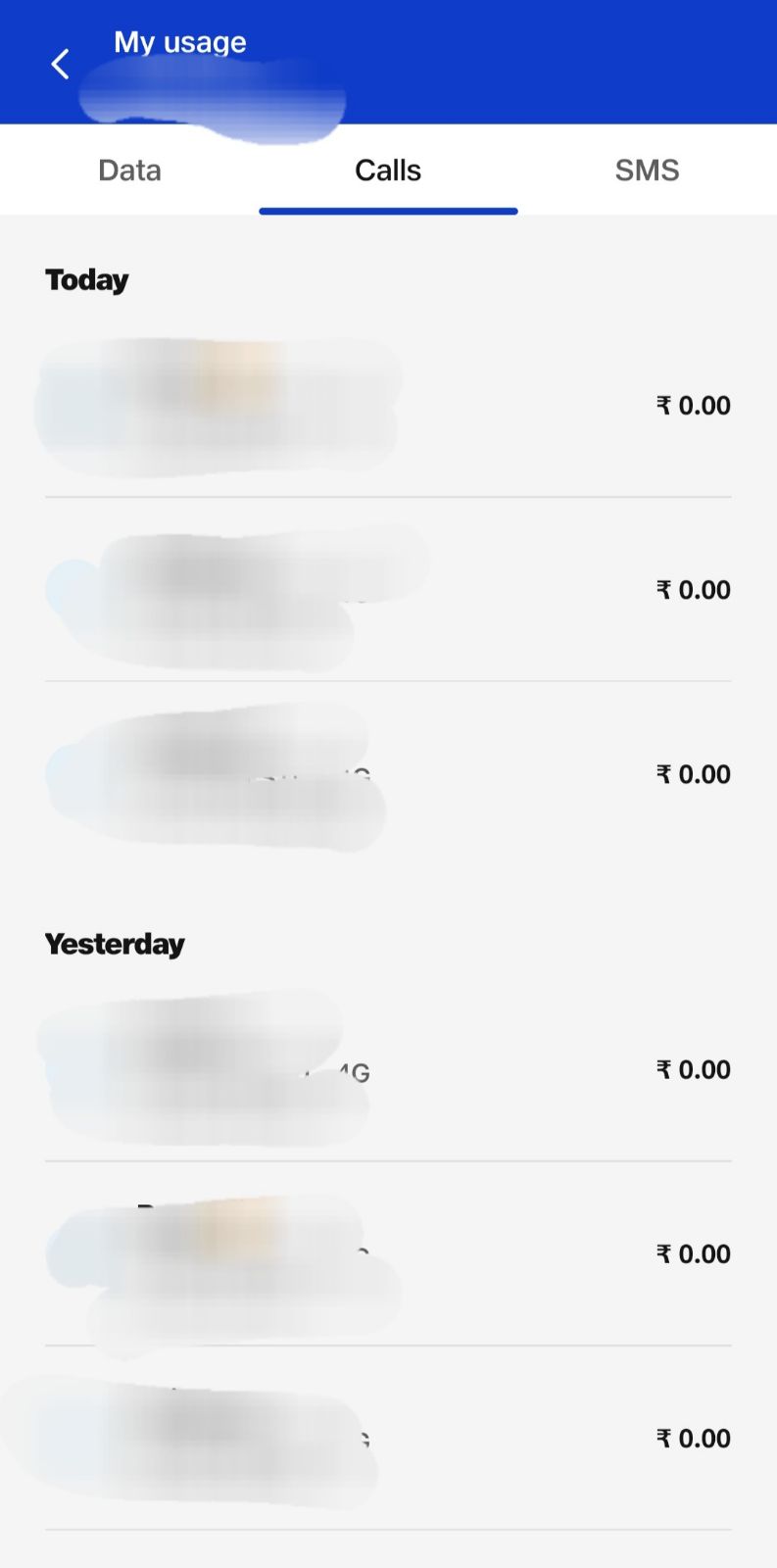
Step 5: You can now access your call history for up to 30 days
Step 6: It also allows you to check the data usage and SMS history along with your call history
3. Via My Jio App ( for Postpaid Users )
But if you are a Jio postpaid user, then you can check the Jio call history for up to 180 days by following the steps below:
Step 1: Open the My Jio App
Step 2: Click on your profile at the top right corner
Step 3: Select the My Usage tab
Step 4: Now, click on the calls section
Step 5: You can now access your call history for upto 180 days
Step 6: You will receive the Jio usage history and charges along with your Jio Postpaid Bill at the end of your cycle
4. Via Jio Official Website
Below are the steps mentioned to check your Jio call history through the website.
Step 1: Open the Jio Official website
Step 2: Enter your Jio registered number
Step 3: Click on My Account in the top right corner
Step 4: Select the My Usage tab
Step 5: Now, the recent usage tab will open
Step 6: You can now check your Jio usage details
5. Via Jio Care Whatsapp
Jio allows its users to access their account usage statement via WhatsApp. Follow the steps mentioned to know more.
Step 1: Open your WhatsApp account from your registered Jio number
Step 2: Add Jio Care number +91 7000770007
Step 3: Message My Statement on the number
Step 4: Select the required option, i.e. Prepaid Customer or Postpaid Customer
Step 5: You will receive your Jio Usage Statement on your
How to Get a Detailed Jio Usage Statement?
Jio provides a detailed view of your Jio usage history on the device as per your preferences. Below are the steps to view the detailed usage statement.
Step 1: Open the My Jio app
Step 2: Go to my account section
Step 3: Click on My Usage
Step 4: Then, click on calls
Step 5: Scroll down to see ‘Do you want to view a detailed usage statement?’
Step 6: Select the period, i.e. 7 days, 15 days, or 30 days, you wish to see the Jio usage history
Step 7: Now, select the option through which you want to receive your Jio usage statement
Conclusion
Jio allows its users to access and maintain their Jio usage history conveniently. In this article, we have discussed various ways to check Jio usage. You can effortlessly obtain a detailed Jio usage history on your device. If you have any queries, please contact us through the comment section.
Frequently Asked Questions
Q. Can I check Jio call history?
A. You can check your JIO Call history by calling to Jio Care on 199.
Q. How can I check Jio call history online?
A. To check the Jio call history online, visit the My Jio app or the official Jio website.
Q. How can I check my call history details?
A. To check your call history follow the steps below
- Open the My Jio app
- Go to my usage in my account
- Click on the calls section to access your call history
Q. How long does Jio keep call history?
A. Jio allows its users to access their call history for upto 180 days.
 Advertise with Us
Advertise with Us 100% Cashback
100% Cashback


0 Comments
Login to Post Comment