How to Change Jio APN Settings for High Speed Internet?

Access Point Name (APN) is the gateway between your phone’s network and internet connection.
So, if you are a Jio user looking for a faster internet connection, you can try changing the Jio APN settings. After doing that, you’ll be able to make uninterrupted video calls, watch your favourite entertainment content in excellent quality and so much more.
In this article, you will learn the steps to change the Jio APN settings for fast internet in detail. After all, a good internet connection is like oxygen these days, necessary for survival.
You may also read Jio Data Balance Check kaise kare in detail.

Table of Contents
[ Show ]
What is Jio APN Settings?
APN stands for Access Point Name. It is a setting on your mobile device that acts as a bridge between the cellular network and the internet. Being a Jio user has many benefits, one of which is the ability to change Jio APN settings for fast internet. With a few easy steps, you can get access to high-speed, good-quality internet for all your purposes. Don't worry! The steps are easy, and you just need to follow the instructions given below.
Jio APN Settings Details
Jio APN Settings | Details |
| Connection Name | Internet |
| APN (Access Point) | JioNet |
| Server | www.google.com |
| Authentication Type | PAP |
| APN Type | default |
| APN Protocol | IPv4/IPv6 |
| APN Roaming Protocol | IPv4/IPv6 |
| Bearer | LTE |
Steps to Change Jio APN Settings
Jio is quite famous for its excellent network coverage and high-speed, uninterrupted internet connection. However, if your internet is not working well for some reason, you can try changing the Jio APN settings for high speed internet. Let’s have a look at the steps to do so-
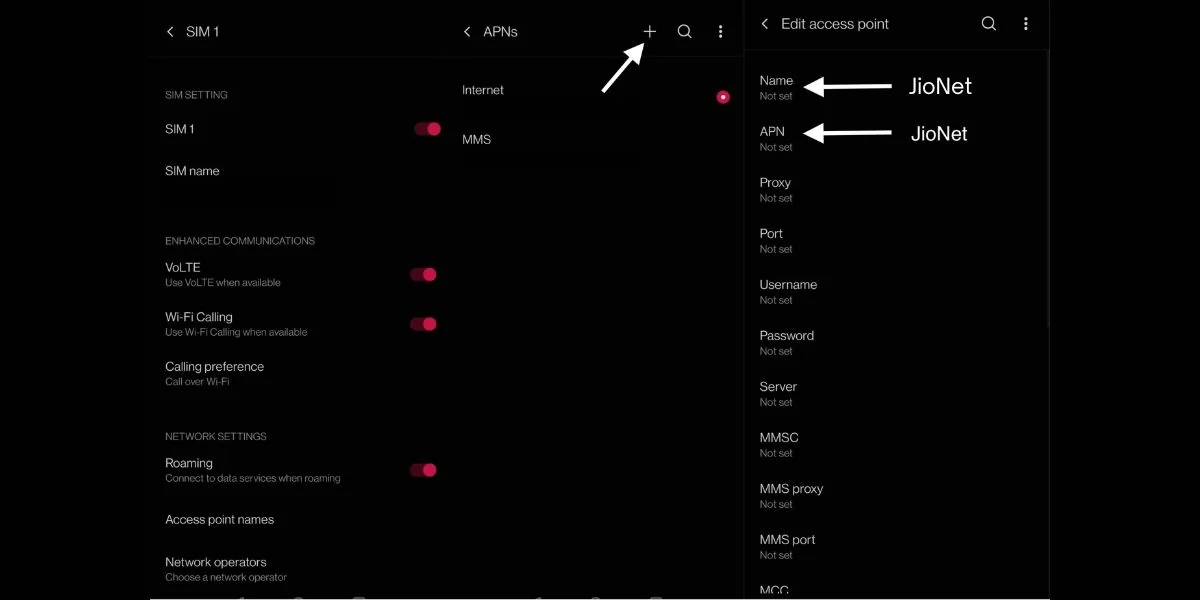
Step 1 - Open ‘Settings’ on your phone.
Step 2 - Go to ‘Mobile Network’.
Step 3 - Click on the Jio SIM slot.
Step 4 - Open ‘Access Point Names’.
Step 5 - Tap on the ‘+’ icon on the top right of the screen.
Step 6 - Enter the following details: Name - JioNet, APN - JioNet.
Step 7 - Click on ‘Done’.
Step 8 - For the last step, restart your device.
Yaaayy! Enjoy the uninterrupted high-speed internet on your mobile device.
Jio Customer Care
There is another simple way to change your Jio APN settings if you are having trouble accessing a stable internet connection. You have to dial 198 and call Jio customer care. Tell them about the issue and ask them to send fresh APN settings for your mobile device. You will then receive an SMS with the new Jio APN settings which you will have to enter in your mobile device. The steps to do that are as follows-
Step 1 - Go to ‘Settings’ on your phone.
Step 2 - Click on ‘Mobile Network’.
Step 3 - Tap on the Jio SIM slot.
Step 4 - Open ‘Access Point Names’.
Step 5 - Click on the ‘+’ icon on the top right of the screen.
Step 6 - Enter the details given by Jio customer care.
Ending Note!
A fast internet connection is a basic need in today’s world. Everything from watching TV shows, playing video games, doing online shopping, and paying bills requires a stable internet connection. If you are a Jio user facing any trouble, you can always manage your Jio APN settings for high speed internet. In just a few easy steps, you’ll be able to enjoy uninterrupted high-quality internet.
Questions You May Have
Q. How to set APN in Jio SIM?
Ans. You can set APN in your Jio sim by simply going to the ‘Mobile Network’ option in ‘Settings’.
Q. How do I change my APN settings manually?
Ans. You have to go to the ‘Mobile Network’ and then to the ‘Access Point Name’ option. There, you can change the Jio APN settings manually.
Q. What is the APN setting for Jio 4G?
Ans. You have to enter ‘JioNet’ in the ‘Name’ and ‘APN’ field sections.
Q. How to get Jio APN settings through SMS?
Ans. Call Jio customer care on 198 and ask them to send the new APN settings for your Jio Sim.
 Advertise with Us
Advertise with Us 100% Cashback
100% Cashback


.jpg)

Yess.. it works! Thanks FKM