How to check - Live train status on Google Maps

Google has been actively adding new features for Google Maps in India. It recently added a feature that enables users to report a 'slowdown' on Indian roads. The company has now added three new features for Google Maps users in India.
These newly added Google Map features are using Google's Live traffic data and public bus schedules to calculate delay and provide accurate travel times.
Google Maps New Features in India
From now, Google map users will be able to see bus travel times from live traffic across the top 10 cities in India. Namely, Bengaluru, Chennai, Coimbatore, Delhi, Hyderabad, Lucknow, Mumbai, Mysore, Pune, and Surat. Not just that people will also be able to check the live train running status for Indian Railway trains along with the mixed-mode navigation that will tell which stop is best to hire an auto-rickshaw.
3 Newly added features on Google Map
-
Real-time bus travel information
-
Live train running status
-
Mixed-mode navigation with the auto-rickshaw recommendation
1) Real-Time Bus Tracking with Google map
With this new feature, Google Maps will display bus travel times based on current live traffic conditions. The feature is made possible by leveraging Google's live traffic data and public bus schedules to "calculate delays and provide accurate travel times."
As mentioned above, this new option will be available for 10 Indian cities like Mumbai, Delhi, Bangalore, Hyderabad, Pune, Lucknow, Chennai, Mysore, Coimbatore, and Surat.
According to a blog post, "This is the first product of its kind -- launching first in India -- enabling you to know how long your bus trip will take when factoring in live traffic conditions."
2) Live Train Running Status with Google map
With this India-specific feature, Google map will tell users the active status of a train and check if there is any delay; however, it will work only in case of a long distance train journey.
As per Google's official blog post, this feature was developed in collaboration with the 'Where is my Train' app that was acquired by Google last year.
3) Mixed-mode navigation with Google map
With this feature of Google map, people can know if taking an auto rickshaw is better or a different mode of transport while taking a journey. Along with that, it will also indicate how much time the journey will take and to/from which station the user should take an autorickshaw.
People can also see the auto rickshaw meter fare with this added Gmap feature.
How to use Google map newly added features
-
Boot Up Google Map.
-
Search and select the starting station and destination station to check Train Live status.
-
You will see a list of trains that are available between the selected route.
-
Simply see the real-time status of trains along with additional information like delays.
-
For bus travel time simply tap on the transit tab after entering their starting location and destination.
-
For people who have to switch between a bus and auto, or metro and auto on a regular basis, mixed mode navigation is a bliss.
Note: Right Now it is available for users in Delhi and Bengaluru, and will be expanded to other Indian cities as well.
In the past few months, Google has added several features to Google Maps in India, some of which are available in other markets, too. Features like the ability to report traffic congestion and accidents, and, most recently, support for auto-rickshaw travel.
Google map allows users to share their live location with friends and family. Late last year, the company made a deal with the ticket booking platform Redbus to add inter-city bus transportation information.
Overall with Google, you can have the guarantee of updated and advanced features. Enjoy the service!
 Advertise with Us
Advertise with Us 100% Cashback
100% Cashback

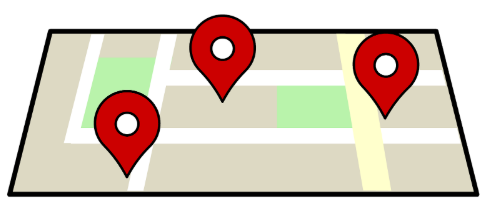

0 Comments
Login to Post Comment