How to Download Invoice from Flipkart? (4 Steps)

Online shopping is undoubtedly fast and easy. However, in this fast-paced digital world, you must not forget important things, like the invoice for online orders.
Whether you need it right now or not, maintaining records of online shopping is a must. In this article, I’m going to tell you how to download invoice from Flipkart.
Last week, when I wanted to return an order, the Flipkart executive asked for the invoice for that order. But I didn’t have that information, so he told me the complete process for getting an invoice for any order.
And, now I’m going to share the same information with you. Stay tuned!
You may also read: How to delete Flipkart order history?

Table of Contents
[ Show ]
How to Download Invoice from Flipkart in Mobile?
An invoice is legal proof of the purchase of the item. If you want to claim the warranty of an electronic product, you will also need the invoice. The first method to download an invoice is to use the Flipkart app. It is easy to download the invoice for your order simply from your mobile using the Flipkart app. Let's check out the steps.
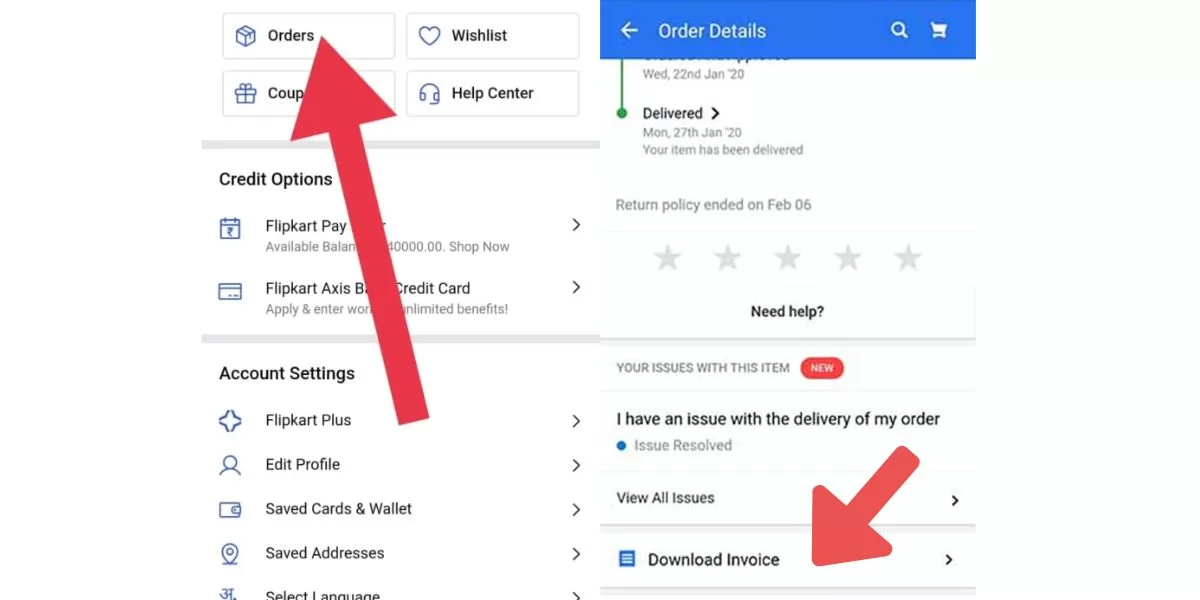
Step 1 - Open the 'Flipkart App' on your mobile device.
Step 2 - Go to the 'Orders' section.
Step 3 - Select the product for which you want the invoice.
Step 4 - Tap on the 'Download' button.
The invoice will be downloaded in PDF format. You can rename it and save it in a separate folder for future reference.
How to Download Invoice from Flipkart Website?
If you don’t use the Flipkart app, then you download invoice from the Flipkart website. The procedure for how to download invoice in Flipkart via the website is almost the same as the app.
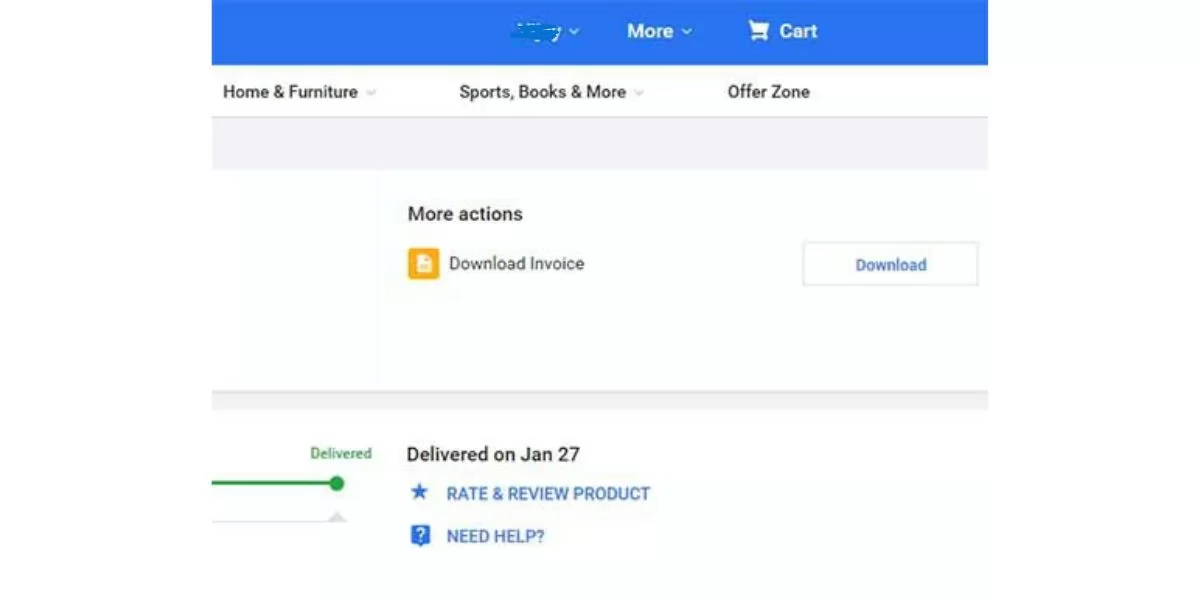
Step 1 - Open ‘Flipkart.com’ on your browser.
Step 2 - Login to your account.
Step 3 - Go to the 'Order History' page.
Step 4 - Choose the product for which you want the invoice.
Step 5 - The 'Download the Invoice' option will be visible on the screen.
Step 6 - Click on the ‘Download’ button.
The order invoice will be downloaded to your computer. Save it in a separate folder for future reference.
Don't miss: How to get fast delivery on Flipkart just in 90 minutes?
How to download GST Invoice on Flipkart?
Many people want GST invoice of their purchase. Notably, It is mandatory for many businesses to have a GST invoice. Since every invoice from Flipkart comes with a GST number so every invoice is a GST invoice. You don't need to look for a different invoice for GST.
How to Download Invoice from Flipkart Before Delivery?
The invoice is automatically generated once you place an order. So you can go to the order history tab as soon as you place the order to download the invoice. Follow the same steps as mentioned above to download the invoice before delivery.
How to Download Invoice from Flipkart without Login?
Are you unable to download invoice from Flipkart? As I have already mentioned, it is very easy to download an invoice once you log in to your account. The problem arises when you cannot log in to flipkart for any reason.
In such a case, you can contact Flipkart customer care; they will assist you in logging into your account.
You can also check your registered email address to see the invoice. After the order is delivered, the invoice is also sent to the registered email address.
-
Contact Flipkart: 1800 208 9898
-
www.flipkart.com/helpcentre
Summing Up
Flipkart is among the top online shopping giants in India, and it has taken customers' shopping experience to a whole new level. However, there are many things that you should know while shopping on Flipkart, like how to download invoice from Flipkart or a GST invoice. Maintaining data records is a crucial part of online shopping, as it also helps you keep track of your spending. Last but not least, share this article with your friends and family to keep them updated.
Questions You May Have
Q. How to download Flipkart invoice pdf?
Ans. Go to the ‘My Orders’ section on Flipkart and look out for the details of that order. There you will see the option of ‘Download Invoice’ which you can click on.
Q. Does Flipkart send invoice?
Ans. Flipkart automatically generates an invoice after you purchase a product on its website. You just need to download the invoice and save it in your device.
Q. How to download invoice from Flipkart seller dashboard?
Ans. You can download the invoice by going to the My Orders section on Flipkart.
Q. How to add GST number in Flipkart while purchasing?
Ans. While doing the final check out of your purchase, click on ‘Use GST Invoice’. Then, enter your GSTIN number and click on ‘Submit’.
 Advertise with Us
Advertise with Us 100% Cashback
100% Cashback


.jpg)
.jpg)

0 Comments
Login to Post Comment