.png)
Have you ever wondered about buying an all-in-one printer? If I catch you right, then this article is for you.
In this article, we will tell you about the all-in-one printer price in India, along with their ratings on Amazon, printing output, printing technology, connection type, maximum printing speed for both monochrome & colour and more. Additionally, we have also provided the Types Of Printers & Benefits Of All-In-One Printers.
All-in-one printers are really beneficial as they can print, copy and scan all your documents in one place. These printers are very convenient to use and consistently deliver high-quality prints.
Additionally, if you want to know about laser printers, I recommend you read our article on Best Laser Printer in India.

Table of Contents
[ Show ]
- 1.List Of All-In-One Printer Price In India
- 2.Review Of All-In-One Printer Price India
- 1. Canon Pixma MG2577s All-in-One Inkjet Colour Printer
- 2. HP Deskjet 2331 Colour Printer, Scanner and Copier
- 3. Canon Pixma E477 All-in-One Wireless Ink Efficient Colour Printer
- 4. HP Deskjet 4123 Printer
- 5. HP Smart Tank 529 All-in-one Colour Printer
- 6. HP Ink Tank 319 All-in-one Colour Printer
- 7. Epson EcoTank L3211 All-in-One Ink Tank Printer
- 8. HP Smart Tank 589 All-in-one Colour Printer
- 9. Epson EcoTank Monochrome M2120 All-in-One InkTank WiFi Printer
- 10. Epson EcoTank L4260 A4 Wi-Fi Duplex All-in-One Ink Tank Printer
- 11. Canon PIXMA G4770 All-in-one Wireless Inktank Printer
- 3.Types Of Printers
- 4.Benefits Of All-In-One Printers
- 5.Conclusion
List Of All-In-One Printer Price In India
Here we have shortlisted the 11 best all-in-one printers in India based on their low to high prices and their ratings on Amazon. We have also mentioned each of these printers in detail below the table. So to learn more, read this article until the end.
Name Of The Printers | Price | Ratings On Amazon |
| Rs. 3,599 | 3.4 | |
| Rs. 4,099 | 3.5 | |
| Canon Pixma E477 All-in-One Wireless Ink Efficient Colour Printer | Rs. 5, 599 | 3.9 |
| Rs. 6,899 | 3.4 | |
| Rs. 11,499 | 3.9 | |
| Rs. 12,490 | 4.1 | |
| Rs. 12,799 | 4.1 | |
| Rs. 14,599 | 4.2 | |
| Epson EcoTank Monochrome M2120 All-in-One InkTank WiFi Printer | Rs. 16,399 | 3.9 |
| Epson EcoTank L4260 A4 Wi-Fi Duplex All-in-One Ink Tank Printer | Rs. 21,799 | 4.1 |
| Rs. 23,700 | 4.0 |
Types Of Printers
Although many other kinds of printers exist, inkjet and laser printers are the most often used today. Given below is a list of every type of printer:
- Inkjet Printers: Users of home and office computers utilise this method to print characters on paper by sprinkling ink using magnetic plates. It includes a paper feed assembly, a print head, an ink cartridge, a stabiliser bar, and a belt. The ink is kept in cartridges, which print different coloured papers. These hues are a cyan, magenta, yellow, and black mixture. With the aid of vibrant colours, these printers can produce images of excellent quality. In addition, compared to other printers, inkjet printers are more accessible and less expensive.
- Laser Printers: One of the popular personal computer printers is the laser printer. It debuted in 1971, and Gary Starkweather later worked at Xerox PARC to develop it. It prints the text and graphics on paper using laser or non-impact photocopier technology. When a document has to be printed, a laser beam uses electric charges to sketch the composition on a drum coated with selenium.
- 3D Printer: The 3d printer, created by Chuck Hull in 1984, is one of the most significant advancements in printing technology ever. Quality resin is used to create 3D products and objects. Plastics, polymers, metal alloys, and even food items are used in it.
- LED Printers: The LED printer resembles a laser printer in most ways—the drum, ink, and fuser system print papers in black or colour. Casio and Function first created LED printers by concentrating light along the whole length of the drum. These printers are non-impact. However, the printhead is a light-emitting diode rather than a laser. The maker OKI created these printers back in 1989.
- Solid Ink Printers: Using a laser-class reliable ink printer can save space and money on packaging. It uses a special kind of ink that must be melted into a liquid before usage. In contrast to inkjet printers, which stream ink directly onto the paper, solid ink printers pour ink onto the drum. First, applying ink to the drum rather than the printer is a better technique to achieve a pleasing colour scheme since the drum is more accessible to regulate than moving paper. In 2000, Tektronix, Inc.'s colour printer segment was acquired by Xerox.
- Dot Matrix Printers: The pin printer, introduced by IBM in 1957, is another name for dot matrix printers. However, Centronics produced the first dot-matrix impact printer in 1970. Print heads that strike an ink ribbon with thousands of tiny dots create graphics and text. It is less popular today than laser and inkjet printers since it prints slowly and produces images of inferior quality. Dot matrix printers are still utilised in several industries, including auto parts retailers and package delivery services.
- Multi-Function Printer: A multifunction printer is a piece of hardware with many functions, including printing, scanning, faxing, and copying. It also goes by the name "All-in-One printer." It is appropriate for firms with a tight budget who wish to save expenses, consolidate assets, and enhance workflow. Even though a wired or wireless connection to a computer is required for the printer to function, it occasionally has a control panel similar to independent copiers. Additionally, there is no need for more than one machine because it can simultaneously do several chores in an office or house.
- Thermal Printer: Jack Kilby is credited with developing the thermal printer, sometimes called an electrothermal printer, thermal transfer printer, or thermal wax-transfer printer. It creates the picture on the paper using hot pins. These printers are frequently used in fax and calculator companies' banking, aviation, grocery, entertainment, retail, and healthcare sectors. These printers don't require ink like regular printers, are inexpensive, and print quickly. To create the visuals, they mostly rely on thermal paper.
- Plotter: A plotter is a piece of hardware, or a printer, created for the first time by Remington-Rand in 1953. It was designed to print vector images and draw continuous lines without the need for ink or toner using a pencil, pen, marker, or other writing implements. It is frequently used to print schematics and related documents on paper.
Review Of All-In-One Printer Price India
Here, we have reviewed the 11 best All-In-One Printers in India. We have mentioned all the expensive to the cheapest printers in india below in the article so that you can opt according to your necessity and preferences.
1. Canon Pixma MG2577s All-in-One Inkjet Colour Printer
Price: Rs. 3,599

This printer from Canon is a must-have if you are looking for an all-in-one printer under budget. It is an all-in-one printer that can print, copy and scan all your documents. This printer is compatible with Windows XP or newer and Mac OS X v10.7.5 or newer. It can publish 8 black & white papers and 4 coloured papers per minute. It is ideal to use at home or in small offices. The printer can print A4, A5, B5, Letter & Legal paper sizes. Smaller areas and shelves in a home can effortlessly fit this printer. When a print command is detected, Auto Power ON automatically turns on the printer through a USB connection and turns it off after a certain amount of time.
Key Features
-
Printing Output: Colour
-
Printing Technology: Inkjet
-
Connection Type: USB
-
Maximum Print Speed (Colours): 4ppm
-
Max Print Speed Monochrome: 8ppm
2. HP Deskjet 2331 Colour Printer, Scanner and Copier
Price: Rs. 4,099
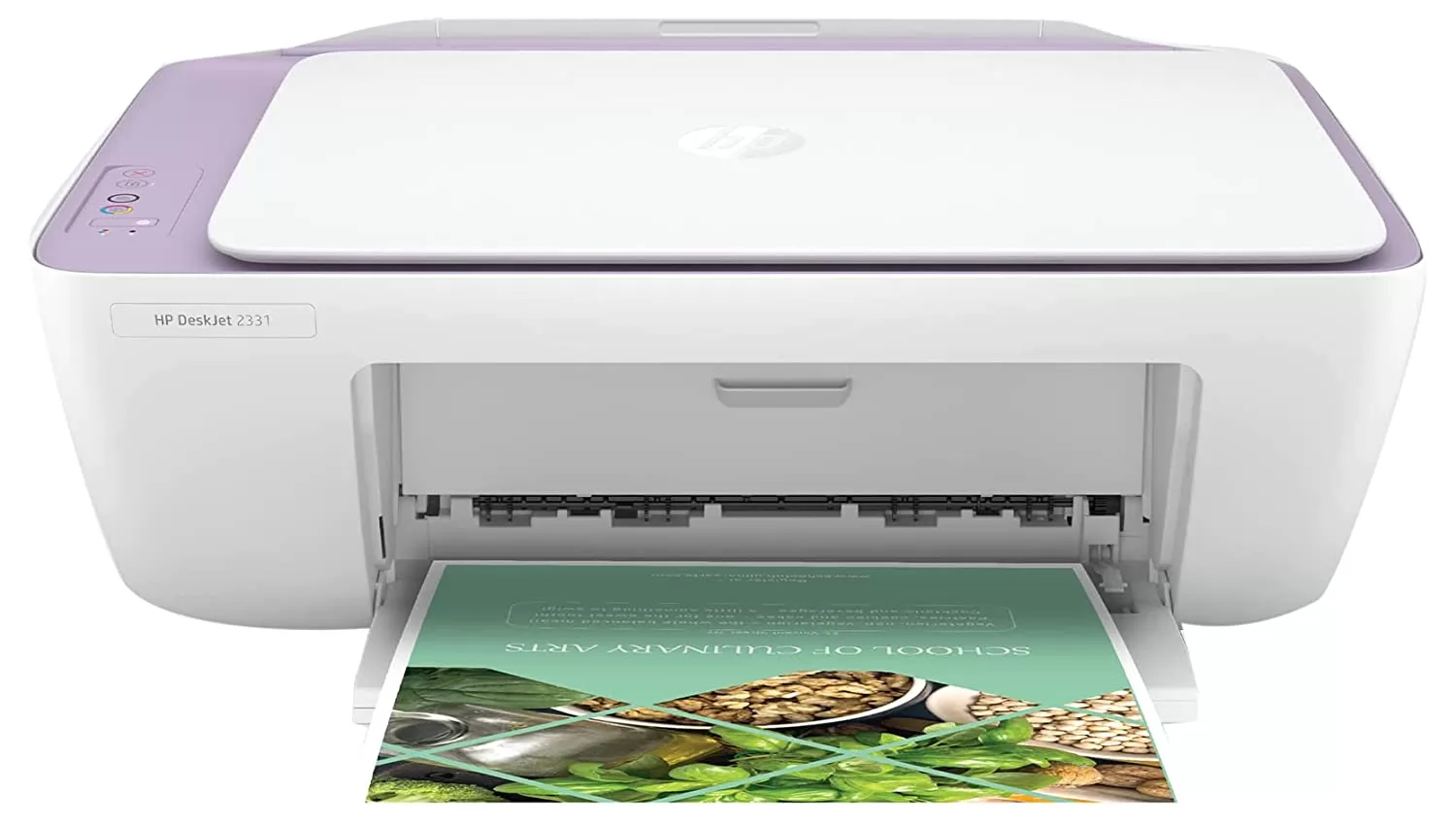
Print, scan, and copy with versatile performance. It is a leading printer manufacturer that consistently delivers high-quality prints. To provide the best printing experience, HP products work better together. Easy setup makes it easy to get started. Utilise the HP Savvy application to set up with USB for simple tasks. Utilise the built-in USB port to connect your printer to your computer easily. Because this printer delivers documents quickly, you can soon get the everyday prints you want. Unique HP ink cartridges convey sharp text and vibrant designs for all your regular reports. With Original HP high-yield cartridges, you can print more pages and change cartridges less often. Trustworthy printing and filtering, simple arrangement, and regular records at an extraordinary worth. With a printer, you can easily handle your daily printing, scanning, and copying needs from a PC. The setup is simple with the HP Smart app.
Key Features
-
Printing Output: Colour
-
Printing Technology: HP Thermal Inkjet
-
Connection Type: USB
-
Maximum Print Speed (Colours): 5.5 ppm
-
Max Print Speed Monochrome: 7.5 ppm
3. Canon Pixma E477 All-in-One Wireless Ink Efficient Colour Printer
Price: Rs. 5,599

One of the least expensive all-in-one printers that can quickly print, scan, and copy your documents is the Canon Pixma E477. You can expect economical, wireless printing with the Pixma ink-efficient E477. Its Auto Power ON feature recognises a print command and automatically turns on the printer with a USB connection. It also turns the printer off automatically after a certain amount of time. This free app makes wireless printing, scanning, and setup simple. You can remotely set up cloud services and check the ink level status with the printer. The E477 has economical ink cartridges for high-quality, affordable printing for medium to high printing output to provide maximum page yield. You can print from well-known online sites like Facebook, Twitter, Flickr, Evernote, and Dropbox using PIXMA Cloud Link. Scan to Email and Attach to Webmail providers like Google and Yahoo are also available. A4, A5, B5, Letter, and Legal paper sizes are all supported by the PIXMA E477.
Key Highlights
-
Printing Output: Colour
-
Printing Technology: Ink Efficient
-
Connection Type: Wi-Fi, USB
-
Maximum Print Speed (Colours): 4 ppm
-
Max Print Speed Monochrome: 8 ppm
4. HP Deskjet 4123 Printer
Price: Rs. 6,899

With this Highly WiFi printer, you can meet your print, scan, and copying needs with improved range, faster connections, and self-resetting. It is a quick and simple printer setup that walks you through each step. To share the inkjet printer across all your devices, you only need to download the HP Smart app, connect to Wi-Fi, and share the printer. The printer operates quickly with a 35-page auto-feeder that completes scan and copy jobs quickly and easily. Opt for genuine HP high-yield cartridges to save money and change cartridges less often for frequent printing. To produce crisp text and vibrant graphics for all of your day-to-day documents and photos, the printer entirely relies on the legendary HP quality.
Key Features
-
Printing Output: Monochrome
-
Printing Technology: Inkjet
-
Connection Type: Wi-Fi
-
Maximum Print Speed (Colours): 5.5 ppm
-
Max Print Speed Monochrome: 8.5 ppm
5. HP Smart Tank 529 All-in-one Colour Printer
Price: Rs. 11,499

The HP Smart Tank 529 offers robust performance in a small package. Windows 7, Windows 10, and Windows 11 are compatible with it. This printer has a dedicated ID copy button and can print, scan, and copy. It offers simple printing with low ink sensing because of its improved ink efficiency and enhanced print quality. With innovative advanced solutions like multi-item scanning, book scanning, auto-healing, saving scans as text files, faxing, and essential security, this all-in-one printer is best in class for HP Smart Desktop Software. There are 6,000 black and 6,000 coloured pages of ink in the box, and it has a 100-sheet input. With its simple setup, manual two-sided printing, guided buttons, and low-ink sensors, the HP Smart Tank 529 allows you to do more.
Key Highlights
-
Printing Output: Colour
-
Printing Technology: InkTank
-
Connection Type: USB
-
Maximum Print Speed (Colours): 5 ppm
-
Max Print Speed Monochrome: 12 ppm
6. HP Ink Tank 319 All-in-one Colour Printer
Price: Rs. 12,490

This multifunction printer has every functionality required to complete all your printing, scanning, and copying duties quickly and easily. Print as much as you'd like at a very cheap cost per page. With resealable bottles and HP's innovative ink tank technology, get easy, waste-free, and mess-free printing. The printer uses a minimal amount of electrical power to operate. Additionally, the box can hold up to 15,000 black and 8,000 colour pages. With Transparent High Capacity Ink Tanks, it prints more conveniently with superior ink efficiency and print quality. The printer produces output in any desired size, including A4, B5, A6, and DL envelopes. Obtain unique prints of the highest quality at all times.
Key Highlights
-
Printing Output: Colour
-
Printing Technology: InkTank
-
Connection Type: USB
-
Maximum Print Speed (Colours): 15 ppm
-
Max Print Speed Monochrome: 19 ppm
7. Epson EcoTank L3211 All-in-One Ink Tank Printer
Price: Rs. 12,799

This Epson Eco Tank printer is going to be helpful to you. This is an all-in-one printer that can print, scan and copy your documents. The printer has 88% positive ratings from 10K+ customers at Amazon. The printer can be connected to the computer & other devices in two ways: Wi-fi and USB. It can print 15 colour paper per minute and 33 black & white pages per minute. It requires 12 wattages of power to operate effortlessly. It can be used at home and in offices. The ultra-high-capacity ink tanks allow mess-free refills so that you can use them conveniently.
Key Highlights
-
Printing Output: Colour
-
Printing Technology: Inkjet
-
Connection Type: USB, Wi-fi
-
Maximum Print Speed (Colours): 15 ppm
-
Max Print Speed Monochrome: 33 ppm
8. HP Smart Tank 589 All-in-one Colour Printer
Price: Rs. 14,599

Hp Smart Tank is best in Class HP Smart Advance Solutions. This printer can print, scan and copy your documents with a dedicated ID copy button. This printer can print both coloured and monochrome pages. It can be connected using Self Healing Wi-Fi, Wi-Fi Direct, Hi-Speed USB 2.0 and Bluetooth Low Energy. This printer is compatible with Windows 11, Windows 10, Windows 7, Android, iOS, macOS 12 Monterey, macOS 11 Big Sur, and macOS 10.15 Catalina. It can print 5 colour pages per minute and 12 monochrome pages per minute as per ISO standards. This printer can print on different pages like Plain paper, Matte Brochure Papers, Glossy Brochure Papers, Photo papers, Envelopes, and Other speciality inkjet papers. It has a better ink efficiency that delivers higher print quality.
Key Highlights
-
Printing Output: Colour
-
Printing Technology: InkTank
-
Connection Type: Bluetooth, Wi-Fi, USB, Ethernet
-
Maximum Print Speed (Colours): 5 ppm
-
Max Print Speed Monochrome: 12ppm
9. Epson EcoTank Monochrome M2120 All-in-One InkTank WiFi Printer
Price: Rs. 16,399
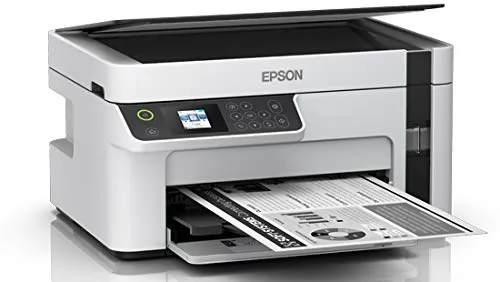
More print for so much less with Epson M2120, a Wi-Fi-enabled dependable and energy-efficient workhorse that offers print, copy, scan, and mobile printing. Office printers have never been this convenient and affordable. The M2120 helps you save time and money by utilising Heat-Free Technology and providing ultra-high productivity of up to 6,000 pages of flawless prints. It contains a high-yield pigment ink bottle that is entirely spill-free and delivers convenient usage. The printer can be connected to the computer & other devices using USB and Wi-fi. The product is a decent option for individuals who want a monochrome (black and white) print. When several devices are used, turning on a computer, transmitting data to that machine, and printing might be a pain. This printer offers two solutions to the problem: WiFi printing using the internet at home and Direct wifi that can connect the printer's 'hotspot' and print from any gadget.
Key Highlights
-
Printing Output: Monochrome
-
Printing Technology: Inkjet
-
Connection Type: Wi-Fi
-
Maximum Print Speed (Colours): 15 ppm
-
Max Print Speed Monochrome: 32ppm
10. Epson EcoTank L4260 A4 Wi-Fi Duplex All-in-One Ink Tank Printer
Price: Rs. 21,799

With Epson EcoTank Printer, you can print, scan and copy your documents hassle-free. This printer can be connected using USB and Wi-fi. It can print different paper sizes like A4, Legal, letter, etc. It requires 12 wattages of power to work effectively. It is ideally used at home and offices. The maximum input sheets capacity of this printer is upto 100 sheets. This printer has got 88% positive ratings from 10K+ customers. It can print 17 colour pages per minute and 37 black & white pages per minute. This is a multi-functional printer that is very convenient to install and use.
Key Highlights
-
Printing Output: Colour
-
Printing Technology: InkTank
-
Connection Type: USB, Wi-Fi
-
Maximum Print Speed (Colours): 17 ppm
-
Max Print Speed Monochrome: 37 ppm
11. Canon PIXMA G4770 All-in-one Wireless Inktank Printer
Price: Rs. 23,700
The Canon Pixma G4770 Printer can print, copy, scan and FAX all your documents. It can be connected to different gadgets through Wi-Fi, AirPrint, Mopria, Direct Wireless, and USB 2.0. This printer now makes it simple to refill the ink. Each ink bottle's nozzle is made to fit perfectly only into the appropriate ink tank, preventing any possible mixing mistakes. This printer is ideal for heavy-duty office printing without worrying about ink costs, thanks to high page yield ink bottles that print up to 7,600* pages (mono) and 8,100* pages (colour). Even when printing in high numbers, the simple-to-replace maintenance cartridge makes maintenance hassle-free. It is unnecessary to repeatedly open and close the scanner lid since this printer can hold up to 35 original document sheets for batch scanning and copying.
Key Highlights
-
Printing Output: Colour
-
Printing Technology: Inkjet
-
Connection Type: USB, Wi-Fi
-
Maximum Print Speed (Colours): 6 ppm
-
Max Print Speed Monochrome: 11 ppm
Benefits Of All-In-One Printers
All-In-One Printers are really convenient to print all your documents in one place. The main benefits of using All-In-one printers are given below. Check it out to get the complete details.
- Takes Less Space: An obvious benefit, especially for businesses with limited space, is that one device takes up less room than three. Large, bulky devices like printers, scanners, copiers, and fax machines can reduce the amount of desk space that is accessible. Although it may seem unimportant, research indicates messy workspaces reduce stress and creativity while draining productivity.
- Use Less Energy: Another apparent one is cutting down on the number of significant electronic gadgets from three to one can lower your power cost if you unplug each one when it's not in use.
- Convenience: You generally only have a fax machine if you often need to send and receive faxes. As a result, an all-in-one printer can take care of this periodic demand without requiring another process. Additionally, you'll have to manage one device rather than three different ones.
- Cost Saving: Another benefit of multifunctional printers is the cost savings related to buying a single machine that can carry out various tasks. Even while an all-in-one printer may cost more than a regular printer, the final cost is often cheaper than many machines. Consequently, you can benefit from enhanced functionality without paying for each feature separately. One device's maintenance is less expensive than keeping several devices, in addition to the savings from the initial purchase price.
Conclusion
This was all about the all-in-one printer price in India. I hope you have all the information after reading this article. We have tried providing you with every minor detail about the same. However, if you still have any queries, drop them down in our comment section, and we will try our best to resolve them as soon as possible.
Frequently Asked Questions
Q. Which is the best under-budget all-in-one printer in India?
A. India's best under-budget all-in-one printer is Canon Pixma MG2577s All-in-One Inkjet Colour Printer that can print, copy and scan all your documents.
Q. Which printer gives the best quality output?
A. Currently, a laser printer offers the best text and picture quality for desktop computers.
Q. What are the advantages of an All-In-One Printer?
A. The advantages of using an all-in-one printer are mentioned above in the article. To know more about its advantages in detail, read the section- Benefits Of All-In-One Printers
 Advertise with Us
Advertise with Us 100% Cashback
100% Cashback



0 Comments
Login to Post Comment