How To Activate BSNL SIM? For Prepaid And Postpaid Users
.jpg)
Have you just bought a new BSNL sim? Looking for how to activate BSNL sim for your further use? Stress Not! This article will help you out.
As telecom operators like Jio and Airtel have recently raised their prices, various people are shifting to BSNL because of the affordability.
The company is expanding its 4G service coverage nationwide to attract more customers and is preparing to introduce its 5G services early in 2019. Additionally, customers of the state-owned company are now receiving SIM cards ready for 5G and 4G.
Additionally, if you want to know about How To Get Free Data In BSNL, go through our article on the same.
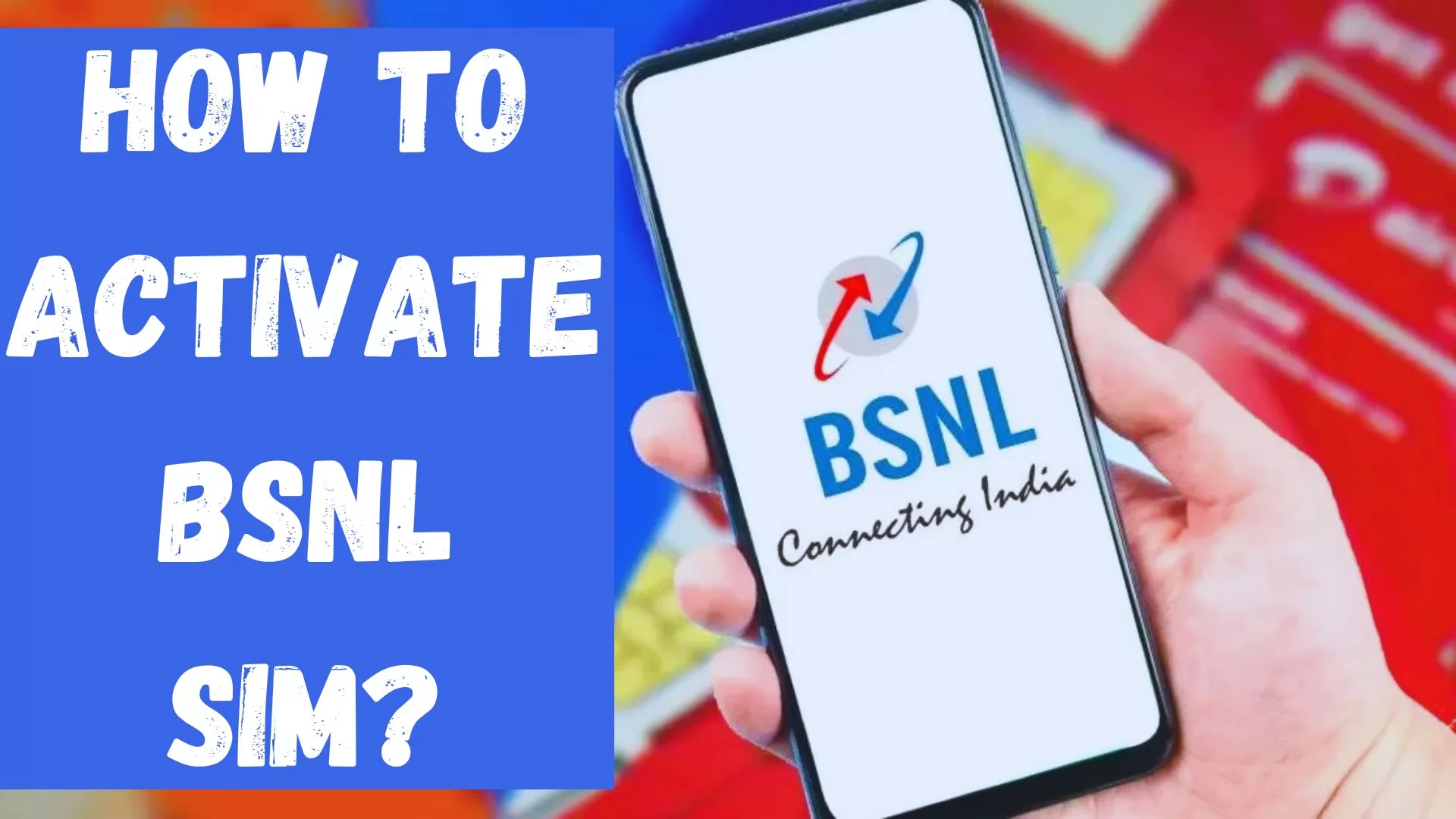
Table of Contents
[ Show ]
How To Activate BSNL SIM?
New BSNL SIM cards are available for purchase from authorised service centres or regional mobile distributors. To begin using your SIM after you receive it, you must activate it. Follow the instructions given below to activate your BSNL sim card.
-
Restart your phone after inserting your BSNL SIM card.
-
Wait for the appearance of the network signal.
-
Open the phone app when you see the network signal at the top of the screen.
-
To confirm your identity, give 1507 a call on your phone.
-
You will be questioned regarding the evidence of your address, identity, and language proficiency.
-
Observe the guidelines for the tele-verification stage.
-
When it's finished, your BSNL SIM will be successfully activated.
-
You will receive settings for your phone that are specific to the internet.
-
To guarantee that your SIM card works appropriately, save these changes.
-
You can now use your SIM card to make calls and access the internet.
How To Activate Data Services On Your BSNL Sim?
The BSNL data activation and deactivation on the prepaid mobile procedure are straightforward. They must be completed to access high-speed BSNL 4G services on any iPhone, Android, Windows phone, etc. If you want to activate data services on your BSNL sim, follow these steps.
-
Open your message app.
-
Type a message “START” and then send it to 1925 from your BSNL number.
-
After sending that message, you will receive a message saying, "Mobile data service has been enabled".
“The 1925 SMS service was introduced by TRAI to enable and disable mobile data.”
How To Activate Your BSNL SIM Card After Expiry?
There are several ways to reactivate a BSNL prepaid SIM card that has been deactivated or expired. Regulations from TRAI state that as of March 22, 2013, subscribers with less than Rs 20 in their account and those who have not used their prepaid mobile connection will have their services terminated after 90 days. To request reactivation, you must first speak with BSNL customer service. Then, you must request the nearby BSNL location. You should submit supporting documentation with your address, a picture ID, and the request. Alternatively, you will get a confirmation call, and your number will be restored if the operator disconnected it at your request or because of the incorrect CAF.
If your BSNL Sim has been deactivated, you have 15 days to reactivate it.
-
Try requesting reactivation from BSNL customer service.
-
Requests for reactivation should be made at the BSNL store in the area.
-
It is necessary to provide proof of address and identity with a photo.
-
Before being reactivated, you might get a confirmation call on your number.
USSD Codes For BSNL Sim Activation
The BSNL activation USSD code is 53734, which you can use to activate a BSNL SIM quickly. Calling this number is the most effective way to activate your BSNL VoLTE SIM. However, to activate a BSNL SIM, you must send a message from your phone using the instructions above.
Final Words
After reading this article, you should have received all the essential details regarding how to activate BSNL SIM. By activating a new BSNL SIM card, you can use your mobile services without issues. BSNL offers a simple process to activate your SIM card and get it working. After you've submitted the request for a new connection, it could take up to 48 hours for the new SIM card to be activated. In addition to the swift and straightforward activation processes, you can maintain internet access whether you obtain a postpaid or prepaid SIM card.
Frequently Asked Questions
Q. How do I activate my BSNL SIM card?
A. You can quickly activate a BSNL SIM by dialling the BSNL activation USSD code 53734. This call is the best way to activate your BSNL VoLTE SIM. However, you must send a message from your phone to activate a BSNL SIM.
Q. How can I know if my BSNL SIM is active or not?
A. Use your BSNL prepaid account number to dial the USSD codes *123# or *124*1# if you have an Android phone.
Q. Why is my BSNL SIM inactive?
A. The prepaid connection for BSNL Mobile will expire if the additional grace period of 60 days—which follows the regular grace period of 15 days—is not used for recharges.
Q. How to activate BSNL?
A. Enter 1507 on your phone and verify who you are. You will be questioned about language, identity documentation, and other things. As instructed, complete the tele-verification. After it is finished, it will take some time for your BSNL SIM to be successfully activated.
Q. How to check if a SIM is deactivated?
A. If the sim detects a signal after being inserted into one of your phones, it is active. It has been deactivated if it displays nothing.
 Advertise with Us
Advertise with Us 100% Cashback
100% Cashback


0 Comments
Login to Post Comment