How to Activate Prime Video Mobile Edition?

Do you love watching content over Amazon Prime? But you don’t want to buy it for your smart TV rather you wish to have it over your phone. If yes, then your problem is solved. Amazon has launched Amazon Prime Video Mobile Edition.
I will tell you about this, what it is, and how it works in this article. Also, I will be telling you How to Activate Prime Video Mobile Edition? There may be some doubts in your mind related to this new subscription plan.
It is common to think, is Amazon Prime Mobile Edition worth it? Should you choose Prime Video Mobile Edition over the regular Amazon Prime subscription? What are the pros and cons of this new subscription plan? Scroll down to clear all your doubts and find everything about Prime Video Mobile Edition.
Also, If you want to know how to get one month subscription to amazon prime, then you must read our dedicated article on Amazon Prime One Month Subscription.

Table of Contents
[ Show ]
Amazon Prime Video Mobile Edition in India
Amazon has announced Prime Video Mobile Edition plan for all users. The mobile-only plan allows users to stream content on a single mobile device. Amazon Prime Mobile Edition is priced at Rs. 599 per year.
The company introduced the mobile-only plan last year in collaboration with Airtel.
Streaming platforms like Netflix, Hotstar and SonyLiv have already introduced mobile-only subscription plans.
Netflix mobile plan costs Rs. 149 per month. At the same time, Hotstar has 3 monthly mobile plans priced at Rs. 149. SonyLiv also has a yearly mobile plan priced at Rs. 599.
Pros
- Affordable option.
- No limit on content.
Cons
- SD Quality content
- Limited to mobile devices
Prime Video Mobile Edition Plan For Airtel Users
As the name suggests, the Prime Video Mobile edition has been launched with mobile-only users in focus. With the subscription, users can stream Prime Video content in SD quality. Multiple device logins is not available with this plan. Prime Video Mobile Edition has been rolled out for Airtel Users only. The service is expected to become for other operators at a later stage. Prime Video Mobile Edition subscription plans are available from Rs. 108 onwards.
Amazon Prime Video mobile edition is no longer available with Airtel prepaid plans. However, the telecom operator offers free Amazon Prime susbcription with Rs. 699 and Rs. 999 prepaid plans.
You get 84 days free subscription with the Rs. 999 plan. While the Rs. 699 plan comes with 56 days of Amazon Prime subscription. To claim the free susbcription, sign up on Amazon using the same number. The benefits will automatically apply for the validity period.
Amazon Prime Video Mobile-Only Plans For Airtel Users
Price/ Validity | Benefit | Plan Type |
| Rs. 699/56 Days | Prime Video Mobile Edition | Prepaid Plan |
| Rs. 999/ 84 Days | Prime Video Mobile Edition | Prepaid Plan |
| Rs. 499/ Month | Prime Membership | Postpaid Plan |
| Rs. 599/ Month | Prime Membership | Postpaid Plan |
| Rs. 999/ Month | Prime Membership | Postpaid Plan |
| Rs. 999/ Month | Prime Membership | Postpaid Plan |
| Rs. 1199/ Month | Prime Membership | Postpaid Plan |
| Rs. 1499/ Month | Prime Membership | Postpaid Plan |
Prime Video Mobile Edition Free Trial
Airtel users also get a 30-day free Prime video mobile edition trial. You can activate the free trial via the Airtel Thanks app if you are an Airtel user. To check eligibility for the free trial, open the Airtel Thanks app and go to the Explore feed to find the Prime Video Mobile Edition free trial card. If the card is available, tap the claim button to activate your free 30-day membership.
Amazon Prime Video Mobile Edition 30 days free trial is available with all recharge plans of Rs. 155 and above.
After the 30-day free trial, customers can recharge with select prepaid plans starting at Rs. 108 onwards to access Prime Video Mobile Edition.
However, users who subscribe to Amazon Prime will not be eligible for this free-trial offer.
How to Activate Prime Video Mobile Edition Free Trial?
-
Open the Airtel Thanks app.
-
Go to the Explore feed
-
Keep scrolling to find Prime Video Mobile Edition Free Trial card
-
Tap on Claim Now > Activate > Activate Now
-
Confirm the activation of the trial offer.
-
Download the Prime Video app to access your subscription.
How to get Amazon Prime through Airtel Thanks?
Getting Amazon Prime through Airtel Thanks is a very easy process. You need to follow the steps below :
- Download Airtel Thanks and create your account if you don’t have one.
- Enter your 10-digit number and put the OTP you receive to verify your number.
- Now your Airtel Thanks is ready to use.
How to activate Amazon Prime through Airtel Thanks?
Follow the steps below to activate Amazon Prime Video Mobile Edition through Airtel Thanks.
- Open Airtel Thanks App
- Those who are eligible customers will get to see the voucher in the reward section.
- Click ‘Clain now’ and proceed further.
- Log in to your Amazon Account, or if you are a new user, then create an account.
- Then, you will see the Welcome page of Amazon Prime Mobile Subscription. This means that your subscription is now ready to use.
- Now prepaid recharge your phone using the app.
- Once the recharge is done, you can access Amazon Prime Video Edition for free per the days mentioned in the plan.
Other ways to get Airtel Thanks Amazon Prime Video
Airtel Thanks can provide you with some exclusive offers and discounts. You avail of Amazon Prime Video by upgrading to the platinum plan of the Airtel Thanks app. Upgrading to the platinum plan allows you to get Amazon Prime Video Mobile Edition free for 6 months, along with one more OTT platform, Disney+ Hotstar. There are certain other benefits as well that you will get; they are :
- Free subscription to Wynk Premium
- Free online courses
- Access to Airtel Secure
- VIP service from Airtel
- Free subscription to Apollo 24/7 circle
- ₹100 cashback on FASTag.
Prime Video Mobile Edition Plan Price
Amazon Prime Video mobile-only plan is available at Rs. 599 per year. The affordable plan has been launched with smartphone users in focus. The mobile-only plan was initially available for Airtel users only. But the company has extended the plan to all users.
Is Prime Video Mobile Edition Worth It?
A subscription plan is helpful for users who want to watch Prime Video content. However, there are several limitations. You get access on 1 mobile device in SD quality. Also, the Mobile Edition plan does not come with shopping benefits.
However, the subscription plan is worth considering for users who watch content mostly on a mobile device. Before you subscribe, check out the pros and cons of this plan that I have shared at the top.
Amazon Prime Video has launched a mobile edition plan in India. The affordable subscription plan gives users access to SD-quality content on mobile devices.
Conclusion
This was all about How to Activate Prime Video Mobile Edition. We have tried providing you with all the possible information that you must require. If you still have any questions, then feel free to drop that in the comment section below.
Frequently Asked Questions
Q. What is Prime Video Mobile Edition?
A. Amazon has launched a new mobile-only subscription plan for its streaming service. Prime Video Mobile Edition is available at Rs. 599 per year.
Q. How do I activate Amazon Prime on my mobile app?
A. Follow three simple steps: Go to Amazon Prime, Sign up there, Follow the on-screen instructions, complete the payment process, and get started.
Q. How do I activate Prime Video mobile Edition on Airtel?
A. Follow the instructions given in the article above,
 Advertise with Us
Advertise with Us 100% Cashback
100% Cashback

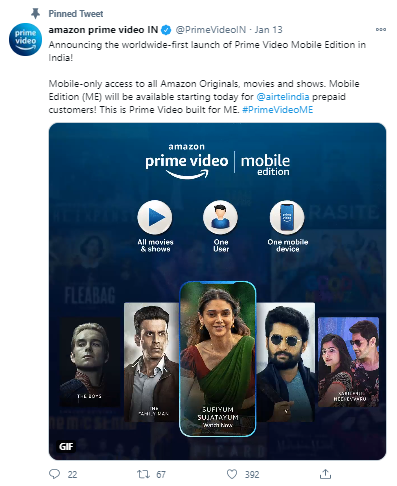

0 Comments
Login to Post Comment