How to Activate Airtel Missed Call Alert: Through 3 Different Ways

Do you fear missing out on important calls when your phone is turned off? With Airtel Miss call alert, you no longer need to worry about missing out on important phone calls.
Now you will be thinking about how to activate missed call alerts in Airtel.
You are also likely to think Can I activate missed call alert online? Or is there a number for Airtel missed call alert activation? Is this service free, or do I need to pay the subscription cost?
I will answer all these questions in this post about How to Airtel Missed Call Alert, and its activation which helps you activate missed call alerts on your number.
After activating MCA on your number, you will never have to think about missing out on important calls, whether your phone is switched off or out of coverage area.
Similarly, If you want to know about the Airtel Prepaid Recharge plans, do checkout our article on Airtel Prepaid Plans List 2023.

Table of Contents
[ Show ]
Airtel Missed Call Alert: 3 Different Ways To Activate
Here I have mentioned 3 different ways through which you can activate missed call alert in your Airtel. Read the ways carefully.
1. Airtel Missed Call Alert Activation Through USSD Code
2. Airtel Missed Call Alert Activation Through SMS
3. Airtel Missed Call Alert Activation Through Airtel Thanks App
1. Through USSD Code
To activate the airtel missed call alert number free, dial USSD Code *321*881#. In case this USSD code doesn't work then you can try 321*883#.
-
Step-1: Open Dial Pad on your phone
-
Step-2: Enter airtel missed call alert number *321*881# or 321*883#
-
Step-3: Reply with 1 to start Airtel Missed Call Alert
-
Step-4: Shortly, you will receive a confirmation message for activation
-
Step-5: Now, you will start receiving alerts for all missed calls
2. Through SMS
If method 1 doesn't work, then you can try this one. Airtel gives allows the option to activate and deactivate services using SMS. Yes, you can send one SMS to start or stop any service on your number. Type START and send it to 121. You will receive a message with a complete service list. Choose Airtel Missed Call alert from this list. Confirm your selection to start the service. Soon, you will receive a message with service activation confirmation.
-
Step-1: Open the Message box on your phone
-
Step-2: Type START
-
Step-3: Send to airtel miss call alert number that is 121
-
Step-4: Select Airtel Missed Call alert from the Menu
-
Step-5: Confirm the selection
-
Step-6: You will receive a confirmation message soon
3. Through Airtel Thanks App
Here I have mentioned 3-steps from which you can easily activate your Airtel Missed Call Activation Alert online:
-
Step-1: Open the Airtel Thanks app.
-
Step-2: Tap on your profile picture icon on the top left on your screen
-
Step-3: Go to the settings
-
Step-4: There you will see missed call alerts option under mobility
-
Step-5: Turn the toggle on, and from now on, you will receive missed call alerts
Receive Alerts Even When
-
Your phone's battery gets discharged (when your phone is plugged to charging and it gets turned on)
-
You board a flight and your device is on airplane mode (after turning off the airplane mode)
-
You turn off your mobile to better focus on other things (when you turn your phone on)
-
You are vacationing in a remote location with fluctuating network
How to Deactivate Airtel Missed Call Alert Service?
Note: I have observed a number of people want to get rid of their missed call alerts as they get annoyed and sometimes flodded with the notifications. So, to help them out with it, below I have provided some simple steps using which you can turn off or deactivate missed call alerts on your Airtel Number. Have a look at the below mentioned process.
Similar to activation, there are two methods for deactivation as well.
1. You can dial the USSD code *321*883# from your Airtel number. And confirm the unsubscription request to deactivate Airtel Missed call alert.
2. You can also send STOP to 121 to deactivate missed call alerts. You will receive an SMS with all the services activated on your number. Reply with the number allotted for missed call deactivation to stop this service.
In addition to that, you can also deactivate services using the Airtel Thanks app. Go to the account section and select manage services to activate and deactivate any service of your choice.
Conclusion
So we are at the end of this topic. Hopefully, you have got the necessary information you were looking for. I have tried to provide all answers to your questions about How To Airtel Missed Call Alert. Now you can easily activate or deactivate missed call alerts on your Airtel number by following the steps. Do write in the comments section below for any query related to this topic or suggestions.
Frequently Asked Questions
Q. How do I activate missed call alert?
Ans. We have written a dedicated article on how to activate airtel missed call alert with all the necessary steps and processes that you need to follow to activate missed call alert, kinly read that article by clicking the below link.
Q. How can I activate Airtel missed call notification?
Ans. To activate missed call alert, type START and send it to 121. Reply with 2 to start the service.
Q. How can I deactivate Airtel missed call alert?
Ans. From your Airtel phone, dial the USSD code *321*883#. And verify the request to cancel the subscription to Airtel Missed call alert. 2. To turn off missed call notifications, send STOP to 121.
 Advertise with Us
Advertise with Us 100% Cashback
100% Cashback
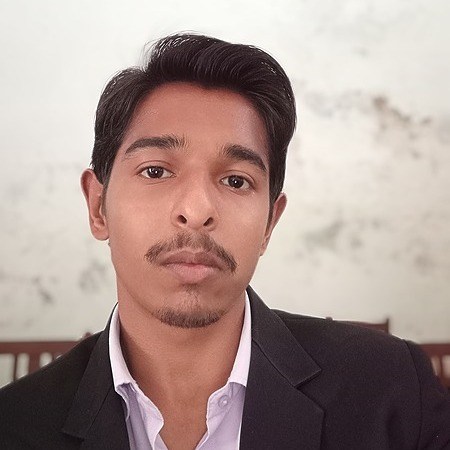

0 Comments
Login to Post Comment