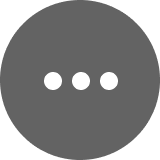13 Best Free Photo Editing Software for Windows PC

Trending

ncwjcnwecnwe
ncwjcnwecnwe

10 Game-Changing Fiverr Services Every Entrepreneur Should Know About in 2025
10 Game-Changing Fiverr Services Every Entrepreneur Should K

Fiverr vs Upwork: Which Freelance Platform Is Better in 2026?
Fiverr vs Upwork: Which Freelance Platform Is Better in 2026
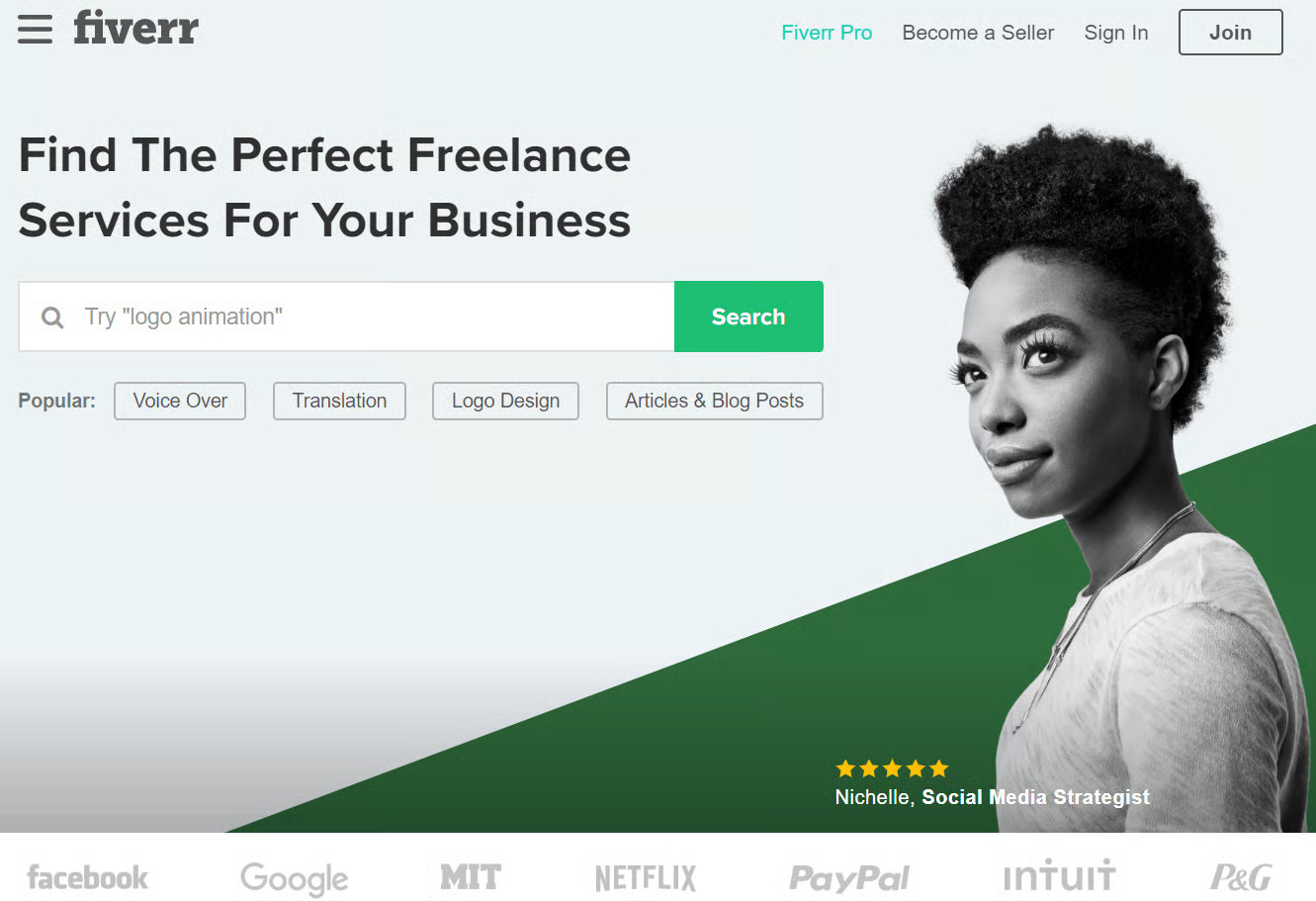
What Is Fiverr and How Does It Work? (Beginner’s Guide)
What Is Fiverr and How Does It Work? (Beginner’s Guide)

10% OFF CODE: CLEAN10
10% OFF CODE: CLEAN10

Top 10 Adobe Creative Cloud Desktop Apps
Top 10 Adobe Creative Cloud Desktop Apps
Everyone loves taking pictures, but not everyone has the ability or access to powerful photo editing software.
Fortunately, there are plenty of free options out there that can help you get the most out of your photos. Whether you’re a budding photographer, or just an everyday user who wants to touch up their images for a project or post, this blog post is for you!
We’ve rounded up the 13 best free photo editing software for Windows PC users – from simple edits to advanced features and beyond. Read on to find the best one for you!
1. Adobe Photoshop

Adobe Photoshop is widely considered the best photo editing software available. It offers an extensive set of features, making it a powerful tool for both beginner and experienced photographers. While it is a paid software, Adobe offers a free trial version that allows you to use all of the features for a limited time. After the trial period expires, you can continue to use the software with reduced functionality.
2. GIMP

- GIMP is a very versatile piece of software that can be used for a wide range of photo editing tasks.
- It has a wide range of features, including support for layers, which makes it ideal for more complex edits.
- It's also free to download and use, making it a great option for those on a budget.
- However, it can be tricky to use at first, so it's worth taking some time to familiarize yourself with the interface before diving in head-first.
3. Paint.NET

If you're looking for free photo editing software for Windows, you can't go wrong with Paint.NET. It's a simple yet powerful program that can handle all your basic photo editing needs, and it's completely free to download and use.
Paint.NET is very easy to use, even if you've never edited a photo before. Just open up the program and start adding your own images or choosing from the many built-in filters and effects. You can crop, rotate, and resize photos; adjust brightness, contrast, and saturation; add text; and much more.
And if you ever need a little help, there's an extensive online community of Paint.NET users who are always happy to lend a hand.
4. Photo Pos Pro
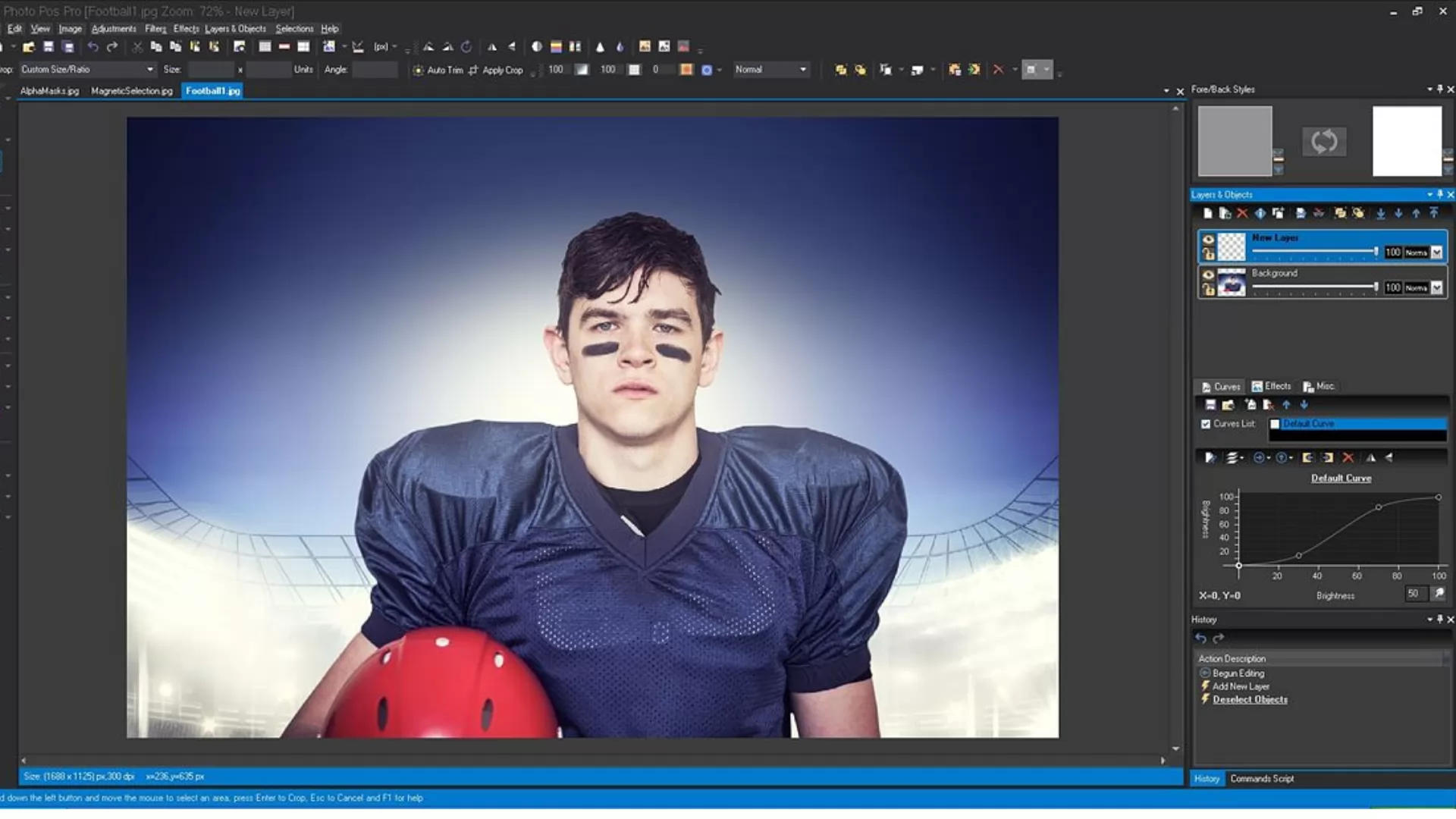
Photo Pos Pro is one of the most popular free photo editing software for Windows PC. It offers a wide range of features and is constantly updated with new ones. The software is very user-friendly and has an intuitive interface.
5. PhotoScape

PhotoScape is a user-friendly photo editor that offers many features for editing and enhancing photos. With PhotoScape, you can crop, rotate, resize, and adjust the color of your photos. You can also add text, frames, and effects to your photos.
6. Fotor

Fotor is a powerful and easy-to-use online photo editor that lets you make your photos look their best with just a few clicks.
With Fotor, you can easily crop, rotate, resize, and adjust the brightness, contrast, and saturation of your photos. You can also add text, stickers, and frames to your photos. And if you're not satisfied with the results, you can always undo your changes.
Fotor is free to use and is available for Windows 7 and up.
7. IrfanView
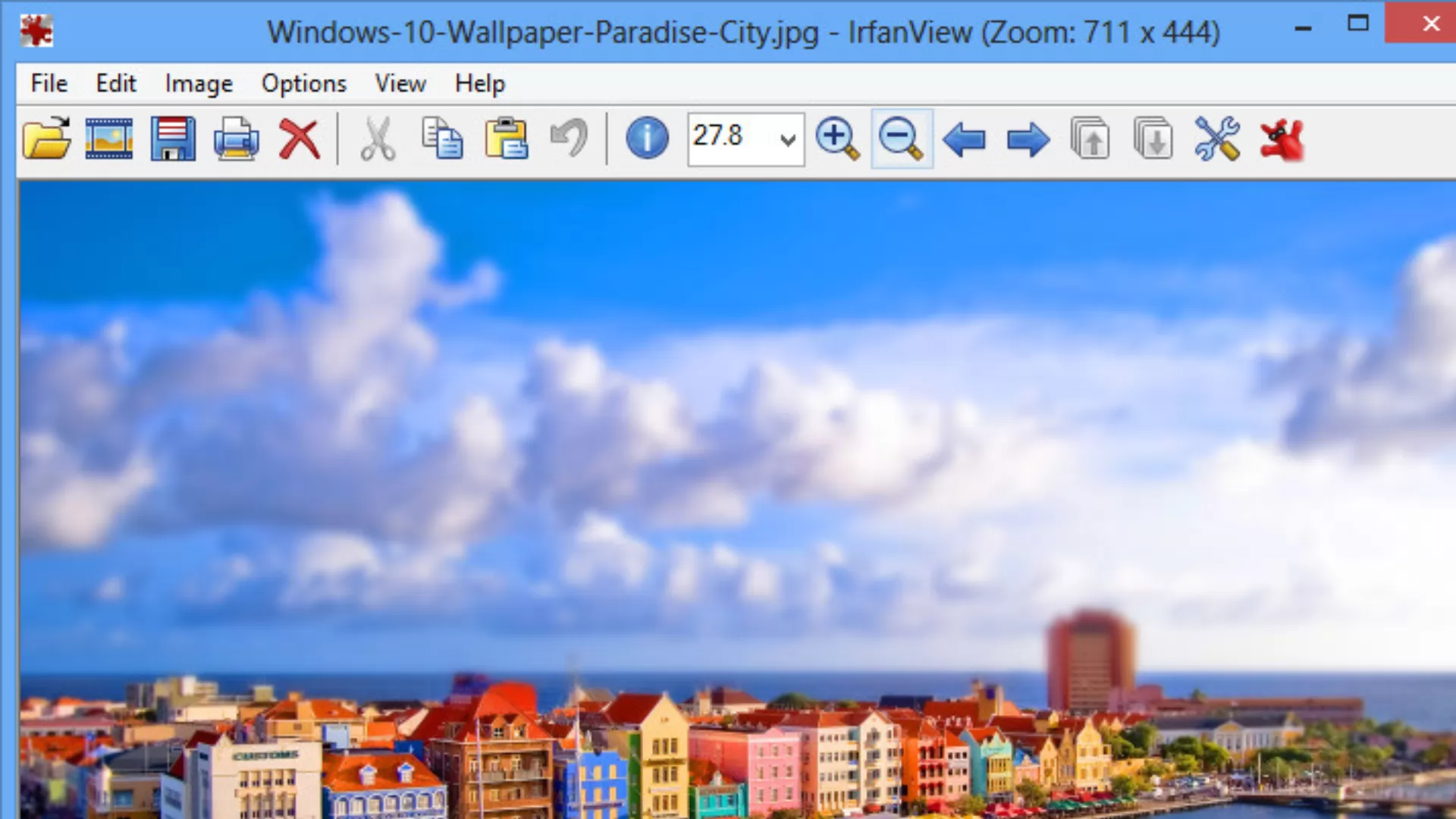
IrfanView is a great free photo editor for Windows PC. It's packed with features and has a clean, easy-to-use interface. You can do everything from basic photo editing to advanced manipulation with IrfanView.
IrfanView is one of the most popular image viewers on the internet and for good reason. It's fast, small, and free. Plus, it has a wide range of features:
Image editing: Resize, crop, rotate, adjust brightness/contrast/saturation, etc.
Batch processing: Apply effects to multiple photos at once.
File conversion: Convert between different image formats (JPEG, PNG, TIFF, etc.).
Screen capture: Capture screenshots of your desktop or active window.
Printing: Print images directly from IrfanView.
And much more!
8. FastStone Image Viewer

If you're looking for a fast, lightweight photo viewer that can also handle some basic image editing tasks, then FastStone Image Viewer is a great option. This program is free for personal use, and it offers a wide range of features.
FastStone Image Viewer has a clean interface that is easy to navigate. You can view your images in a variety of ways, including full-screen mode, and there's also a handy slideshow feature.
When it comes to editing your photos, FastStone Image Viewer offers all the basics, such as cropping, resizing, and adjusting brightness and contrast. You can also add text or watermarks to your images. And if you need to convert your image files to another format, FastStone Image Viewer can do that too.
Overall, FastStone Image Viewer is a great choice if you're looking for a free photo viewer and editor for Windows. It's lightweight and fast, and it offers all the basic features you need to edit your photos.
9. XnView MP

Assuming you are talking about the photo viewing/editing software:
XnView MP is a free photo viewer, editor and converter. It can read more than 500 file formats, e.g. jpg, png, gif, tif, bmp, etc. XnView MP supports more than 500 image filters and effects, e.g. color correction, red eye reduction, blurring, etc. The software provides a batch conversion function to convert multiple photos at once. XnView MP is available for Windows 7 and higher.
10. ACDSee Photo Studio Ultimate

ACDSee Photo Studio Ultimate is a powerful and comprehensive photo editor that provides everything you need to edit, manage, and share your photos. The software includes a wide range of tools for managing and editing your photos, as well as a variety of sharing options. ACDSee Photo Studio Ultimate also provides a number of advanced features, such as RAW processing, lens distortion correction, and HDR merge.
11. Ashampoo Photo Optimizer 7

Ashampoo Photo Optimizer 7 is one of the best free photo editing software for Windows PC. It is a simple yet powerful tool that allows you to quickly optimize your photos with just a few clicks. The program comes with a handy wizard that guides you through the optimization process and helps you select the best settings for your photos. Once the optimization is complete, you can save the optimized photo to your computer or share it online.
12. CyberLink ColorDirector Ultra

Color grading is an essential tool for making your video footage look its best. And while there are many paid options out there, CyberLink's ColorDirector Ultra is one of the best free photo editing software for Windows PC.
This powerful color grading program lets you adjust the white balance, color temperature, and tint of your video footage. You can also fine-tune the colors of individual objects in your videos, and even match the colors between two different shots.
ColorDirector Ultra also includes a handy set of presets for popular video styles, such as cinematic or vintage looks. And if you're not sure how to get started, there's even a tutorial video to help you get the most out of the program.
13. Wondershare Fotophire

Wondershare Fotophire is one of the best free photo editing software for Windows PC. It offers a wide range of features and tools that can be used to edit photos. The software is very user-friendly and easy to use. It comes with a wide range of tutorials that can help users to learn how to use the software.
Conclusion
Photo editing can be a fun and rewarding experience with the right software. We have outlined some of the best free photo editing software for Windows PC, so you don't have to search any further. No matter what your level of expertise is, there is something here that will help you create stunning photos with ease. So get out there and start taking beautiful pictures with these fantastic programs!